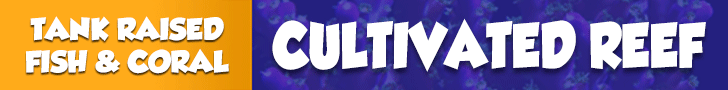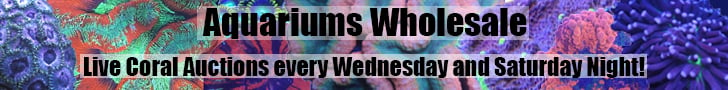The admin buttons (reload, reboot etc) were broken due to some code changes . I have fixed them today afternoon https://github.com/reef-pi/reef-pi/pull/243Just upgraded from 0.6 t0 0.8.1. Full remove with purge and deleted .db
First, I really like the new interface.
However I am having a few issues, mostly with the configuration screen.
Changes will work on that screen, but seem to not implement across the rest of reef-pi.
I was able to add equipment, but I cannot remove panels. If I uncheck them, and try to reload nothing changes.
The reload and reboot buttons are doing nothing.
Also, other features are not working because I can not get out of dev-mode.
I have attempted this both in Chrome (regular and incognito) and the browser on the raspberry pi.
Am I missing something?
Setting changes will require a reload , that’s by design .