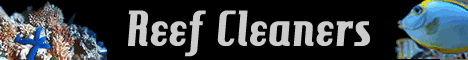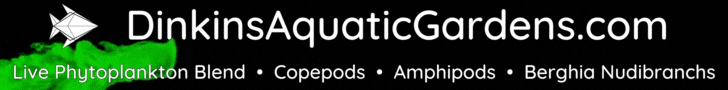@Ranjib I think I have found a bug in the macro tab. If I make multiple macros and then delete one, all the macros below the one deleted move one title and the last macro's instructions get deleted. For instance, if I have 3 macros made, named macro 1, macro 2 and macro 3 in that order from the top. I delete macro 1, the title gets deleted but the instructions for macro 1 are still there but now are titled macro 2, macro 2 instructions are now titled macro 3 and macro 3 instructions disappear altogether. Hope that makes sense?
Navigation
Install the app
How to install the app on iOS
Follow along with the video below to see how to install our site as a web app on your home screen.
Note: This feature may not be available in some browsers.
More options
You are using an out of date browser. It may not display this or other websites correctly.
You should upgrade or use an alternative browser.
You should upgrade or use an alternative browser.
reef-pi :: An opensource reef tank controller based on Raspberry Pi.
- Thread starter Ranjib
- Start date
-
- Tags
- controller raspberry-pi
- Tagged users Ranjib
Constantly changing and updating the housing design as I gothe ability to so easily change and print out the design is both a blessing and a curse haha
I have now printed out V2 of my Reef-Pi power board after I made a list of issues with V1. The biggest issue I had was that outlets were mounted on the top of the housing and the relay and other electronics on the bottom of the housing. This made it really difficult to wire up as I either had a heap of excess wire I had to squeeze in, or I wasn't able to open the housing without undoing half of the wiring.
V2 has all the electronics (outlets, 5V supply and relays) on the top of the housing and the bottom is essentially just a lid that nothing mounts to and can be removed easily for access.
Looking back I can also see how much I'll have dialed in my printer
The new designs will be uploaded to Thingiverse soon.
Today I went and got some 2.5mm wire and other supplies so I plan to get this wired up in the next couple of days.

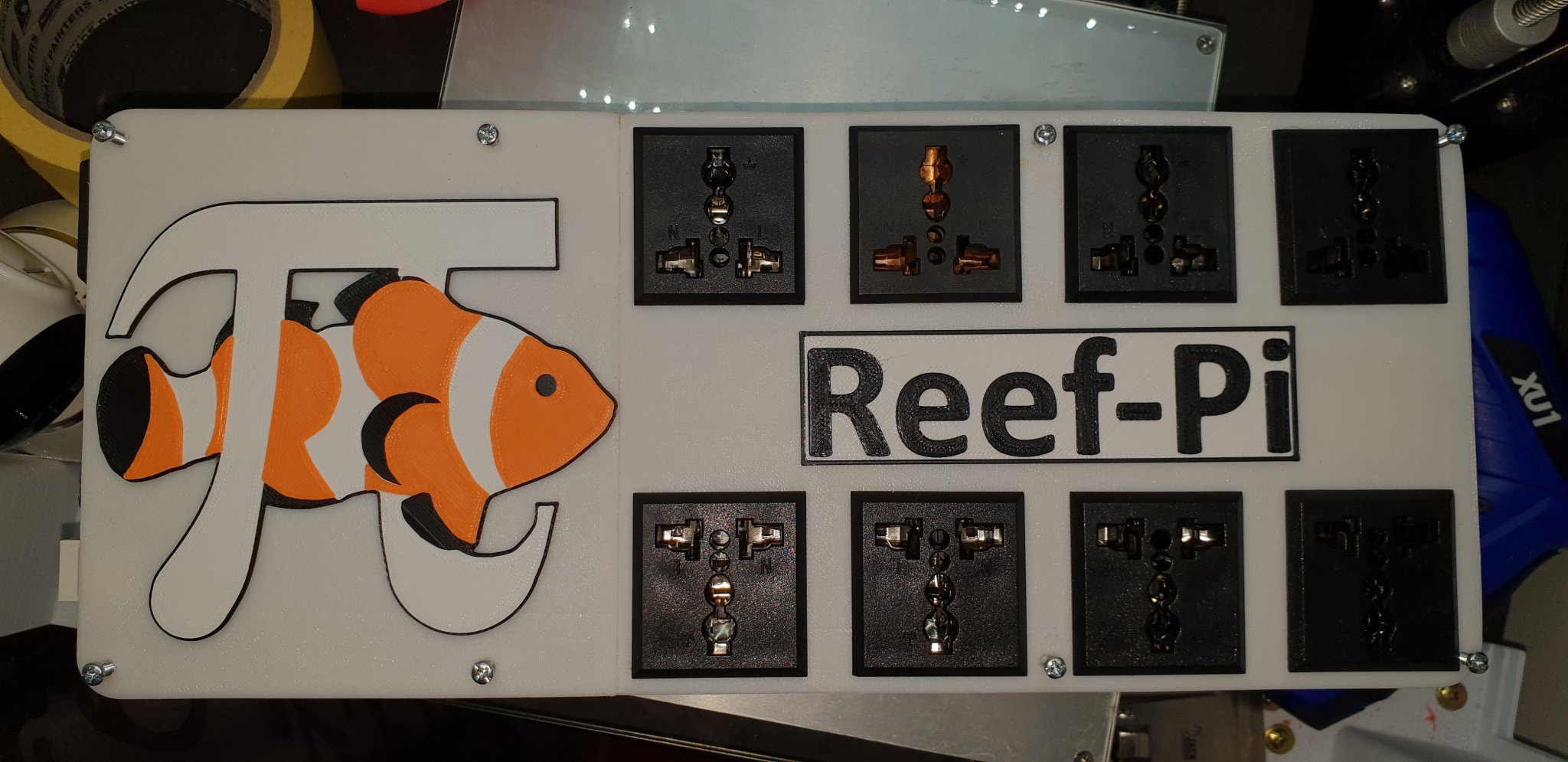

I love this! I need to find a way to get this printed once you upload the file.
WowConstantly changing and updating the housing design as I gothe ability to so easily change and print out the design is both a blessing and a curse haha
I have now printed out V2 of my Reef-Pi power board after I made a list of issues with V1. The biggest issue I had was that outlets were mounted on the top of the housing and the relay and other electronics on the bottom of the housing. This made it really difficult to wire up as I either had a heap of excess wire I had to squeeze in, or I wasn't able to open the housing without undoing half of the wiring.
V2 has all the electronics (outlets, 5V supply and relays) on the top of the housing and the bottom is essentially just a lid that nothing mounts to and can be removed easily for access.
Looking back I can also see how much I'll have dialed in my printer
The new designs will be uploaded to Thingiverse soon.
Today I went and got some 2.5mm wire and other supplies so I plan to get this wired up in the next couple of days.

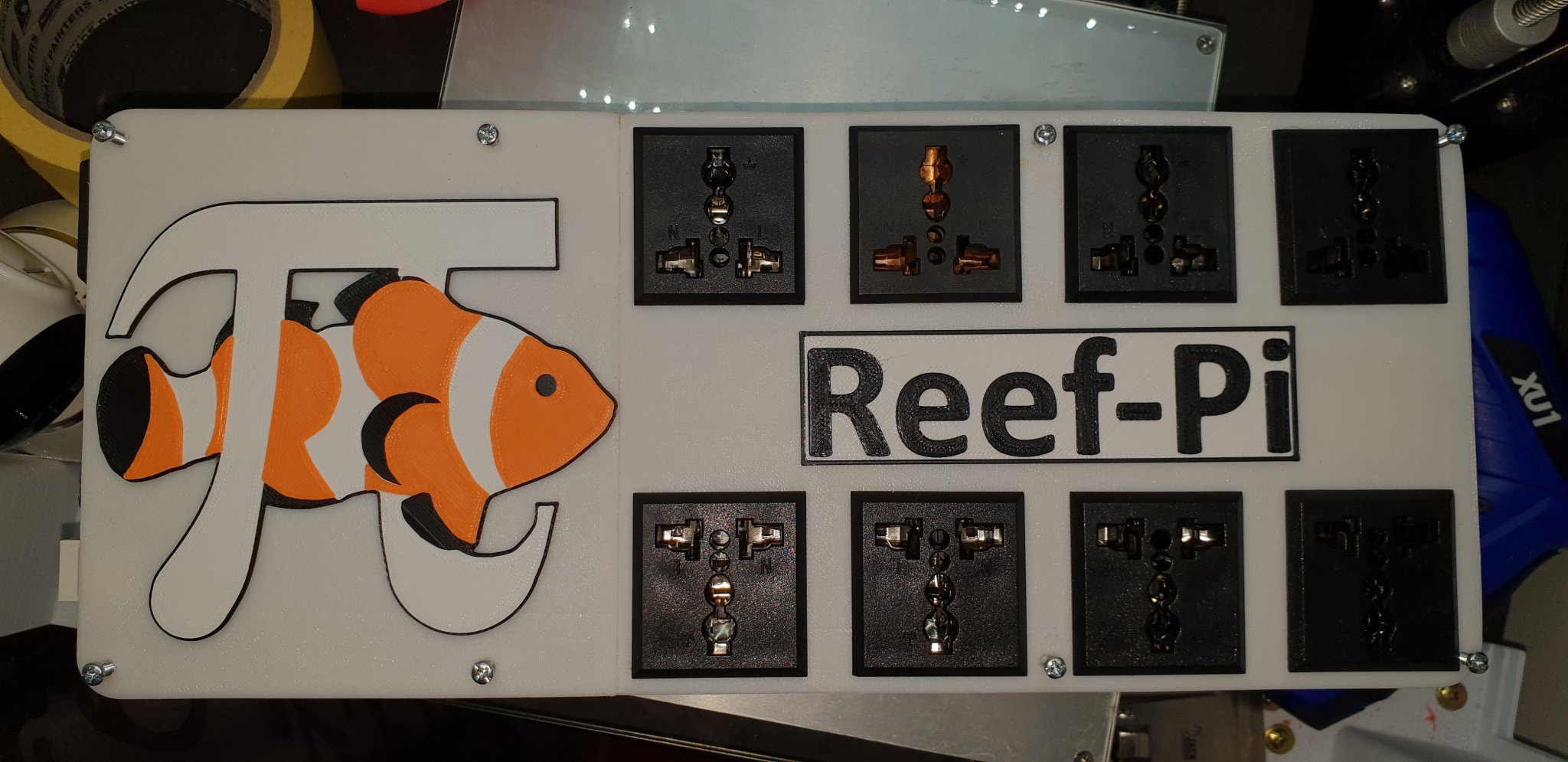

Hats off
Yes. This is the hardest to keep sps (acro) among all of my sticks. Its my alternative to hanna and API checkersThat red dragon, that's an sps?
If its only two channel, you dont need the PCA9685 board. Just Pi will do (it has two pwm channel). If you are comfortable with computer/terminal, get pi zero, else pi 3. You'll need lm2596 modules, to convert 12V to 5V for pi, and couple of transistor to convert pi's 3.3v PWM to 10V pwm. I think it will work, even if the circuit expects 0-10V analog. If this does not you can build an RC circuit to make the pwm signal triangular.I never built an RC circuit, since 10PWM always worked out for me (and for most of the community builders). You'll need few resistors for safety. Use the guides to get a basic understanding, and ask question where you are unclear. It will be easier if you create a dedicated build thread.
Yes :0( . It's a bug. We had exactly the same bugs in other tabs as well. We fixed those, this one we missed. We'll get it fixed as soon as possible. Thank you for reporting.@Ranjib I think I have found a bug in the macro tab. If I make multiple macros and then delete one, all the macros below the one deleted move one title and the last macro's instructions get deleted. For instance, if I have 3 macros made, named macro 1, macro 2 and macro 3 in that order from the top. I delete macro 1, the title gets deleted but the instructions for macro 1 are still there but now are titled macro 2, macro 2 instructions are now titled macro 3 and macro 3 instructions disappear altogether. Hope that makes sense?
Yes. This is the hardest to keep sps (acro) among all of my sticks. Its my alternative to hanna and API checkers
I’m so upset. I had one about a year back that was growing like a weed. I was away for a month and it died. I have been looking for another one but haven’t been able to find one local.
Hey, has anyone considered using magnetic tape and stainless steel strips to attach their reef-pi to their stand, while allowing for it to be removed?
Magnets are not usually attracted to stainless, the stainless quality and strength of magnet are variables but I doubt most average magnets (I'm looking at an MRI right now) will support what you are trying to do. Paint some standard steel bars and call it a day. That being said, not a bad idea as I'm trying to mount my power module under my tank with something other than tie wraps.Hey, has anyone considered using magnetic tape and stainless steel strips to attach their reef-pi to their stand, while allowing for it to be removed?
Thank you! Your commitment is awesome!Yes :0( . It's a bug. We had exactly the same bugs in other tabs as well. We fixed those, this one we missed. We'll get it fixed as soon as possible. Thank you for reporting.
I did. In the very beginning, I used SPI based MC3008 and etape to detect water level (not boolean, but a nominal value). They were fancy. I hated SPI (lots of wire), the cost (which is why I also dont like pH probes), and I had an alternative to solve most of my water level issues (float switch and optical sensors). We should definitely revisit this, but with some sound/common use cases in mind. Because it takes more money, more code, and more build time/circuits, there has to be a good ROI.Hey, has anyone considered using magnetic tape and stainless steel strips to attach their reef-pi to their stand, while allowing for it to be removed?
Sorry for your loses. You had monitoring/controller in place? Any idea what went wrong?I’m so upset. I had one about a year back that was growing like a weed. I was away for a month and it died. I have been looking for another one but haven’t been able to find one local.
I use velcro nowHey, has anyone considered using magnetic tape and stainless steel strips to attach their reef-pi to their stand, while allowing for it to be removed?
and parts to populate that board just arrived.


What 3d Printer do you use . I have been considering getting one But i think i want something fairly cheap .Of course i know quality and issues might occur but some of the sub 200 printers seem to have good ratingsConstantly changing and updating the housing design as I gothe ability to so easily change and print out the design is both a blessing and a curse haha
I have now printed out V2 of my Reef-Pi power board after I made a list of issues with V1. The biggest issue I had was that outlets were mounted on the top of the housing and the relay and other electronics on the bottom of the housing. This made it really difficult to wire up as I either had a heap of excess wire I had to squeeze in, or I wasn't able to open the housing without undoing half of the wiring.
V2 has all the electronics (outlets, 5V supply and relays) on the top of the housing and the bottom is essentially just a lid that nothing mounts to and can be removed easily for access.
Looking back I can also see how much I'll have dialed in my printer
The new designs will be uploaded to Thingiverse soon.
Today I went and got some 2.5mm wire and other supplies so I plan to get this wired up in the next couple of days.

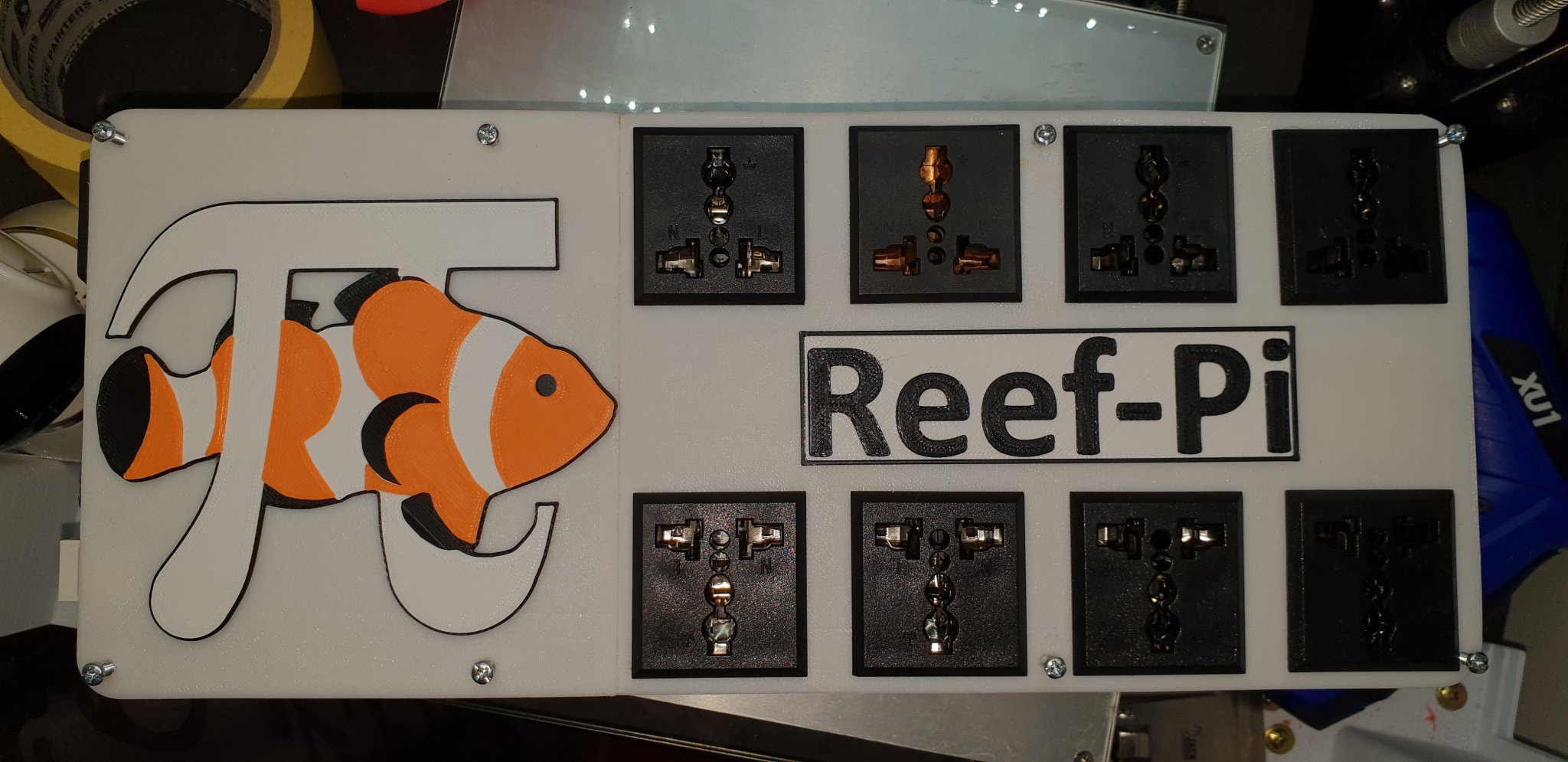

My Trigger Finger is Trigger happy but my Sensible mind says STOP!!!
- Joined
- Jan 5, 2016
- Messages
- 697
- Reaction score
- 1,232
What 3d Printer do you use . I have been considering getting one But i think i want something fairly cheap .Of course i know quality and issues might occur but some of the sub 200 printers seem to have good ratings
My Trigger Finger is Trigger happy but my Sensible mind says STOP!!!
I have an Anet A8 and got it for $200AUD (I think they often sell for about $150USD). I posted a review of the Anet A8 budget printer here:
https://www.reef2reef.com/threads/get-any-part-you-need-right-here.321961/page-3#post-4612909
It is very cheap, but it NEEDS a couple of upgrades for safety that cost anywhere from $30-50 extra (I mention 4 of them in the review but forgot to mention the free software upgrade which IMO is essential).
If it is worth it or not depends on you and how much you value your time. But even then I think since the Geeetech A10 came out (usually on sale for $200) the Anet A8 shouldn't even be considered anymore, yes it's cheaper but for just a few dollars more you get a way better and safer printer.
After you buy the A8 (or any other sub $200 printer) and all the safety upgrades you are almost at the price of an A10 already, then throw in all the other benefits the A10 has (like an aluminum frame) and it's one of the best budget printers.
(The Creality Ender-3 has also been getting great reviews for the $200 price but from what I have seen the Geeetech comes in just better than it for the same price.)
All printers with a decent build volume in that price range will be a kit though and will take at least some time to build and then some practice to tweak and tune in, so it may take anywhere from an hour or two to a week or two to get them running beautifully.
That is the one i have been looking at and the ender 3 .. i will search for geetch A10.. I actually have about 5 different ones in my Amazon cart and Still Researching.. Meaning I am buying one. Just not sure if it will be like now or in a week or so.. The delay will be so it does not get here until i have time to get it assembled and test before AMAZON Return Period passes..I have an Anet A8 and got it for $200AUD (I think they often sell for about $150USD). I posted a review of the Anet A8 budget printer here:
https://www.reef2reef.com/threads/get-any-part-you-need-right-here.321961/page-3#post-4612909
It is very cheap, but it NEEDS a couple of upgrades for safety that cost anywhere from $30-50 extra (I mention 4 of them in the review but forgot to mention the free software upgrade which IMO is essential).
If it is worth it or not depends on you and how much you value your time. But even then I think since the Geeetech A10 came out (usually on sale for $200) the Anet A8 shouldn't even be considered anymore, yes it's cheaper but for just a few dollars more you get a way better and safer printer.
After you buy the A8 (or any other sub $200 printer) and all the safety upgrades you are almost at the price of an A10 already, then throw in all the other benefits the A10 has (like an aluminum frame) and it's one of the best budget printers.
(The Creality Ender-3 has also been getting great reviews for the $200 price but from what I have seen the Geeetech comes in just better than it for the same price.)
All printers with a decent build volume in that price range will be a kit though and will take at least some time to build and then some practice to tweak and tune in, so it may take anywhere from an hour or two to a week or two to get them running beautifully.
The time to assemble and adjust is nothing to me as i Enjoy this kind of stuff . Remember we are in this thread right ..
Found it and will add it to me research list. but from specs it seems better and more positive reviews
Last edited:
- Joined
- Jan 5, 2016
- Messages
- 697
- Reaction score
- 1,232
If its only two channel, you dont need the PCA9685 board. Just Pi will do (it has two pwm channel). If you are comfortable with computer/terminal, get pi zero, else pi 3. You'll need lm2596 modules, to convert 12V to 5V for pi, and couple of transistor to convert pi's 3.3v PWM to 10V pwm. I think it will work, even if the circuit expects 0-10V analog. If this does not you can build an RC circuit to make the pwm signal triangular.I never built an RC circuit, since 10PWM always worked out for me (and for most of the community builders). You'll need few resistors for safety. Use the guides to get a basic understanding, and ask question where you are unclear. It will be easier if you create a dedicated build thread.
Both @Ryan115 and @sector9 have done the SB reef lights, more info on the circuit they used can be found here:
https://www.reef2reef.com/threads/r...-on-raspberry-pi.289256/page-317#post-5170928
It uses the 12V feed that is already inside the black box to provide the dimming. And from memory the PWM signal works fine.
If you only have 1 light the Pi will be fine, but if you have more than 1 then you will need a PCA9685 board (as each light is 2 channels).
- Joined
- Jan 5, 2016
- Messages
- 697
- Reaction score
- 1,232
Very true haha! I actually found the build and tweaking process really enjoyable and therapeutic tooThat is the one i have been looking at and the ender 3 .. i will search for geetch A10.. I actually have about 5 different ones in my Amazon cart and Still Researching.. Meaning I am buying one. Just not sure if it will be like now or in a week or so.. The delay will be so it does not get here until i have time to get it assembled and test before AMAZON Return Period passes..
The time to assemble and adjust is nothing to me as i Enjoy this kind of stuff . Remember we are in this thread right ..
Found it and will add it to me research list. but from specs it seems better and more positive reviews
If I was buying a printer today with what I know now it would defs be the Geeetech A10, they have really listened to users to add some great features and kept the price low. Here is a pretty good comparison of the two -
Can you elaborate on the safety upgrades needed please? I've not been following the 3D printers until I got on this post for the reef-pi builds a couple weeks ago.I have an Anet A8 and got it for $200AUD (I think they often sell for about $150USD). I posted a review of the Anet A8 budget printer here:
https://www.reef2reef.com/threads/get-any-part-you-need-right-here.321961/page-3#post-4612909
It is very cheap, but it NEEDS a couple of upgrades for safety that cost anywhere from $30-50 extra (I mention 4 of them in the review but forgot to mention the free software upgrade which IMO is essential).
If it is worth it or not depends on you and how much you value your time. But even then I think since the Geeetech A10 came out (usually on sale for $200) the Anet A8 shouldn't even be considered anymore, yes it's cheaper but for just a few dollars more you get a way better and safer printer.
After you buy the A8 (or any other sub $200 printer) and all the safety upgrades you are almost at the price of an A10 already, then throw in all the other benefits the A10 has (like an aluminum frame) and it's one of the best budget printers.
(The Creality Ender-3 has also been getting great reviews for the $200 price but from what I have seen the Geeetech comes in just better than it for the same price.)
All printers with a decent build volume in that price range will be a kit though and will take at least some time to build and then some practice to tweak and tune in, so it may take anywhere from an hour or two to a week or two to get them running beautifully.