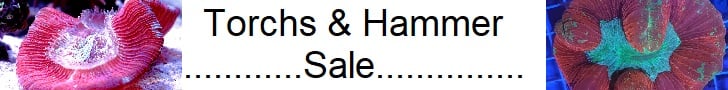Ok, I need some more minds to help me with this. When I originally set up my Mitras I used the expansion card (PWC?) in my Profilux to control the lights. This worked just fine, but yesterday I removed the card and am controlling my 4 Mitras through one set to master.
I have been using ReefRocker's project all along. However, while GCC is telling me that's the project it's running it is far more yellow/green than I ever recall seeing when running the SAME project while using the expansion card. How can this be?? In both instances, the lights were set to high output, so nothing should have changed there.
What could be different? For those using this same project, does it have a daylight/white/green/yellow tint to it for you? I just can't figure if somehow I wasn't running this project before the card removal and now I am and this is really what it looks like or am I NOT running it now despite all evidence to the contrary and I wasn't before?
Anyone with suggestions?? Maybe I just put the card back in and try it and see what happens?
@Dirtrider225 @mtraylor @HolisticBear
I have been using ReefRocker's project all along. However, while GCC is telling me that's the project it's running it is far more yellow/green than I ever recall seeing when running the SAME project while using the expansion card. How can this be?? In both instances, the lights were set to high output, so nothing should have changed there.
What could be different? For those using this same project, does it have a daylight/white/green/yellow tint to it for you? I just can't figure if somehow I wasn't running this project before the card removal and now I am and this is really what it looks like or am I NOT running it now despite all evidence to the contrary and I wasn't before?
Anyone with suggestions?? Maybe I just put the card back in and try it and see what happens?
@Dirtrider225 @mtraylor @HolisticBear