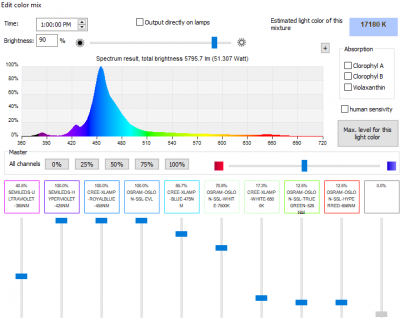- Joined
- Sep 23, 2016
- Messages
- 664
- Reaction score
- 641
I'm not sure there are as many users who know they can do that. What I will say is the ability to program "live"over your tank is very helpful. Just play with the color sliders and the estimated K rating of the output as well as spectra graph to make sure you are hitting the areas you want and tweak from there. They really are adaptive lights that can run several programs and color blends if you are willing to put some time in to it. This way you can also get a spectrum that best matches the corals you've got and can bring out their colors.