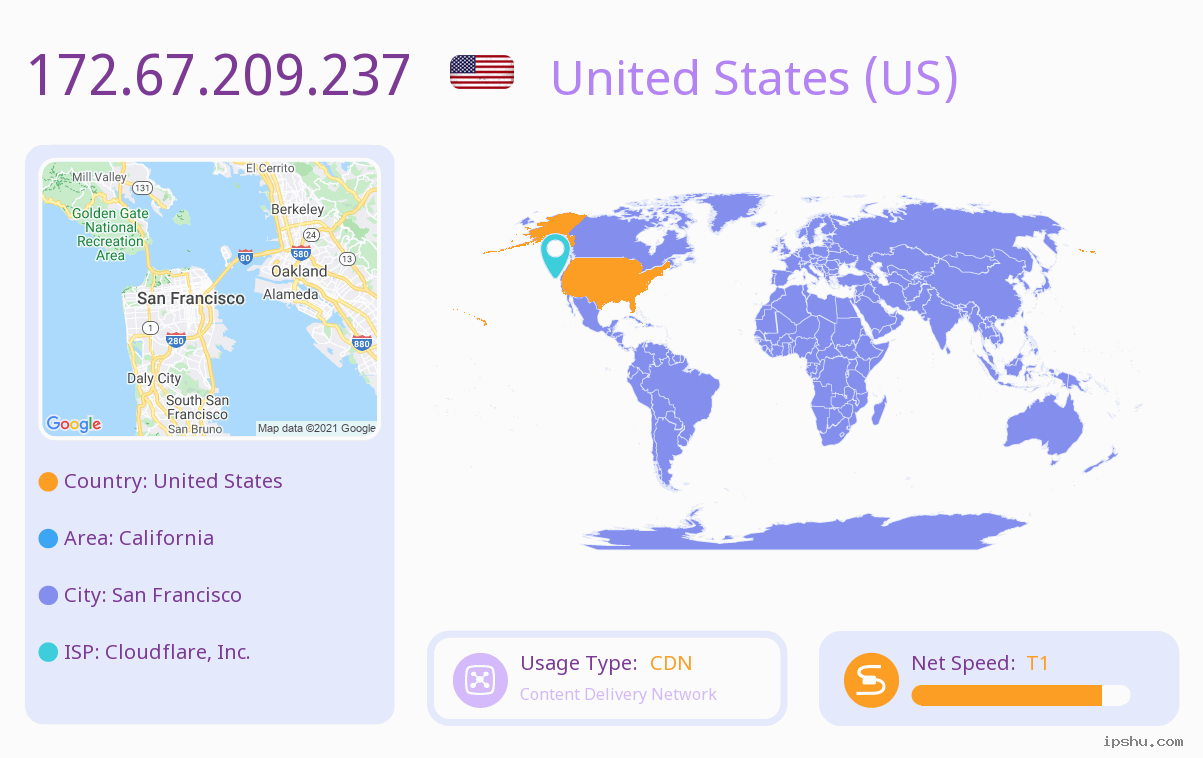- Joined
- Jul 16, 2009
- Messages
- 3,195
- Reaction score
- 4,833
Dave -
I assume you are on a PC?
Can you ping the LAN interface of the P4 with -t
Can you from the same connection ping your local gateway at the same time with -t
Let it go for 1K or so packets. Curious to see if the packet loss is the same or not.
I do not have ANY dropped packets from LAN to P4 in hundreds of thousands of pings. That is why I am so bothered by the speed issues, I know it is not my wifi connection (or my internet connection) and the bottleneck is pretty obviously the ghl cloud.
I assume you are on a PC?
Can you ping the LAN interface of the P4 with -t
Can you from the same connection ping your local gateway at the same time with -t
Let it go for 1K or so packets. Curious to see if the packet loss is the same or not.
I do not have ANY dropped packets from LAN to P4 in hundreds of thousands of pings. That is why I am so bothered by the speed issues, I know it is not my wifi connection (or my internet connection) and the bottleneck is pretty obviously the ghl cloud.