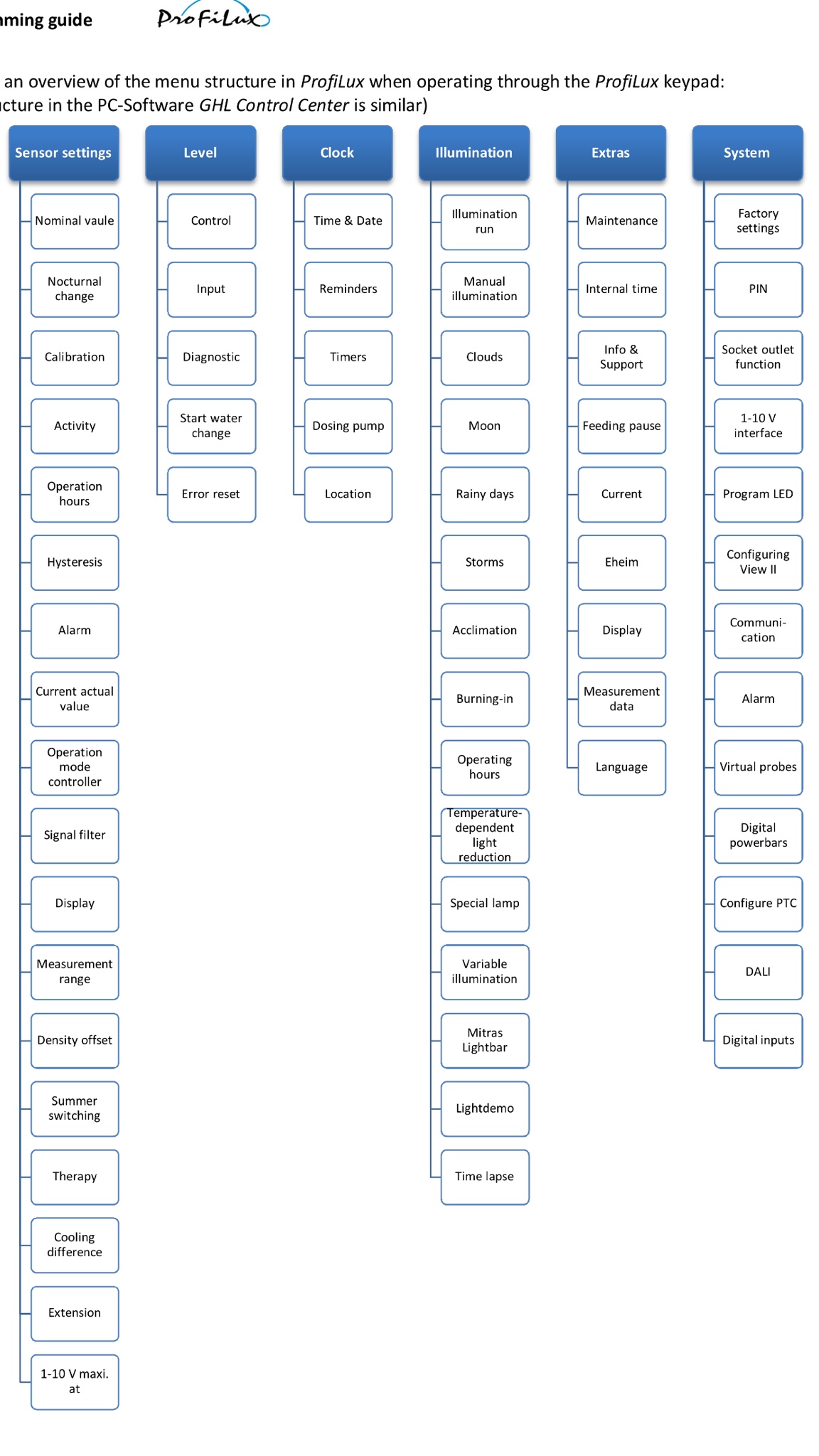- Joined
- Oct 7, 2016
- Messages
- 89
- Reaction score
- 31
I am wondering if you need a PC to setup and configure a Profilux 4 or can I do it all from the front panel and/or the inbuilt webserver (assuming it has one). I have a tablet so was hoping I could use the web browser on the tablet as I don't want to buy a PC just to run the software.
Many thanks for any help you can provide.
Many thanks for any help you can provide.