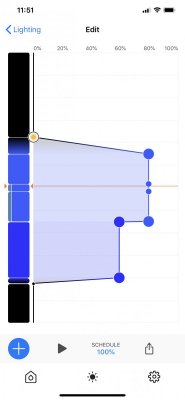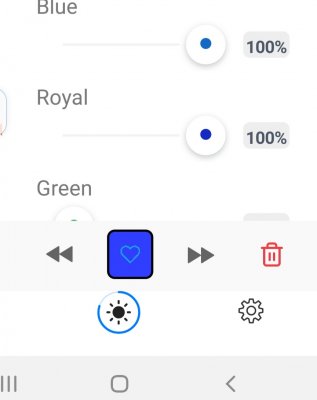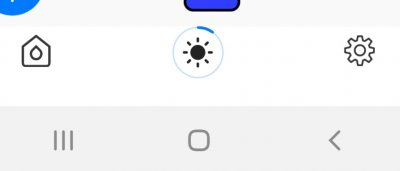Hopefully today’s firmware fixes this.
Navigation
Install the app
How to install the app on iOS
Follow along with the video below to see how to install our site as a web app on your home screen.
Note: This feature may not be available in some browsers.
More options
You are using an out of date browser. It may not display this or other websites correctly.
You should upgrade or use an alternative browser.
You should upgrade or use an alternative browser.
Radion G5's - Mobius
- Thread starter ajx
- Start date
- Tagged users None
Users Who Are Viewing This Thread (Total: 2, Members: 1, Guests: 1)
- Joined
- Jan 17, 2017
- Messages
- 347
- Reaction score
- 177
Going on my second night of the 30 day acclimation schedule. Are the lights supposed to stay dim through out the night? At first I thought it was some type of moon effect but it is too bright, and I had to turn the light off manually both nights.
Going on my second night of the 30 day acclimation schedule. Are the lights supposed to stay dim through out the night? At first I thought it was some type of moon effect but it is too bright, and I had to turn the light off manually both nights.
No, there is updated app that released a week ago and new firmware that fixes that was released yesterday. i have updated it all and it fixed this issue for me.
Everything been good so far. Only had 1 issue not sure if it was an issue tho. So I have lunar cycle on and I set my moon light to be on at 25% all night every night. But last night they was off. Could it be something to do with the lunar cycle and supposta be off? Right now shows waxing creaset last night was something else with the full moon pictures with no sliver off of it. Idk will this take another month to verify if this happens again and is normal ? Not sure but I’ll post back as it goes
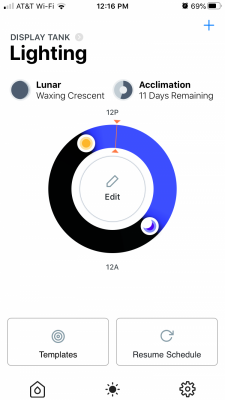
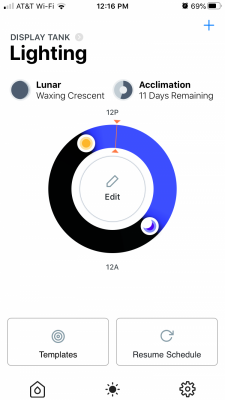
- Joined
- Apr 30, 2020
- Messages
- 47
- Reaction score
- 14
Is cloud cover - even the demo working for ya'll I can't get that feature to work at all.
It did, I haven't tried since updates. Since I only have one light it was kinda lame and never touched it again. Feels like you would get the max awesomeness with at least 2 lights plus.
- Joined
- Nov 23, 2017
- Messages
- 155
- Reaction score
- 121
I have multiple lightsIt did, I haven't tried since updates. Since I only have one light it was kinda lame and never touched it again. Feels like you would get the max awesomeness with at least 2 lights plus.
- Joined
- Apr 30, 2020
- Messages
- 47
- Reaction score
- 14
Did you try turning the moonlight colors on that point down to 0% also? Click the point, click the lil moon, slide it all to 0.
I attached mine. Main lighting ends at 8pm, then moonlights on until 11pm. Then I have a point at 11:30 that turns the moonlights off. I only did the 11:30 point because I didn't want the moonlights "ramping down" between 8-11 I wanted the intensity the same.
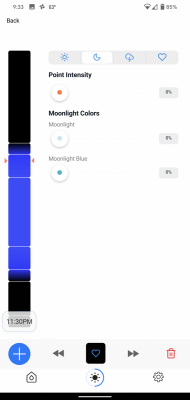
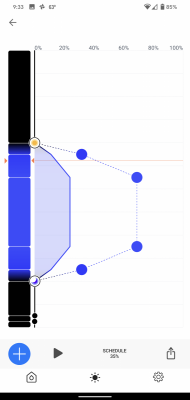
Last edited:
Just set up my second of 3 lights. This was the easiest set up I’ve ever had to do.
Your schedule is at 100% drop that down to start at like 50% . Can’t imagine you needing all that power this light is super strong have my x30 at 23% over a 24 inch tall tank 7 inches above water and get 70 par on sand for lps
Then I go into the individual times on the left and adjust there for my sun rise and sunset and full sun adjustmentsYour schedule is at 100% drop that down to start at like 50% . Can’t imagine you needing all that power this light is super strong have my x30 at 23% over a 24 inch tall tank 7 inches above water and get 70 par on sand for lps
- Joined
- Apr 9, 2020
- Messages
- 995
- Reaction score
- 241
Hello I have the same issue,but for me no aclimation is just and the Intensity I changed it already to 100% but still same :-( any ideas as the color, the intensity and the program intensity are set at 100%?Your schedule intensity is at 50% so when you set the schedule it’s showing/demo at 100%. It then reduces to the 50%.
Schedule intensity is different to point I believe.
Acclimation on?
- Joined
- Apr 9, 2020
- Messages
- 995
- Reaction score
- 241
Maybe
I should buy the blue same you because the Pop and the brightness on my xr15 Pro are very bad, the badest I ever had. They even not come close to my black box at 30%!serioulsy I regret to buy them the worst lef I ever had.Thanks for the help in getting this to cooperate. When/If the weakness of Bluetooth and the generally poor UI and functionality pf the Mobius app is resolved; I feel the G5 will emerge as the go-to LED for Acros. Ive run T5s forever, and still do, now in conjunction with LED. My LED experience is limited to orphek, black box, hydras and now g5. Non had the brightness of the g5. Like most i imagine, Im after “Pop” , Growth, no Shading. Since its too early to tell on growth and shading to some extent I can only comment on Pop. The twighlight ‘ramp down’ of the AB+ template on G5 delivers the best Pop ive seen. Im pulling red polyps, Rainbow coralites, metallics in tissue. Very nice. Im sure those with more time in front of their tank and a keen eye will offer their g5 schedules they like but for me its 100% on all except, 0% cyan, red, lime, white, etc and a subtle 35% intensity (like i said that dusk phase). Really pretty. So far as Par...BRS has the data.
- Joined
- Apr 9, 2020
- Messages
- 995
- Reaction score
- 241
Similar threads
- Replies
- 7
- Views
- 386
- Replies
- 2
- Views
- 226
- Price: 2250
- Shipping Available
- Replies
- 12
- Views
- 802