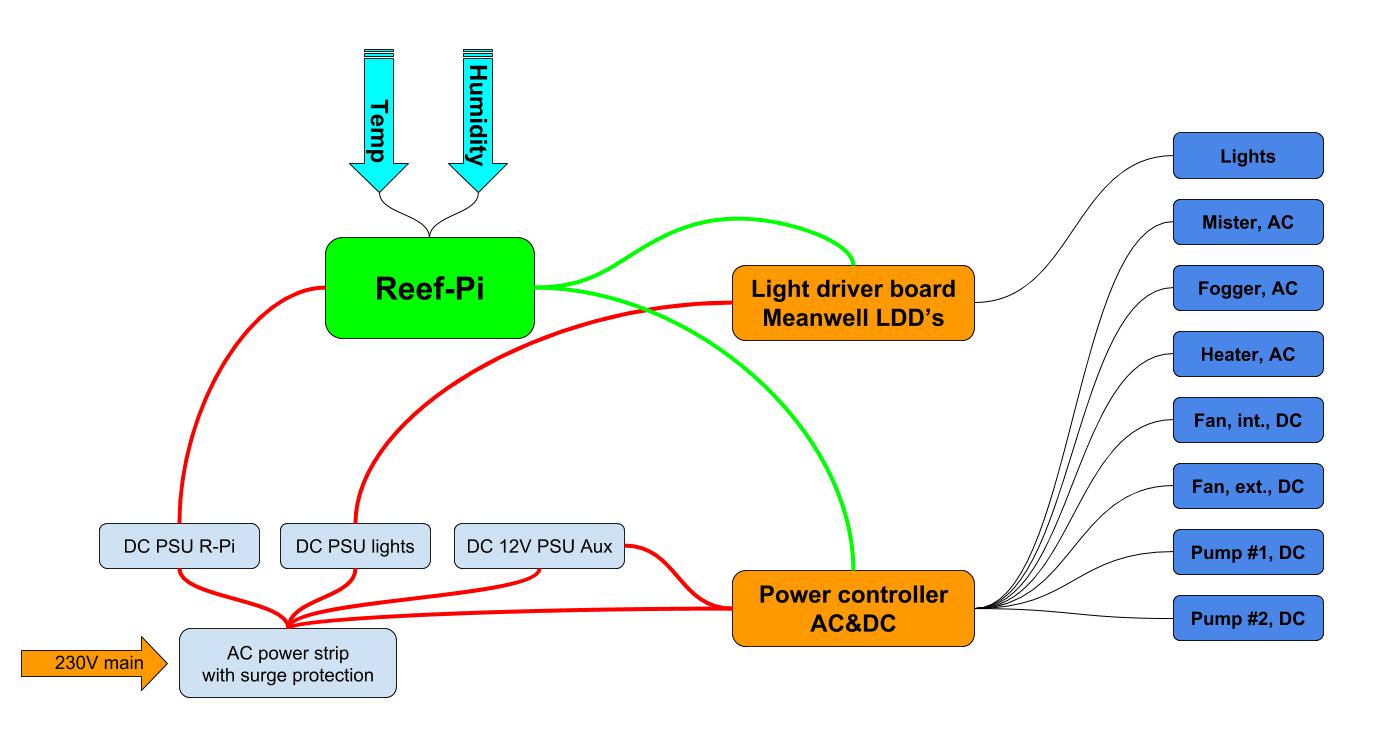Welcome to reef2reef and thank you for considering reef-pi.Hi Ranjib,
I've been lurking on this thread for a week or so and I'm definitely going to get a raspberry pi and use reef pi to control my new tank.
i haven't read all 369 pages though ... do i need to, or is there a resource somewhere that i can catch up ?
also i'm probably going to get the "pi 3b+" does reef pi work on this latest version ?
and one last thing plz, do i need to get the touch screen or can i log in remotely over wifi ?
thanks for all you effort in this you seem to have got a really good community going here
reef-pi works just fine on pi 3b+, I have personally tested this and have one of my dev build running . You don’t need touch screen , in fact none of my build uses any touch screen and no GUI, they all run headless . You also don’t need to read through this whole thread , it’s mostly used for ongoing development and for any out of band help other may need , since this thread has very high visibility with a whole bunch of folks helping each other out. You can just go through the adafruit guides (enlisted in the very first post in this thread ) and that should get you started, and then if you have any issue ask here or even better start a dedicated thread in diy section , that will keep things coherent as well as others can learn from it
Godspeed