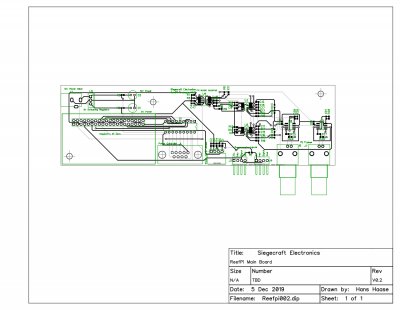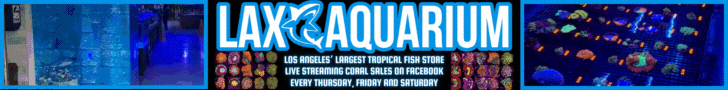- Joined
- Oct 4, 2019
- Messages
- 27
- Reaction score
- 46
OkCan you say to me where i can change this value ?

I think in the linux driver w1_slave i found it. But on Raspberry i don't know
| /* prevent the slave from going away in sleep */ | |
| atomic_inc(THERM_REFCNT(family_data)); | |
| memset(rom, 0, sizeof(rom)); | |
| while (max_trying--) { | |
| verdict = 0; | |
| crc = 0; | |
| if (!w1_reset_select_slave(sl)) { | |
| int count = 0; | |
| unsigned int tm = 750; | |
| unsigned long sleep_rem; | |
| w1_write_8(dev, W1_READ_PSUPPLY); | |
| external_power = w1_read_8(dev); | |
| if (w1_reset_select_slave(sl)) | |
| continue; | |
| /* 750ms strong pullup (or delay) after the convert */ | |
| if (w1_strong_pullup == 2 || | |
| (!external_power && w1_strong_pullup)) | |
| w1_next_pullup(dev, tm); | |
| w1_write_8(dev, W1_CONVERT_TEMP); | |
| if (external_power) { | |
| mutex_unlock(&dev->bus_mutex); | |
| sleep_rem = msleep_interruptible(tm); | |
| if (sleep_rem != 0) { | |
| ret = -EINTR; | |
| goto post_unlock; | |
| } | |