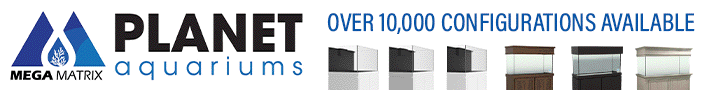right now, there isn't any easy way . you can recreate the probe and delete the old one, thats the only easy workaround i can recommend. if you are comfortable with command line/computer, you can use the reef-pi db command to selectively reset those values (details on the troubleshooting page).Is there a way to reset the graph data? For example my PH-Historical has some spikes from when I was setting it up and it expands the Y axis too high. Similarly my temp probe was intermittent and now I have some 185 or -1 readings that affect the graph. I am aware that the actual temp graph y axis limits can be set now as of 4.0 but not the historical ones (or I cant figure it out)?
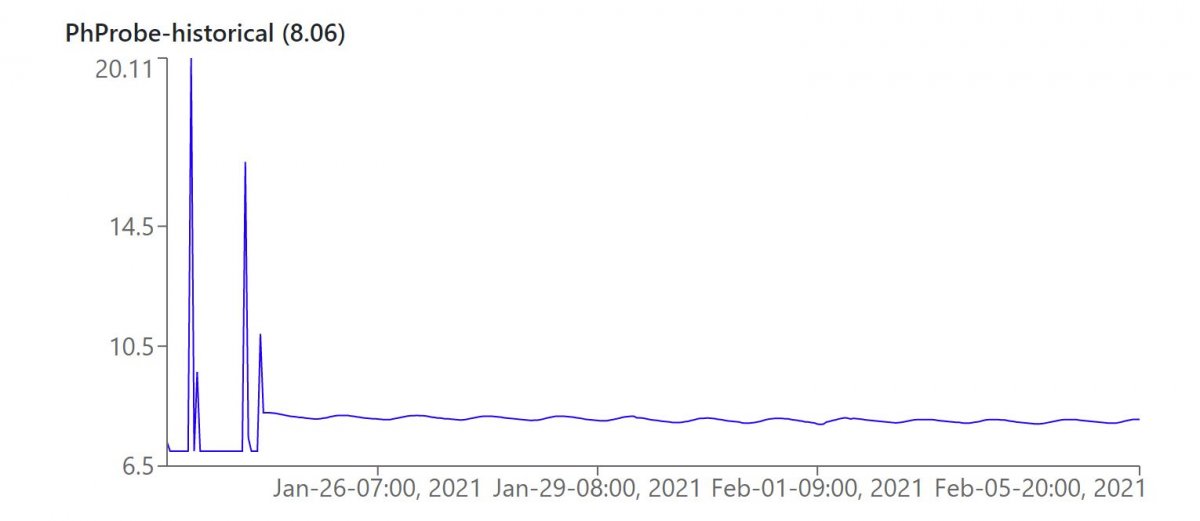
This is a common ask, so we may ship a feature to address this.