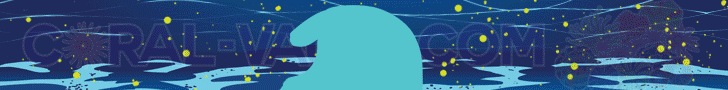- Joined
- May 23, 2018
- Messages
- 182
- Reaction score
- 421
Impressive!Nothing to do with your build, wykat, but I think you'll enjoy this as much as I do...
https://www.chonday.com/15454/the-writer-automaton/
You can buy your own Doll starting at $367.500 and it takes 3 months to get it with your own personal written message
https://robbreport.com/style/watch-...s-on-in-jaquet-drozs-signing-machine-2787095/