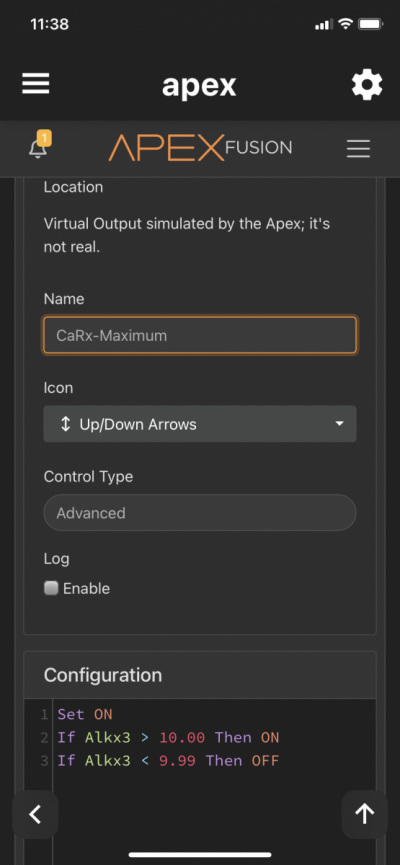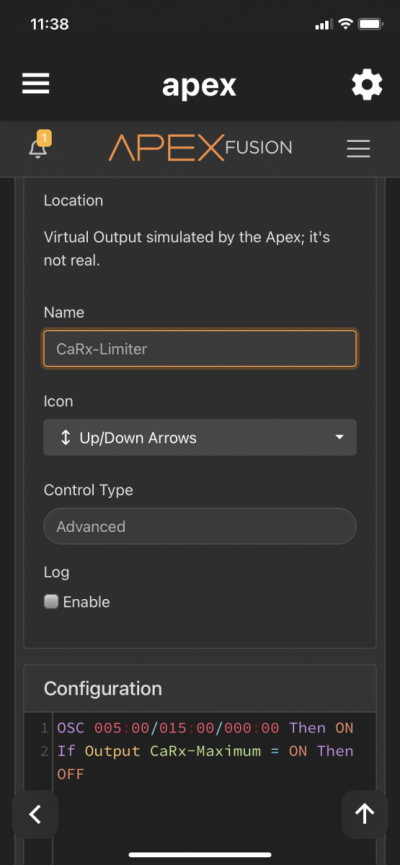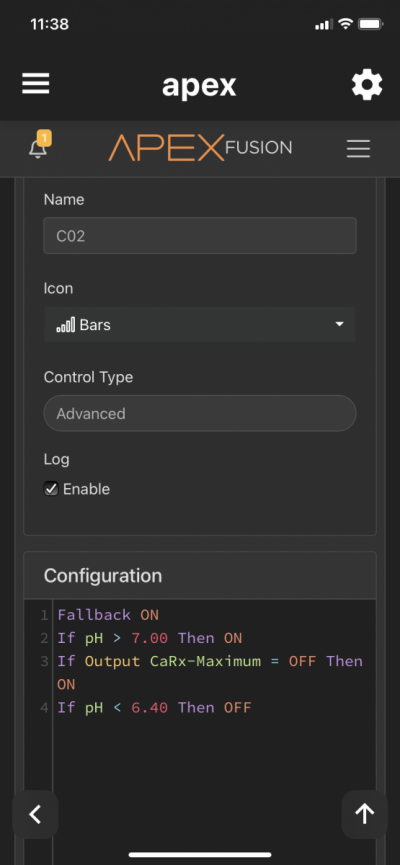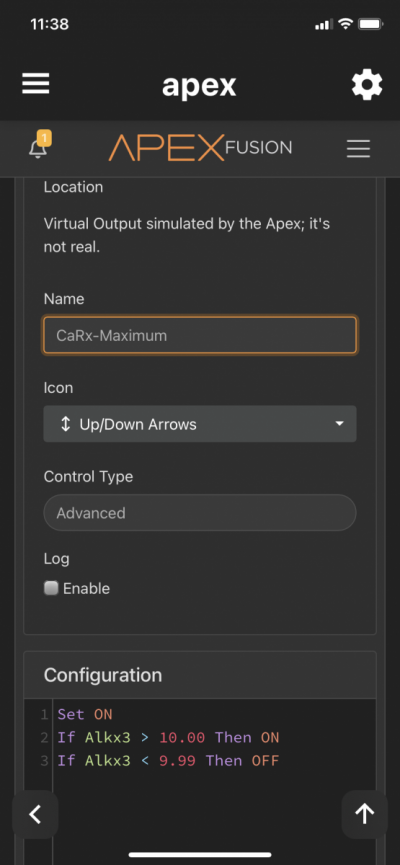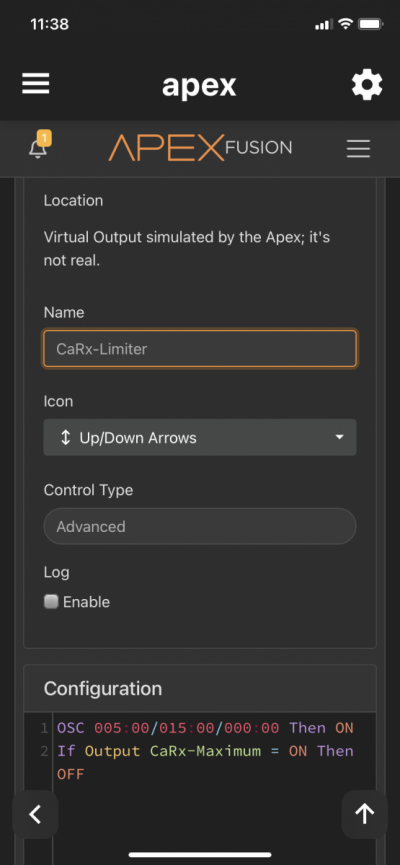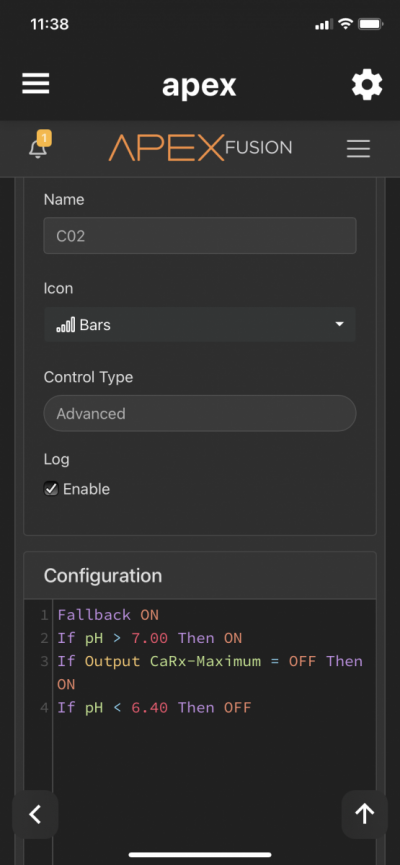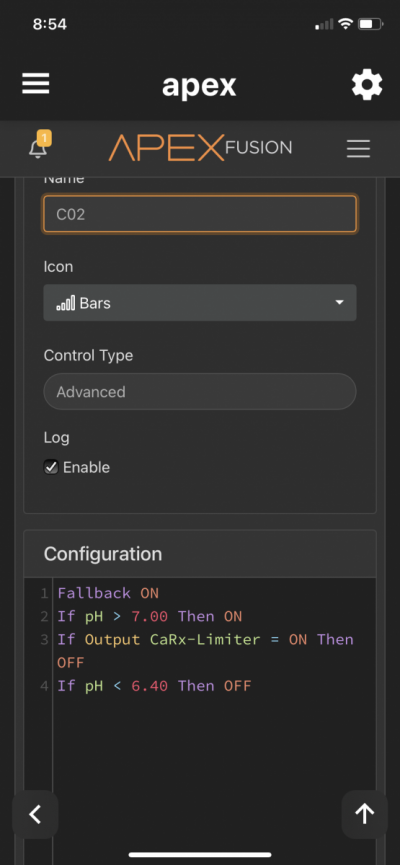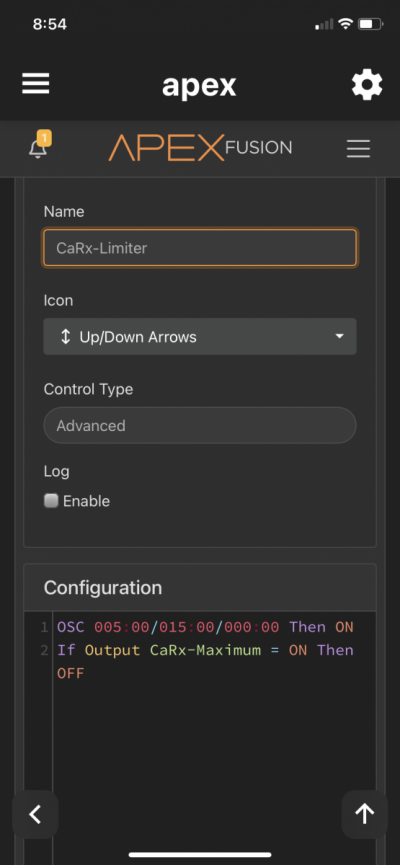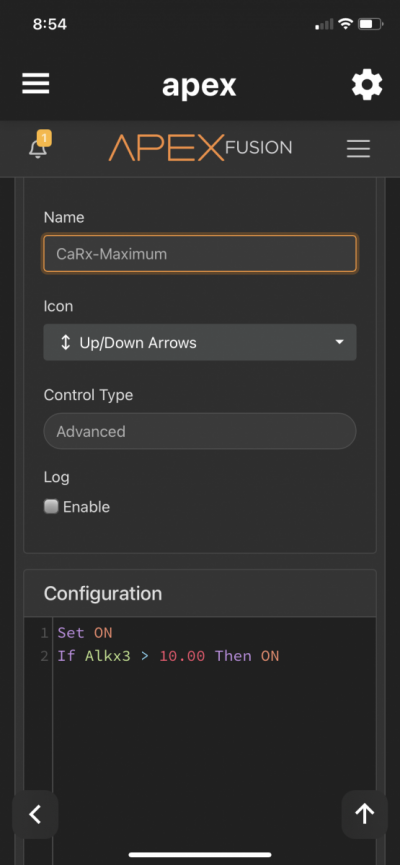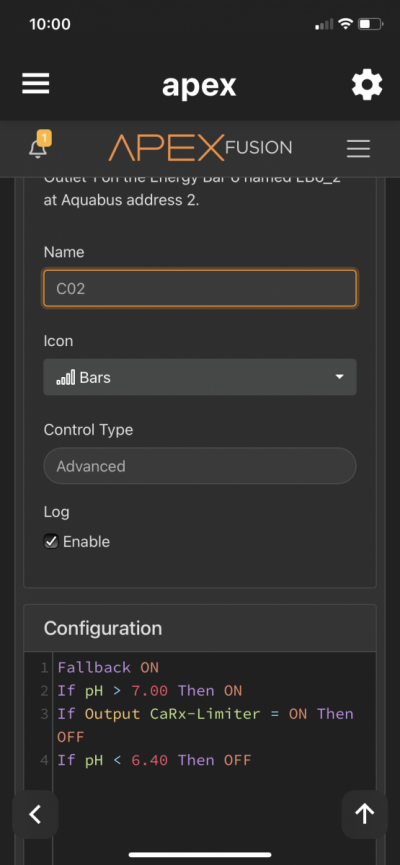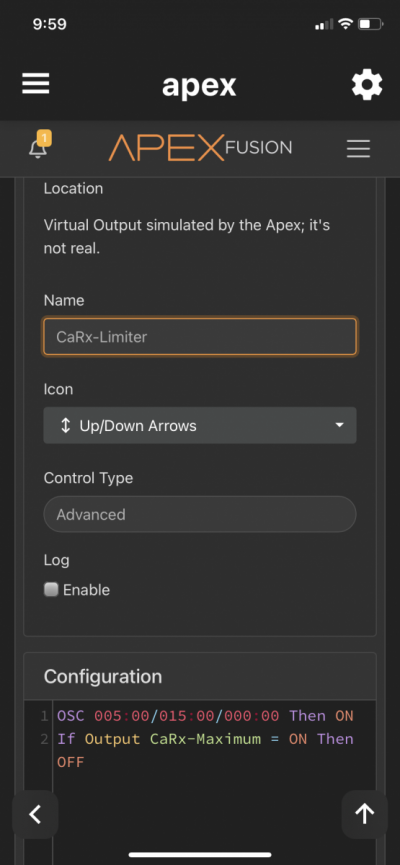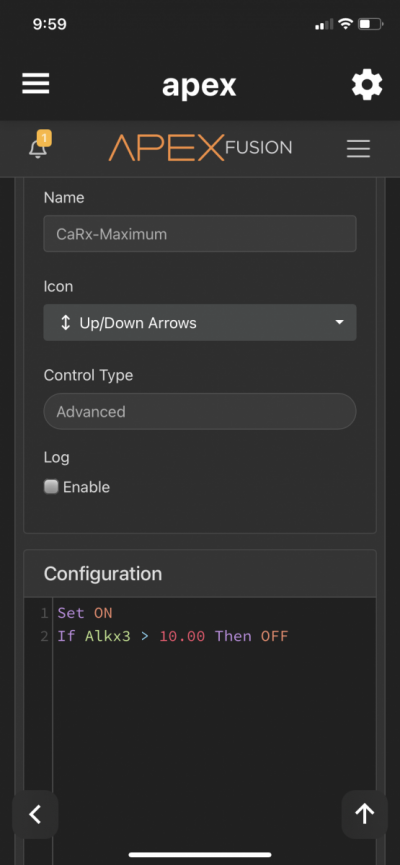I pull my flow thru the effluent line and thru the calcium reactor using my peristaltic pump. At the same time, being completely paranoid, I use a very small pump in my sump attached to the 1/4 input line to my reactor.With a peristaltic pump the effluent line shouldn't plug at all since there arent any pinch points or a tiny ball valve that will plug with sediment.
This is my first experience with calcium reactors, so I am still not sure if pushing or pulling thru a reactor is best. Do you have any preferences either way?