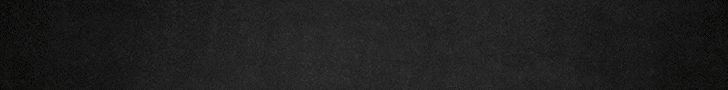Navigation
Install the app
How to install the app on iOS
Follow along with the video below to see how to install our site as a web app on your home screen.
Note: This feature may not be available in some browsers.
More options
You are using an out of date browser. It may not display this or other websites correctly.
You should upgrade or use an alternative browser.
You should upgrade or use an alternative browser.
Noopysch lighting set up
- Thread starter tuni324
- Start date
- Tagged users None
vetteguy53081
Well known Member and monster tank lover
View Badges
Partner Member 2024
Excellence Award
Reef Tank 365
RGB
Article Contributor
Tampa Bay Reef Keepers
West Palm Beach Reefer
Hospitality Award
Ocala Reef Club Member
305 Reef Club
Wisco Reefers
Midwest Reefer
Fish Medic
MAC of SW Florida
Rock Pool Reef Keepers
R2R Secret Santa 2023
My Tank Thread
My Aquarium Showcase
Assure the plug for controller is pushed all the way in. Also assure little LED is in program modeI just received my lights and controller yesterday. I set the controller to LPS pre set but not synching with the light, won’t turn on. What am I doing wrong?
many good videos on you tube
Thanks, I’ll check you tube, and where is program mode?Assure the plug for controller is pushed all the way in. Also assure little LED is in program mode
many good videos on you tube
vetteguy53081
Well known Member and monster tank lover
View Badges
Partner Member 2024
Excellence Award
Reef Tank 365
RGB
Article Contributor
Tampa Bay Reef Keepers
West Palm Beach Reefer
Hospitality Award
Ocala Reef Club Member
305 Reef Club
Wisco Reefers
Midwest Reefer
Fish Medic
MAC of SW Florida
Rock Pool Reef Keepers
R2R Secret Santa 2023
My Tank Thread
My Aquarium Showcase
Should be a button and tiny LED Light on front panelThanks, I’ll check you tube, and where is program mode?
I too am having issues with my Noopsyche light, but I'll tell you what worked for me so far.
FWIW, the paperwork instructions do not match what I see on the Noopsyche app.
To connect my app to the light, I had to put my light into "AP" mode by tapping the "R" button on the front of the light. Then I had to connect my phone to the Wifi network labeled "K7_Pro...". I presume this is a low power network hosted by the light. I can't recall if I ended up using my home router password or the Noopsyche factory password to make the final connection. I tried both. At this point the light is operational, synced time wise to my phone, and allowed me to select between sps, lps, or sps/lps auto mode. Unfortunately I can only connect to the light with the app if I switch to the K7_Pro... "wifi network". I'm not sure if that is proper or a bug.
FWIW, the paperwork instructions do not match what I see on the Noopsyche app.
To connect my app to the light, I had to put my light into "AP" mode by tapping the "R" button on the front of the light. Then I had to connect my phone to the Wifi network labeled "K7_Pro...". I presume this is a low power network hosted by the light. I can't recall if I ended up using my home router password or the Noopsyche factory password to make the final connection. I tried both. At this point the light is operational, synced time wise to my phone, and allowed me to select between sps, lps, or sps/lps auto mode. Unfortunately I can only connect to the light with the app if I switch to the K7_Pro... "wifi network". I'm not sure if that is proper or a bug.
i made this video years ago with the K7II
not sure if the new version acts the same
the K7III wifi the password you use to connect to the noopsyche network is 12345678 its right in the directions
you can only connect to the light in AP mode if you use the app and switch the network to the network the light puts out. you cannot just connect once and go back to your normal network.
So you will have to switch to that network anytime you want to use the app to adjust the light
not sure if the new version acts the same
the K7III wifi the password you use to connect to the noopsyche network is 12345678 its right in the directions
you can only connect to the light in AP mode if you use the app and switch the network to the network the light puts out. you cannot just connect once and go back to your normal network.
So you will have to switch to that network anytime you want to use the app to adjust the light
i made this video years ago with the K7II
not sure if the new version acts the same
the K7III wifi the password you use to connect to the noopsyche network is 12345678 its right in the directions
you can only connect to the light in AP mode if you use the app and switch the network to the network the light puts out. you cannot just connect once and go back to your normal network.
So you will have to switch to that network anytime you want to use the app to adjust the light
That's all consistent with my experience so far. Thanks.
Can anyone explain the difference between the "LAN Connection" mode and the "AP Connection" mode? I don't see any port for a Lan line to connect to the light for the former.
Hmm. Sounds like the LAN option would let me avoid having to switch "networks" every time I need to talk with the light. Is there any reason not to use this option other than it lets my light have "access" to my home wifi network for spying issues?Lan is using your wifi network to connect to the light. AP is using the network the light is broadcasting to connect to
Has nothing to do with hooking up a wire
Yea. It seems almost impossible to get it to actually function with LAN. I have up and just use AP. Once you set you shouldn’t have to mess with it much.Hmm. Sounds like the LAN option would let me avoid having to switch "networks" every time I need to talk with the light. Is there any reason not to use this option other than it lets my light have "access" to my home wifi network for spying issues?
I finally figured out how to do the wifi connection. This whole time I was holding the R till it switched to blinking blue twice. No, what your supposed to do is hold R till the light goes out and its continuously blinking blue and then it connected right up to wifi for me.
Similar threads
- Replies
- 3
- Views
- 89