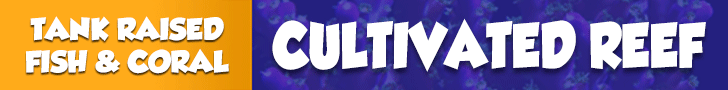- Joined
- Jun 22, 2019
- Messages
- 50
- Reaction score
- 40
Thanks Rob, I eventually managed to get the pH graphs displayed following your suggestions, but not any data displayed.
So the pH meter I put together is found on
"https://www.electroniclinic.com/ph-...r-calibration-diymore-ph-sensor-arduino-code/"
The OLED has the address of 0X30 or (60) I assumed that I would require to use 60 as the address when I was setting up. I connected to the dedicated SDA and SCL pins on the Pi Zero W.
I noticed that I am not able to enter any pins in the Analog Connector, so I assume the SDA & SCL pins are the default pins used.
I also assume that I select ph-board as it is not an EZO.
So are my assumptions correct for pins and board selection?
Do you know how I can debug, to see if what I have selected is correct and what is happening on the SDA & SCL pins?
Is the any limitations on the I2C address?
I assume that the standard I2C protocol is used, so nothing a mismatch here!
Any ideas?
Cheers
Rob, I have been trying to find information on the latest consensus on pH interface. I saw an interface board that is open source that you may have designed, and then I believe I read that you use the EZO interface from Atlas. So where is the majority sitting with pH interface?Hey Michael, glad you got it going. I think maybe it's the labeling throwing you off. Sounds like your pH circuit is I2C if you had it connected to SCL/SDA on the Arduino. In reef-pi when you add the connector it goes under "analog" section even though it's not. After you add the driver and connector go to "admin" tab and press the "reload" button so the changes are updated. Then you should be able to add it to the pH tab using the analog connector you just created.
Cheers