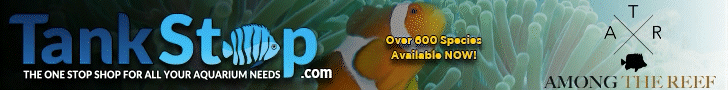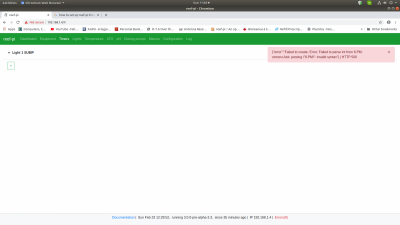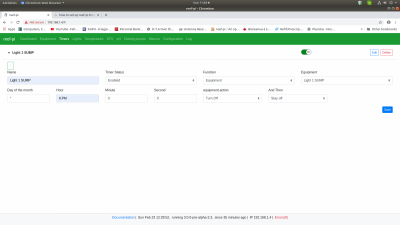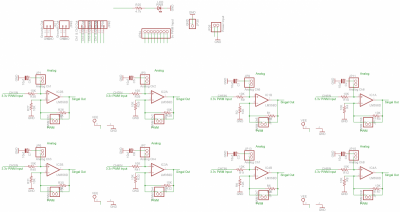- Joined
- Dec 16, 2018
- Messages
- 1,189
- Reaction score
- 2,826
Nice boards and enclosures!!!Hi, so I wanted to introduce myself to everyone, I’m Rob and I love aquarium controllers.About 5 years ago I started building a controller of my own Robo-Tank, it’s pretty cool but expensive for a few reasons, limited web access and the display ran on an Arduino so it was slow to load like the 90s. A few months ago I decided I was going to use a Raspberry Pi to get away from the Arduino display and have a web page communicate with the controller.
Someone mentioned I should build some hardware for Reef-pi but I didn’t think Ranjib would appreciate that, man was I wrong, he’s been very welcoming, thanks! Doing the web app would be a big learning curve for me which is why I never had it, Arduino code is easy compared to what would be needed for an app so I thought instead of trying to re-invent the wheel I would help contribute to Reef-pi and help it grow.
I’ve been spending some time with it and impressed, great job Ranjib. One thing that’s definitely lacking is setup info, and I fully understand why, so I plan to make a nice set of manuals and such and keep them updated, hoping I can bug some of you for info on features I’m not sure about.
I love making boards, I’m not a professional by any means but can do ok and have been involved with electronics basically my whole life. What I want to do for Reef-pi is make a variety of hardware and patch cables so it’s easy to connect equipment. I love how expandable Reef-pi is, with the right hardware skies the limit and I have lots of ideas.
Open-source concept is fairly new to me, even though Reef-pi is open-source I still viewed it as Ranjib’s software and never imagined I could do this, so to be fair everything I make will be open-source as well. I have to figure out the Git-hub and such but once I get things finalized I’ll just post files on my site for now. I also make 3D cases for everything so those will be available as well.
Well here’s my first Reef-pi prototype.

I have a smaller version without pH and a nice 8 outlet AC power bar that plugs in the DB9's.
That is ths magic of open source. The community. Everyone can add to the project in their own way. You can make a nice board and enclosure. Others can add ideas. Some can help on the software end. Im pretty much a hardware and troubleshooting guy so I try to cruise the threads here and help out people who need help with a build.
The other great thing is how modular reef pi is. You can customize your build to your needs. All in all it makes for a great experience. I know its easy to go buy a 1000 dollar controller and just hook it up but you can build a reef pi thats just as capable for less than a quarter of that and get a learning experience and sense of accomplishment when its your own controller running your tank!