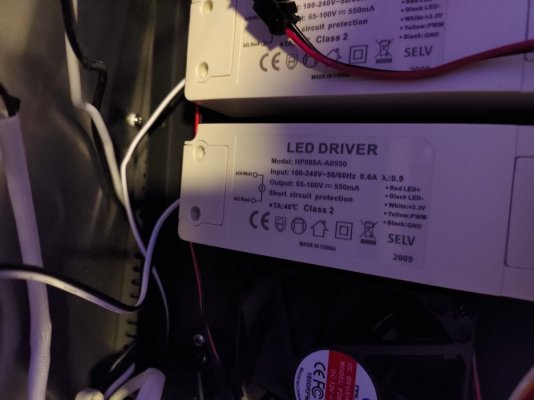Hi guys, i couldn't find any solutions searching online and reading around.
I'm a fresh water guy so I'm really only trying my hand at pwm control using a pca9685 driver but i can't select the driver or create a driver in reefpi.
So I've been going through the tutorials on adafruit about setup and test. Normal pwm using raspberry pi works fine, in the first tutorial. Jumping to the lighting tutorial once it comes to making a new jack i am unable to select any driver besides raspberry pi. I then go to configuration to check drivers and it only shows raspberry pi, trying to create a pca driver i get an "failed to create: error remote i/o 500" message.
I started with reefpi version 3 but updated to version 4 to see if that was the issue. I am using a pi zero w.
Any ideas what's up?
I'm a fresh water guy so I'm really only trying my hand at pwm control using a pca9685 driver but i can't select the driver or create a driver in reefpi.
So I've been going through the tutorials on adafruit about setup and test. Normal pwm using raspberry pi works fine, in the first tutorial. Jumping to the lighting tutorial once it comes to making a new jack i am unable to select any driver besides raspberry pi. I then go to configuration to check drivers and it only shows raspberry pi, trying to create a pca driver i get an "failed to create: error remote i/o 500" message.
I started with reefpi version 3 but updated to version 4 to see if that was the issue. I am using a pi zero w.
Any ideas what's up?