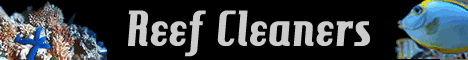Alright, I celebrated a little bit too early.
After yesterdays post I tried powering off the PI, but the connection didn't work at that time. My phone got the Pages title (Reef-PI) and displayed a white screen with "loading...". Nothing more. Afterwards my PC couldn't even ping the PI anymore.
Same today, couldn't find the PI and disconnected the Ethernet cable. Reconnected it and the PI showed up. As I am writing this however, the PI vanished again. And now reappeared.
I'm absolutely confused, as even reconnecting the capacitor and turning up the voltage wont help right now
That saying however, the PI showing up aftr reconnecting the Ethernet cable indicates that the problem lies with the Ethernet Hub and not the PI itself.
After yesterdays post I tried powering off the PI, but the connection didn't work at that time. My phone got the Pages title (Reef-PI) and displayed a white screen with "loading...". Nothing more. Afterwards my PC couldn't even ping the PI anymore.
Same today, couldn't find the PI and disconnected the Ethernet cable. Reconnected it and the PI showed up. As I am writing this however, the PI vanished again. And now reappeared.
I'm absolutely confused, as even reconnecting the capacitor and turning up the voltage wont help right now
That saying however, the PI showing up aftr reconnecting the Ethernet cable indicates that the problem lies with the Ethernet Hub and not the PI itself.