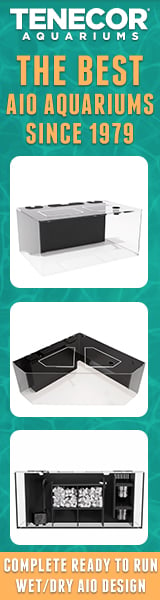Navigation
Install the app
How to install the app on iOS
Follow along with the video below to see how to install our site as a web app on your home screen.
Note: This feature may not be available in some browsers.
More options
You are using an out of date browser. It may not display this or other websites correctly.
You should upgrade or use an alternative browser.
You should upgrade or use an alternative browser.
With Headaches and Lessons Learned a New Tank Build
- Build Thread
- Thread starter Ditto
- Start date
- Tagged users None
Day 18
Test kit 1
Ammonia is between 0 and .25.
Nitrite are now steady 0
Nitrate is now 0
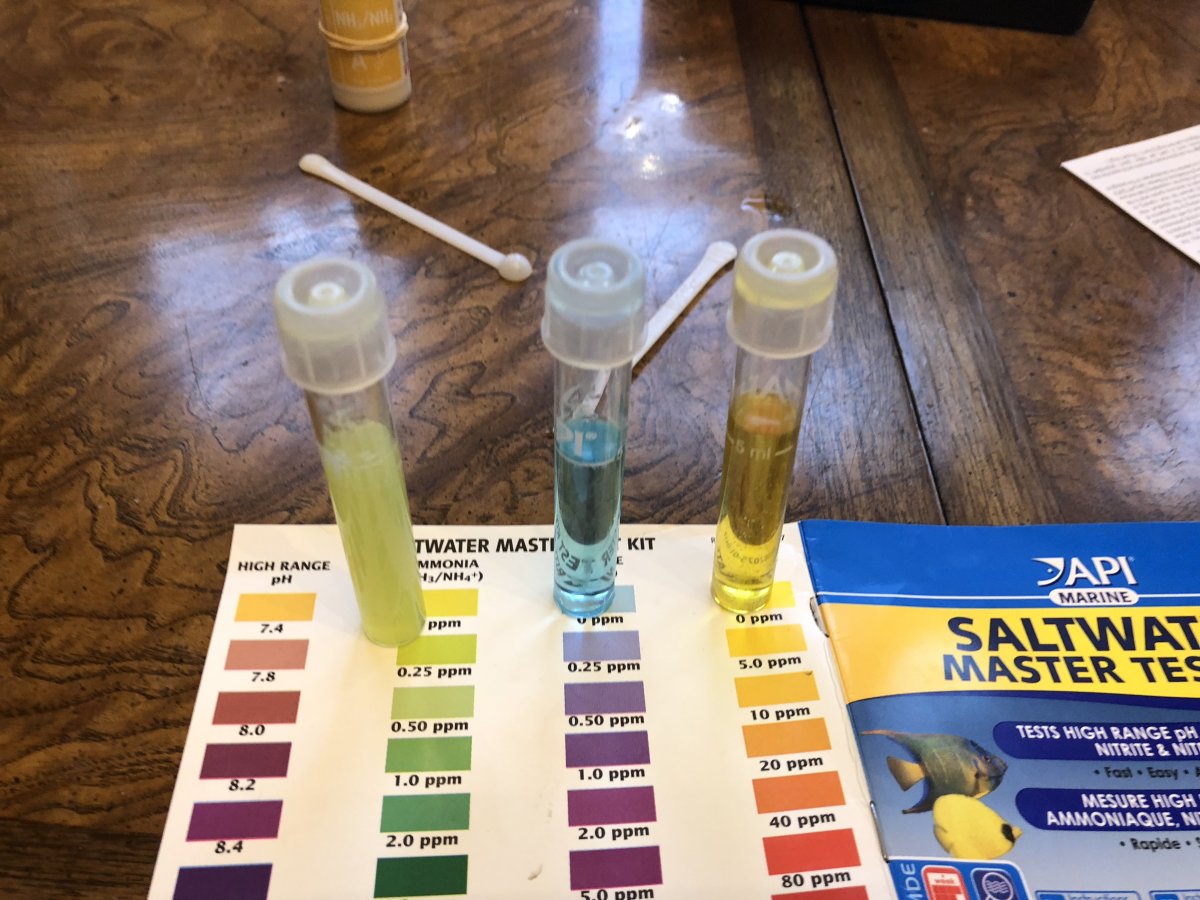
Test Kit 2
Ammonia is a 0
Nitrite is a o
Nitrate is between 0 and 2 still.

It seems the two kits differ:
1 kit says I have ammonia and no nitrate while the other kits says no to ammonia and yes I have nitrate. Interesting!!
PH is rising no over 8, ORP and Oxygen are still both rising.
Overall looking good.
Test kit 1
Ammonia is between 0 and .25.
Nitrite are now steady 0
Nitrate is now 0
Test Kit 2
Ammonia is a 0
Nitrite is a o
Nitrate is between 0 and 2 still.
It seems the two kits differ:
1 kit says I have ammonia and no nitrate while the other kits says no to ammonia and yes I have nitrate. Interesting!!
PH is rising no over 8, ORP and Oxygen are still both rising.
Overall looking good.
Looking good man! Fwiw API test very often shows false positive for ammonia at .25. Not sure if it's something in the test or something in our water, but it's documented if you google it. Looks like it's well on its way, if not already there!
@WWIII - I was going to give it a few more days to see if the nitrate goes does down.
My KH on the tank is 4.8 so was going to begin to slowly raise that while the cycle is underway.
I am figuring another week for it to stabilize not sure if I should ghost feed the bacteria or not.
Surprised at no algae bloom but that may because of no lights being on, so this weekend mount the lightbars and let the light begin on the tank.
Then the automation begins
My KH on the tank is 4.8 so was going to begin to slowly raise that while the cycle is underway.
I am figuring another week for it to stabilize not sure if I should ghost feed the bacteria or not.
Surprised at no algae bloom but that may because of no lights being on, so this weekend mount the lightbars and let the light begin on the tank.
Then the automation begins
@WWIII - I was going to give it a few more days to see if the nitrate goes does down.
My KH on the tank is 4.8 so was going to begin to slowly raise that while the cycle is underway.
I am figuring another week for it to stabilize not sure if I should ghost feed the bacteria or not.
Surprised at no algae bloom but that may because of no lights being on, so this weekend mount the lightbars and let the light begin on the tank.
Then the automation begins
It's amazing how much the alkalinity drops in newly setup tanks. If it were me, I might ghost feed a tad every other day or something, but I don't think it's necessary.
Can't wait for the GHL implementation! And selfishly the awesome details/instructions you provide!
Day 19 I did not test 
Day 20
Test kit 1
Ammonia is between 0 and .25.
Nitrite is a steady 0
Nitrate is a steady 0
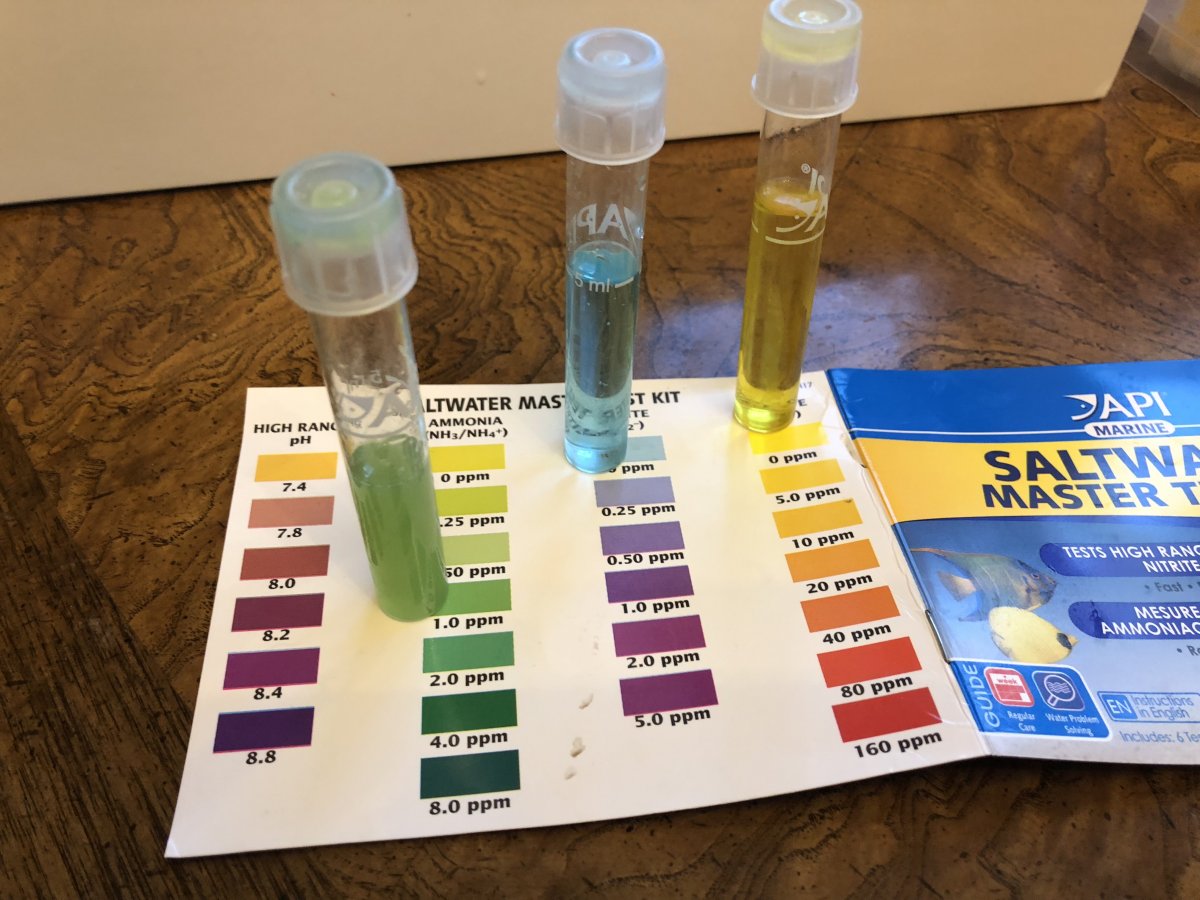
Test kit 2
Ammonia is steady at 0
Nitrite is steady at 0
Nitrate is between 0 2
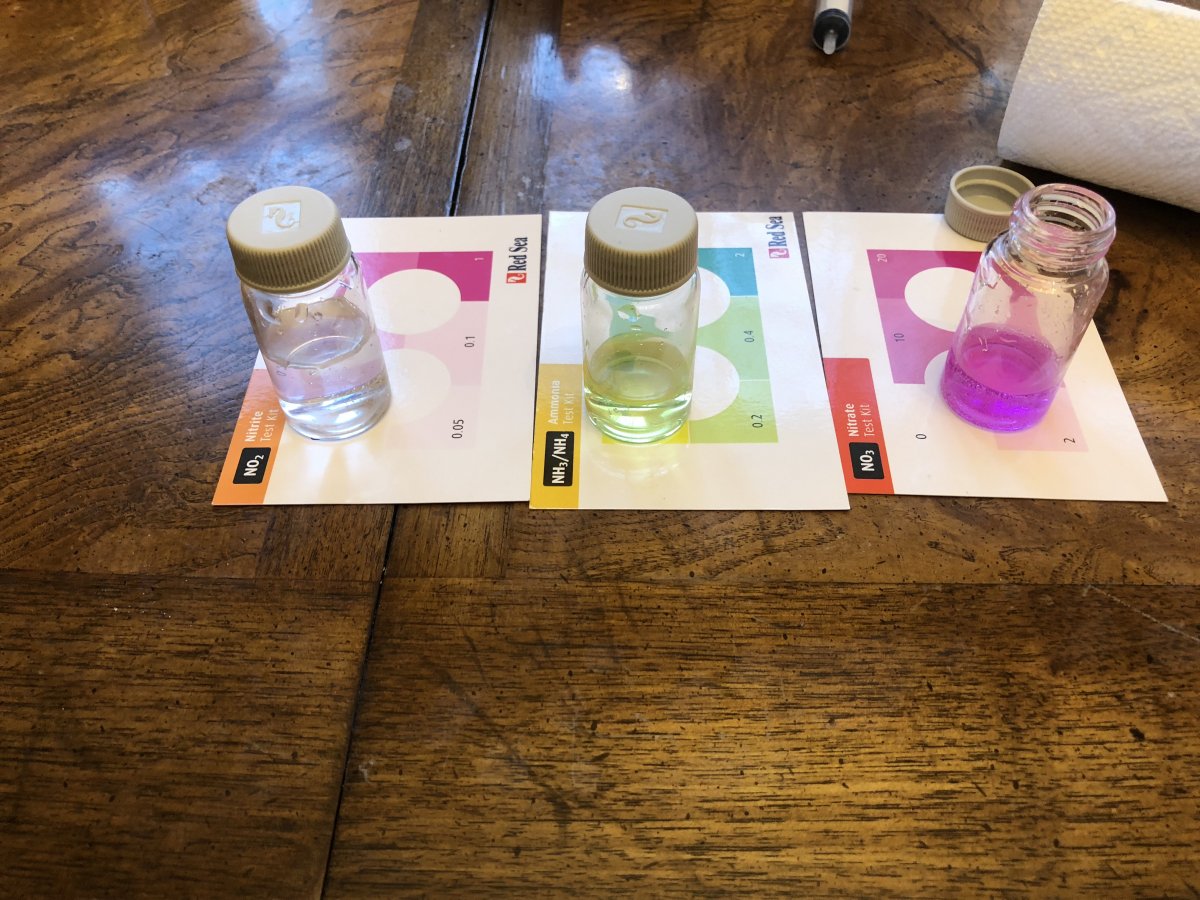
ORP is still rising, O2 is now over 90 and still rising ph is on average 8.02 during the day 7.88 at night. KH is low 4.8 plan to
Dose starting Saturday to raise it up.
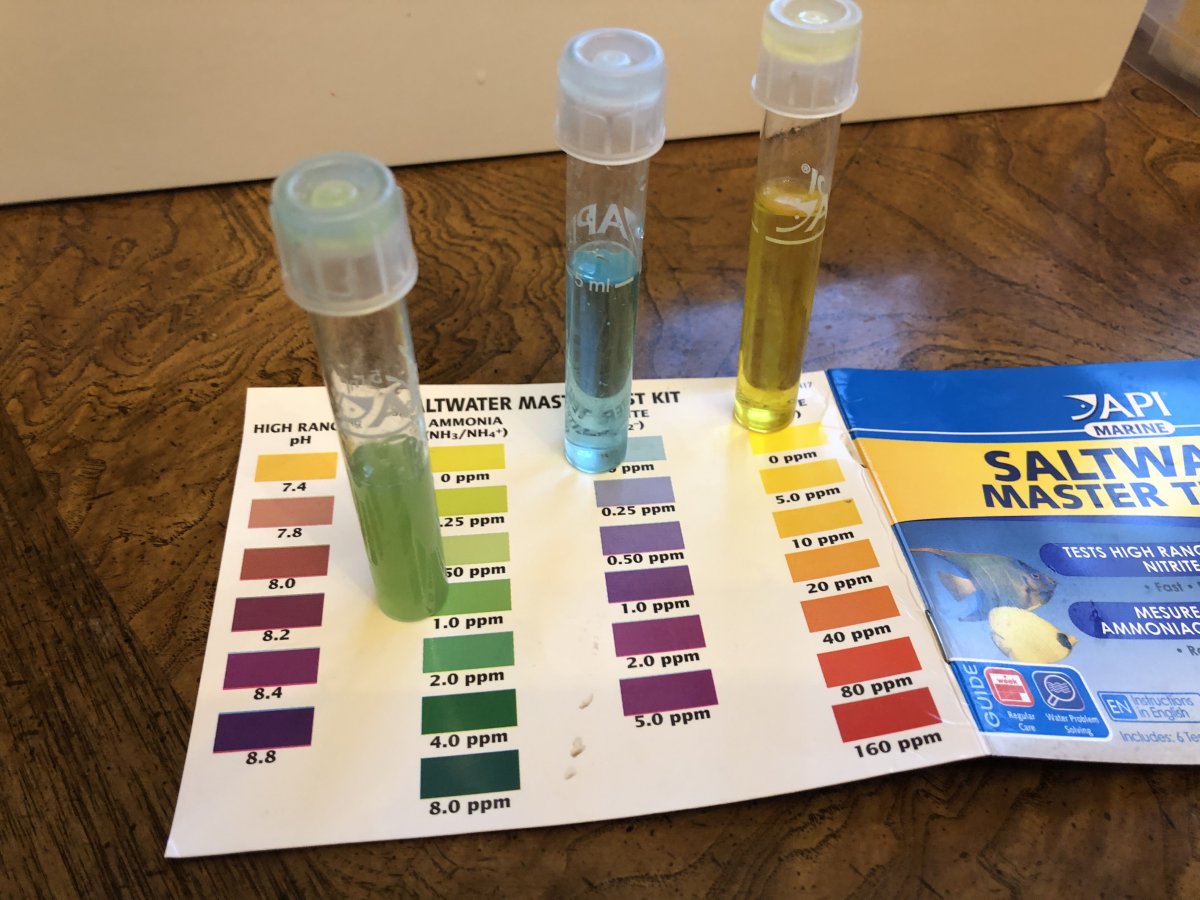
Did a ghost feeding also
Day 20
Test kit 1
Ammonia is between 0 and .25.
Nitrite is a steady 0
Nitrate is a steady 0
Test kit 2
Ammonia is steady at 0
Nitrite is steady at 0
Nitrate is between 0 2
ORP is still rising, O2 is now over 90 and still rising ph is on average 8.02 during the day 7.88 at night. KH is low 4.8 plan to
Dose starting Saturday to raise it up.
Did a ghost feeding also
Last edited:
You think the ghost feeding raised ammonia slightly? Did you feed today only or previous days? You gonna do the GHL stuff here or on the other thread?
@WWIII - sorry mistake on the Red Sea kit it was 0.
I did ghost feed today just to keep the bacteria feeding on something.
I plan to do it in both so users can go to one thread and see ghl configurations with some apex configurations where I can do the compare but here will be very specific GHL configurations and may do some step by step videos also.
So this weekend it begins the configuration steps
I did ghost feed today just to keep the bacteria feeding on something.
I plan to do it in both so users can go to one thread and see ghl configurations with some apex configurations where I can do the compare but here will be very specific GHL configurations and may do some step by step videos also.
So this weekend it begins the configuration steps
@WWIII - sorry mistake on the Red Sea kit it was 0.
I did ghost feed today just to keep the bacteria feeding on something.
I plan to do it in both so users can go to one thread and see ghl configurations with some apex configurations where I can do the compare but here will be very specific GHL configurations and may do some step by step videos also.
So this weekend it begins the configuration steps
Awesome! Between you and boom corals, I got a feeling everyone interested will learn a thing or 2 about GHL and the capabilities! You both have a lot of automation going into these setups. Looking forward to "borrowing" some ideas from you and will be nice to have some more info down for guys looking into GHL. The way you explain the setup and implementation is very helpful and appreciated! How many pab cables are you sitting on? Lol
Day 21
Test kit 1
Ammonia is now at 0
Nitrite is steady at 0
Nitrate is steady at 0
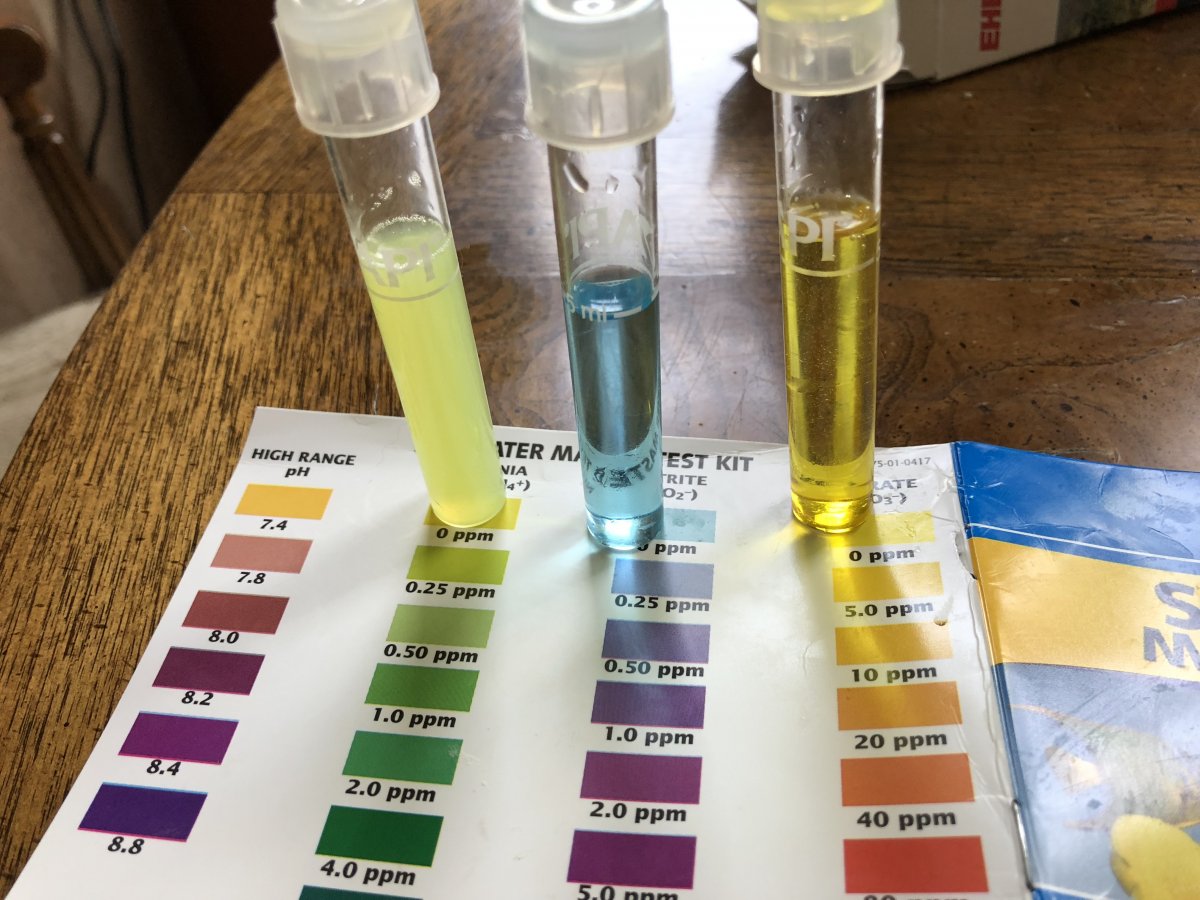
Test kit 2
Ammonia is 0
Nitrite is 0
Nitrate is between 0 and 2

Test kit 1
Ammonia is now at 0
Nitrite is steady at 0
Nitrate is steady at 0
Test kit 2
Ammonia is 0
Nitrite is 0
Nitrate is between 0 and 2
Day 22, Day 23
No changes they are exactly same as the days before.
Today day 24
Test kit 1
Ammonia is steady at 0
Nitrite is steady at 0
Nitrate is steady at 0
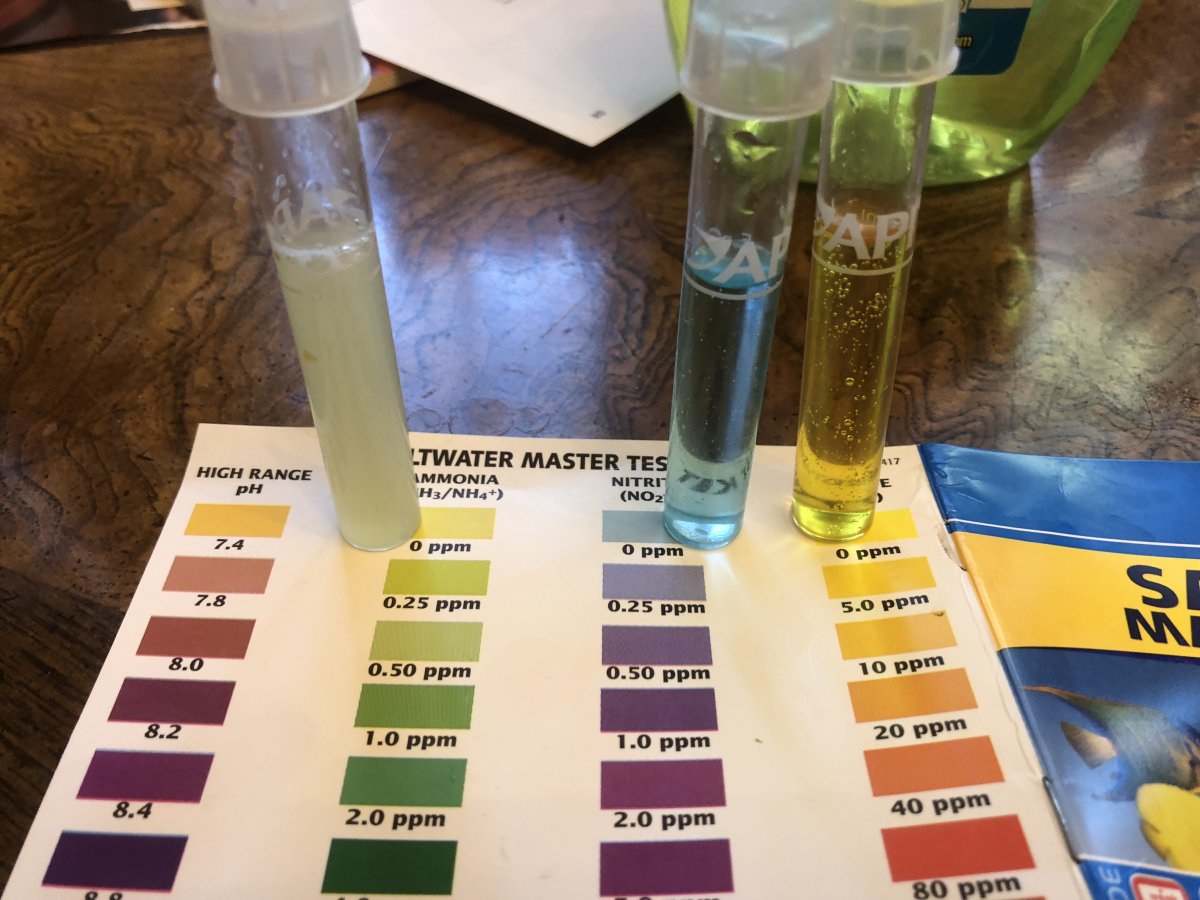
This would make me believe the tank is fully cycled but,
Test kit 2
Ammonia is steady at 0
Nitrite is steady at 0
Nitrate between 0-2 and falling
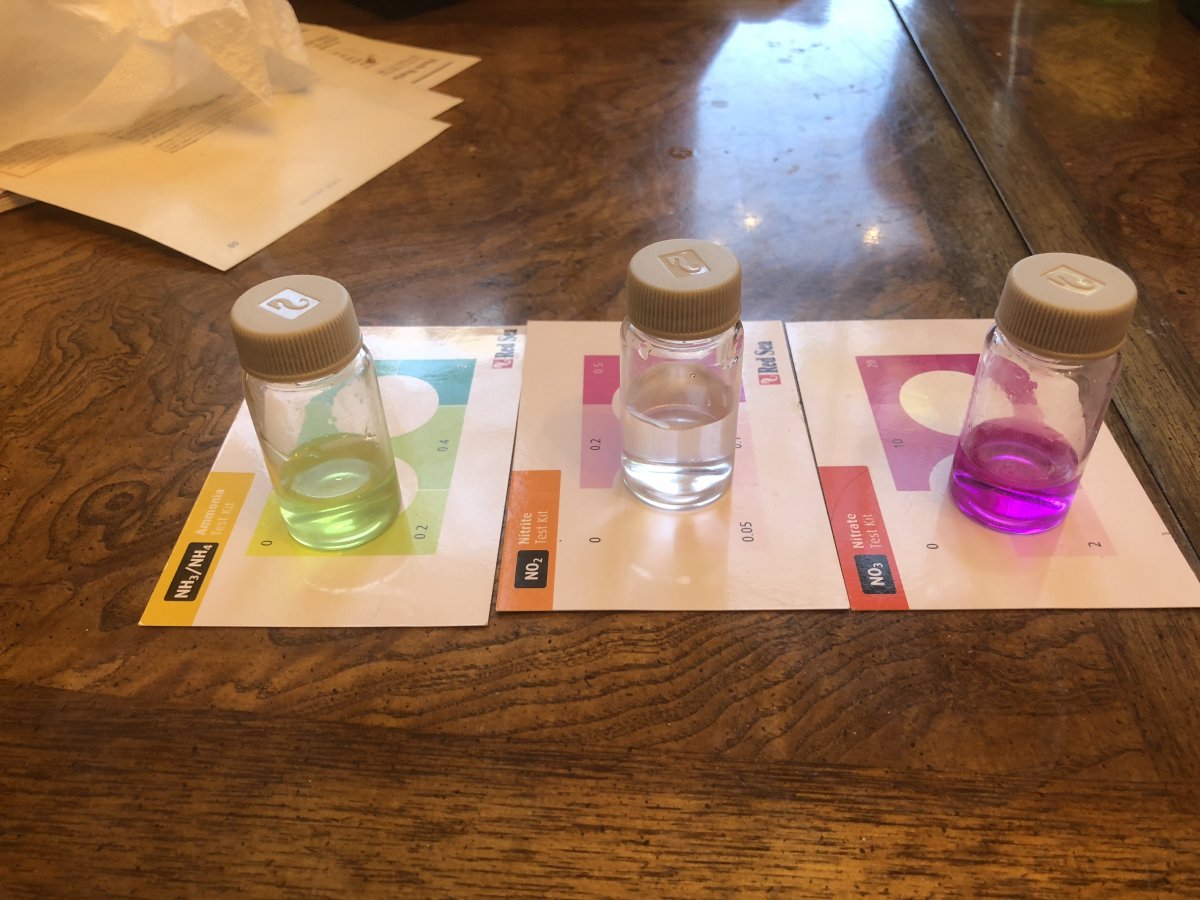
I am not really sure what to do next. Part of me thinks wait it out keep ghost feeding but I do not want to have the bacteria die off. Any advice would be great!!
No changes they are exactly same as the days before.
Today day 24
Test kit 1
Ammonia is steady at 0
Nitrite is steady at 0
Nitrate is steady at 0
This would make me believe the tank is fully cycled but,
Test kit 2
Ammonia is steady at 0
Nitrite is steady at 0
Nitrate between 0-2 and falling
I am not really sure what to do next. Part of me thinks wait it out keep ghost feeding but I do not want to have the bacteria die off. Any advice would be great!!
Last edited:
I'm not sure how your nitrates got so low, but I'd say it's cycled. If it were me I would go forward. I don't think the bacteria will die off in any short amount of time at this point, but if you're ready I would say it's good to go!
Yes between days 8-12 my nitrates were 80 easily and the last week they just kept falling to where they are now.
I will begin the automation setup and put a blue chomie fish in from my display qt tank into this tank and see how it reacts.
I then can see if I see a sudden ammonia spike or something. Was even hoping for some diatoms but nothing even showed up on the bed of the sand.
I will begin the automation setup and put a blue chomie fish in from my display qt tank into this tank and see how it reacts.
I then can see if I see a sudden ammonia spike or something. Was even hoping for some diatoms but nothing even showed up on the bed of the sand.
I have been taking daily reading on my tank sorry for not posting and we are now onto day 30 and it seems everything is staying at 0.
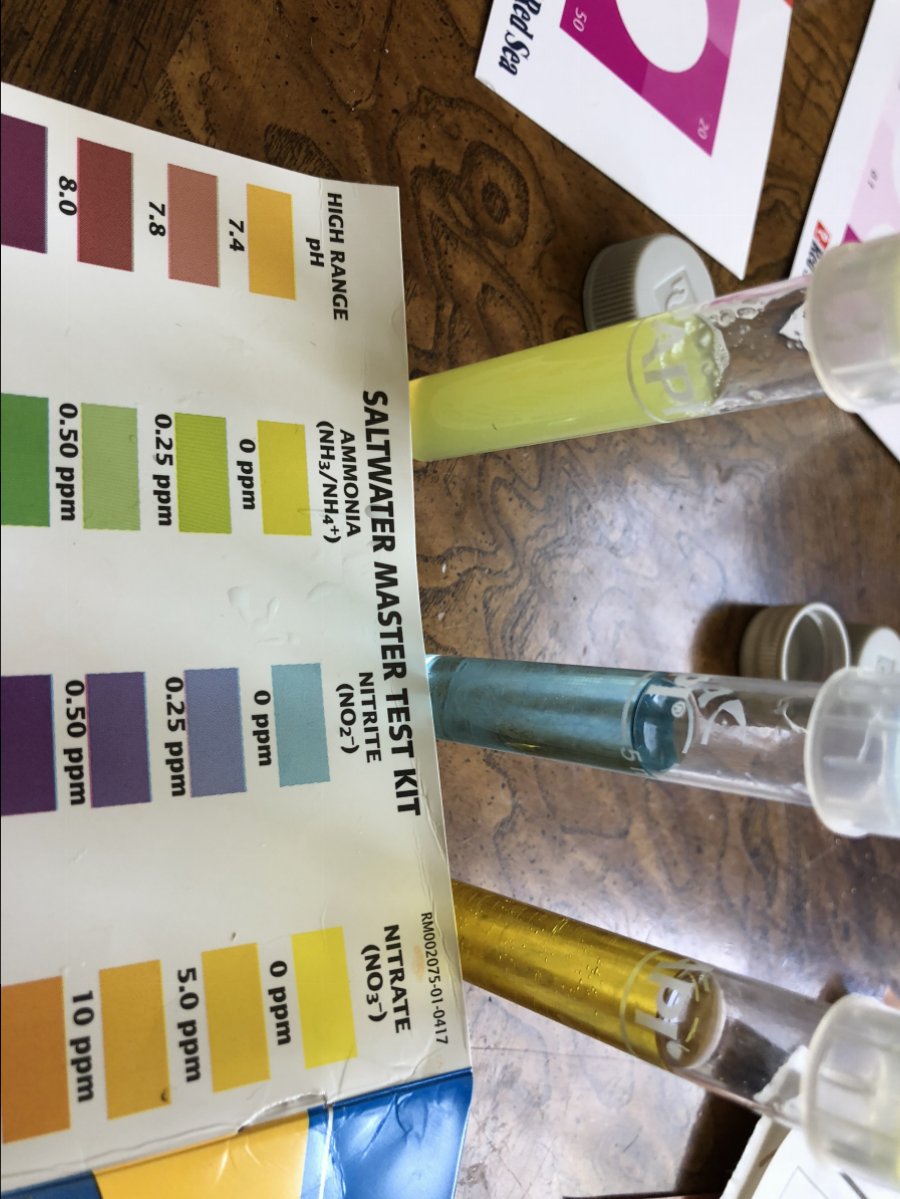
My Seachem is also showing no ammonia also.
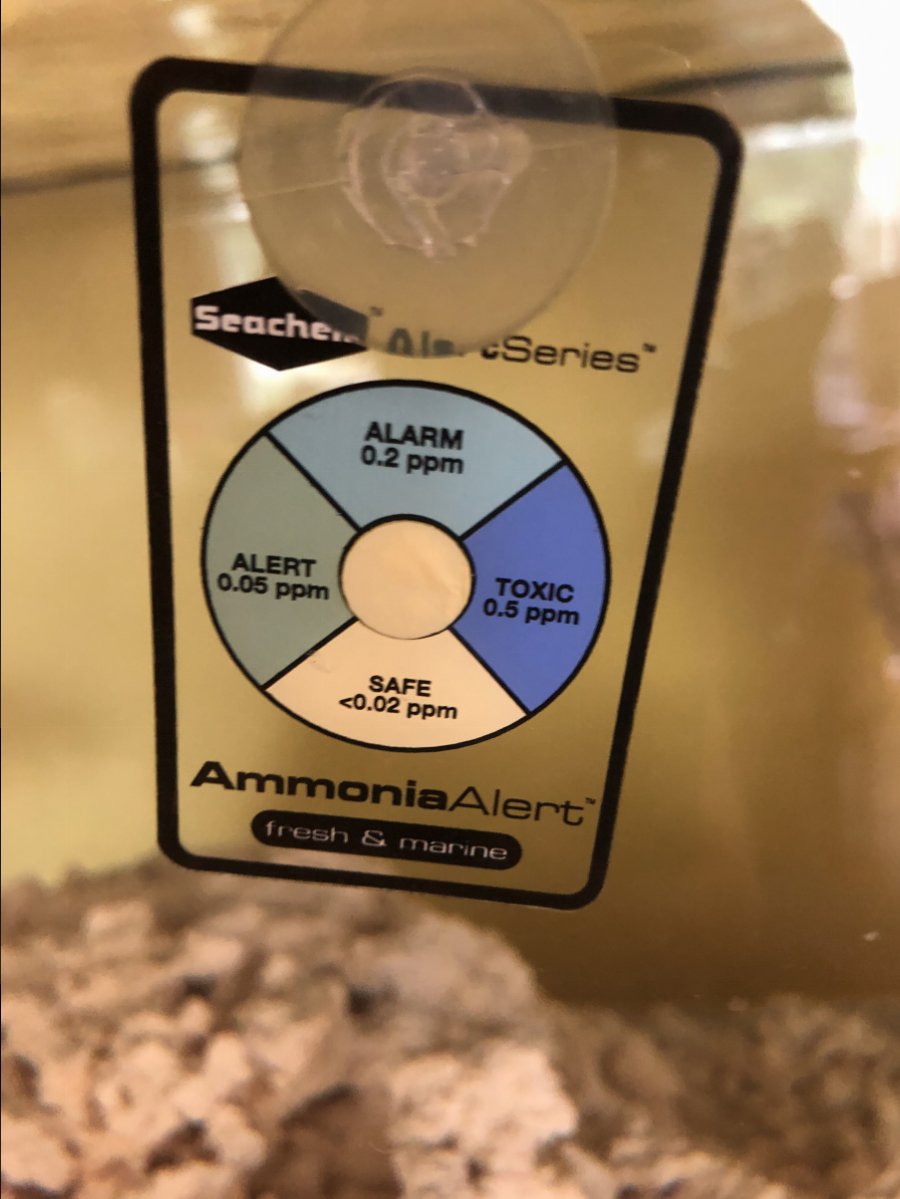
No diatom bloom but then again the tank only been receiving natural sunlight.
I am going to begin programming of the essential tasks AWC, ATO, lighting and move from my display tank into this tank so that I can stop ghost feeding and allow something to naturally dirty the tank
My Seachem is also showing no ammonia also.
No diatom bloom but then again the tank only been receiving natural sunlight.
I am going to begin programming of the essential tasks AWC, ATO, lighting and move from my display tank into this tank so that I can stop ghost feeding and allow something to naturally dirty the tank
Excellent build you have here!
Hope you don't mind me asking some questions about the Mitras lightings since you have both the Lightbar and Simu-stick that i am considering.
Due to budget constrain, i have already purchased cheap blackbox LED as my main lights. Since I am also incorporating GHL into the build, i would like to add some wow factor for the tank in terms of lighting simulation. Mainly for the usual moonlight, sunrise and the occational lightning simulation.
In your opinion, would you advise get the Lightbar 2 or the simu-stick?
Thanks again.
Hope you don't mind me asking some questions about the Mitras lightings since you have both the Lightbar and Simu-stick that i am considering.
Due to budget constrain, i have already purchased cheap blackbox LED as my main lights. Since I am also incorporating GHL into the build, i would like to add some wow factor for the tank in terms of lighting simulation. Mainly for the usual moonlight, sunrise and the occational lightning simulation.
In your opinion, would you advise get the Lightbar 2 or the simu-stick?
Thanks again.
@Ming - Thank you Ming!!
The simulation sticks will do exactly what your looking for and work great for exactly this. They provide a nice even light distribution.
I will begin mounting my lights under the hood hopefully this weekend. Off to RAP NY but the tank is cycled now and I do have a fish now it.
Parameters are all 0 it is time to add some life
The simulation sticks will do exactly what your looking for and work great for exactly this. They provide a nice even light distribution.
I will begin mounting my lights under the hood hopefully this weekend. Off to RAP NY but the tank is cycled now and I do have a fish now it.
Parameters are all 0 it is time to add some life
What a great time at Reefapoolza, met some great people, some good conversations. Special call out to @Matthias Gross @Vinny@GHLUSA for spending extra time with me to answer all my questions!! I am looking forward to going next year.
With that said, now that the new tank is cycled it time to begin to hang some lights
I am using 160cm Light Bar 2(Mitras Lightbar 2 Actinic & Mitras Lightbar 2 Deep Actinic) from GHL, and 2 Mitras-Simu-Stick 95 also from GHL.
I am doing the same setup as my old tank, as I like the even lighting throughout the tank the Light Bar 2 have to offer, and the Mitras-Simu-Stick 95 will be used for Moonlight on the tank.
Flipping over my Tank Hood, I was easily able to mount them underneath the hood. I had to use a 2x4 so that I could have the Mitras-Simulation Sticks (Which overlapp in the middle of the tank) would shine light even and not be blocked by the Mitras lightbar 2.

Also trying to keep the wires as neat as Possible

Installation onto the Tank hood completed. When done they will be 8 inches above the water-line.

Still programming them, but this is at 40% power.

Mitras-Simulation Sticks
Programming
After you connect your Mitras-Simu to the Mitras Simu Driver (https://www.aquariumcomputer.com/usa/product/mitras-simu-driver-usacnd/) to P4 ports L Ports show on the arrow below you can begin to program the Simu Lights. You will be using two L ports for the Simu Lights.

Since I had my GHL Breeze on the Yellow Ports L1/L2 I am using on my P4 L3/L4 for one connection and L5/L6 for the other connection.
First your going to Create a Illumination Channel that is on 100% from 12:00am to 11:59pm. This is going to allow us to know what color simulation channel is on what L port.
Open GCC desktop software
Expand Illumination, and choose a illumination channel your not using and make it 100%. For me I am using channel 30. (Make sure you click Dimmable on the menu so you can enter a brightness)
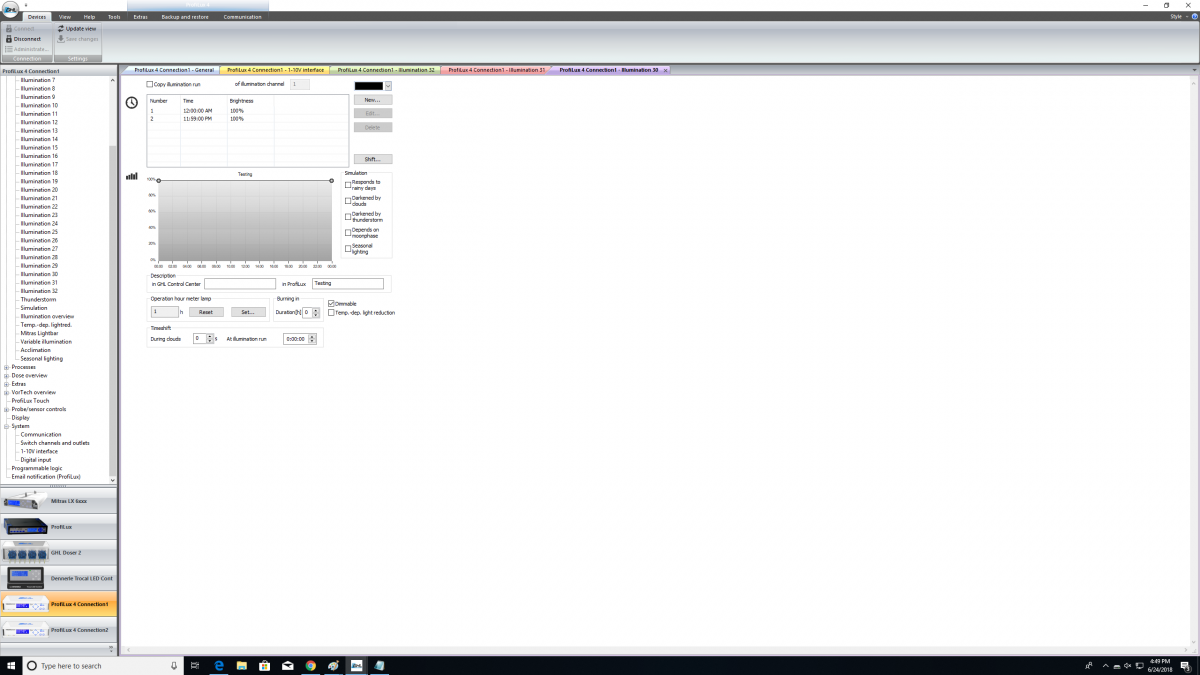
To program a time for the channel click New and enter the time and the Brightness.
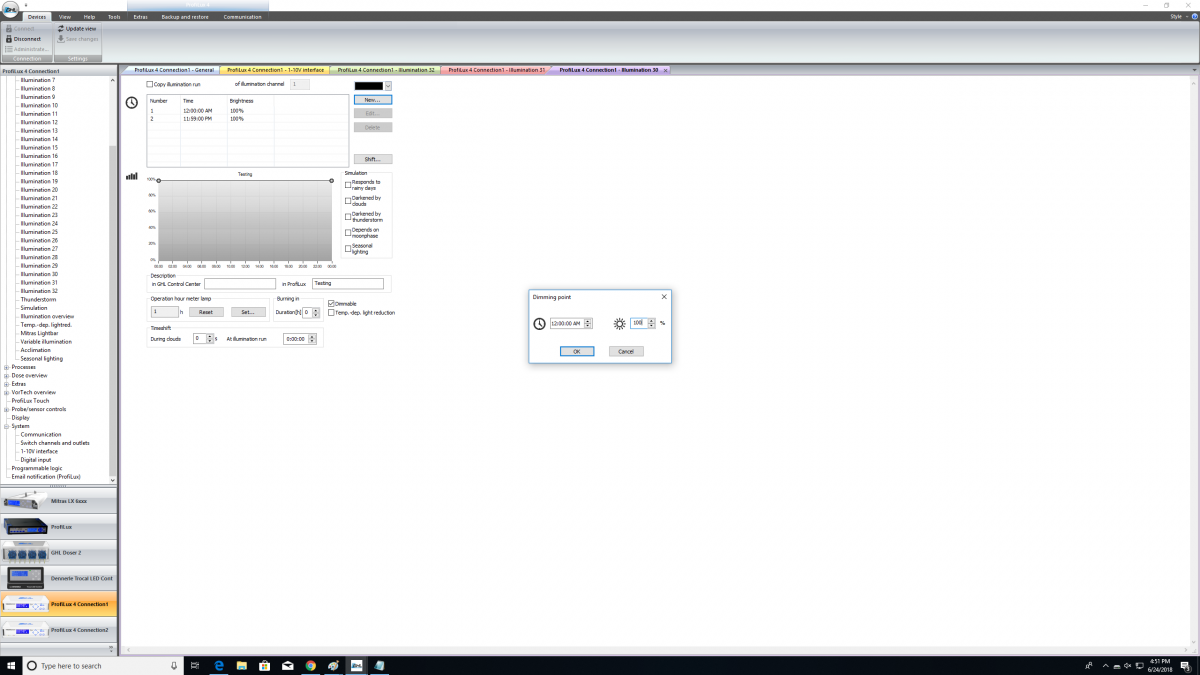
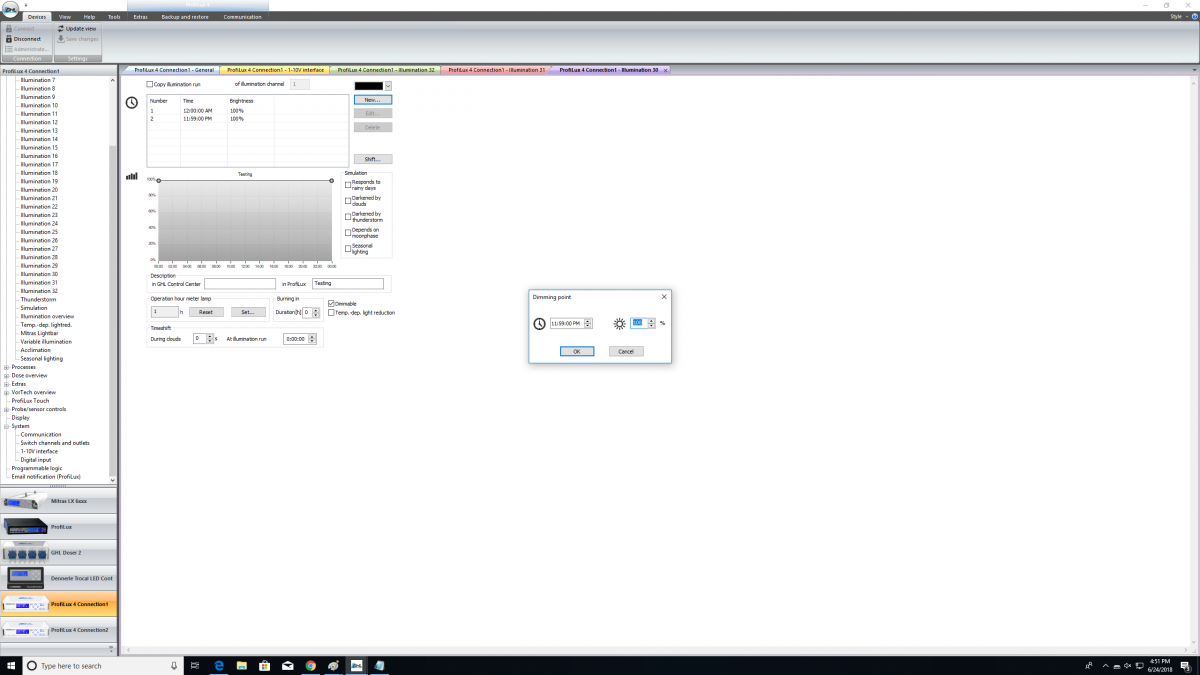
Now that we have a always on programmed let now figure out what L channel is what Simulation led channel.
Determining which Simulation LED channel is what L Channel.
Since I plugged mine into the P4, L3/L4 and L5/L6 are my simulation channels.
Click System
Click 1-10V Interface
Click L3
Choose Function Illumination, select Channel you are using to have the LED turn on at 100% for me Channel 30, place in your description Simu and click ok
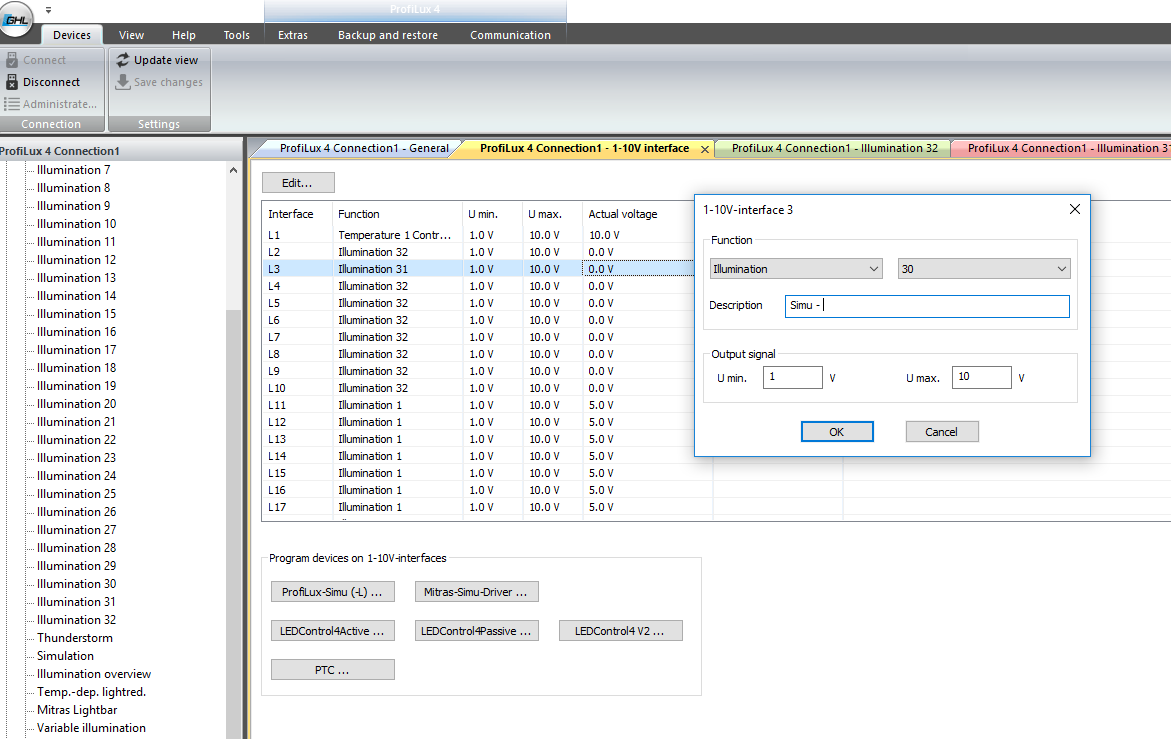
Then click save, and look at your Simulation Led stick. One LED color should be on. For me it was Blue.
Go Back and Edit your L3 and lable the Description of Sumu - And the color it was for me it was Blue so mine was Simu - Blue
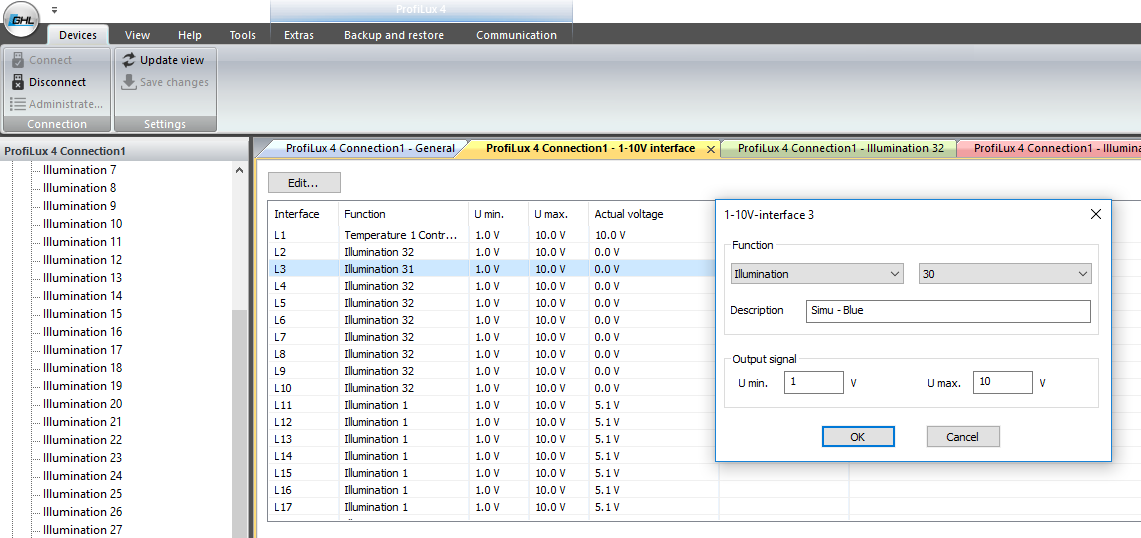
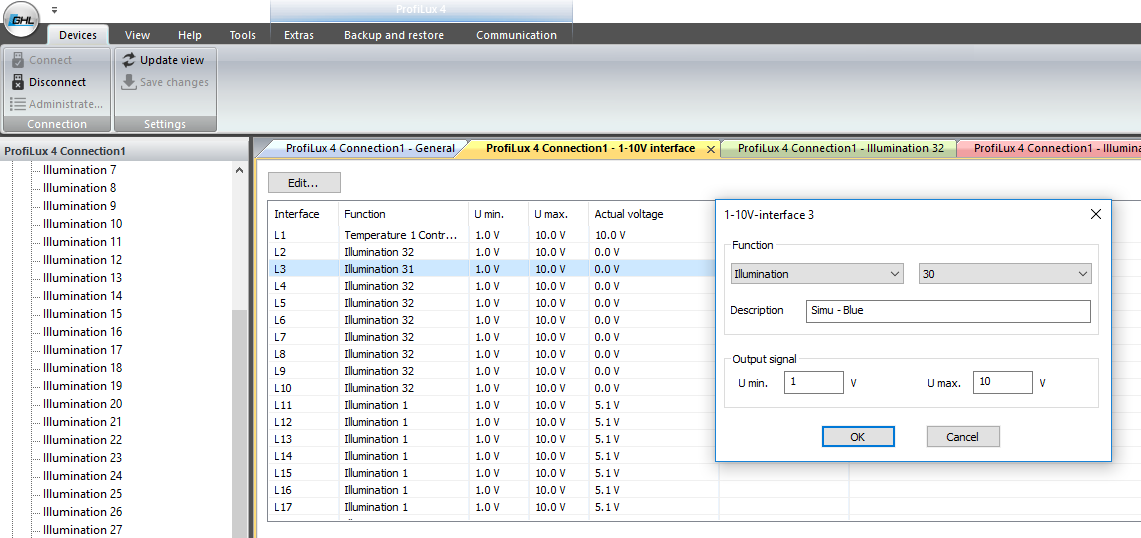
Do this 3 more times till on the other 3 channels. For me it was L4, L5 and l6. Repeat the steps.
Since I wanted my Blue Channel to be the Moon I program Illumination Channel 31 to be Moon lighting, and applied that Illumination channel to L3. (Make sure you click Dimmable, and if you want to use the P4 moon phases then click also dependable on moonphase)
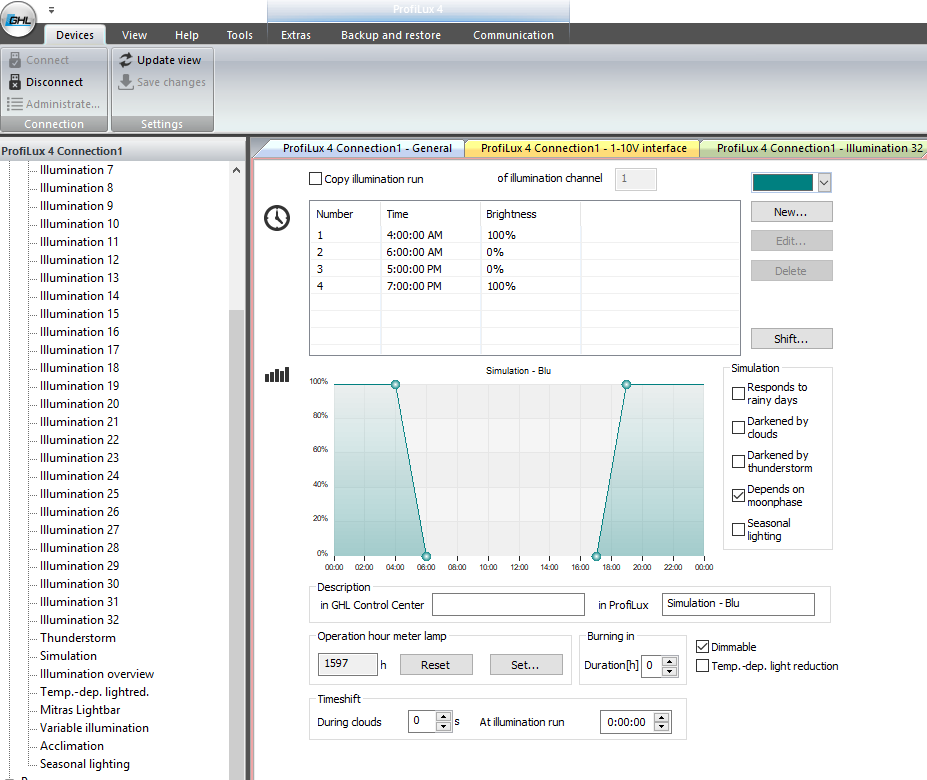
I created a Illumination channel 32 to be dark and applied that to the channels I was not using for now
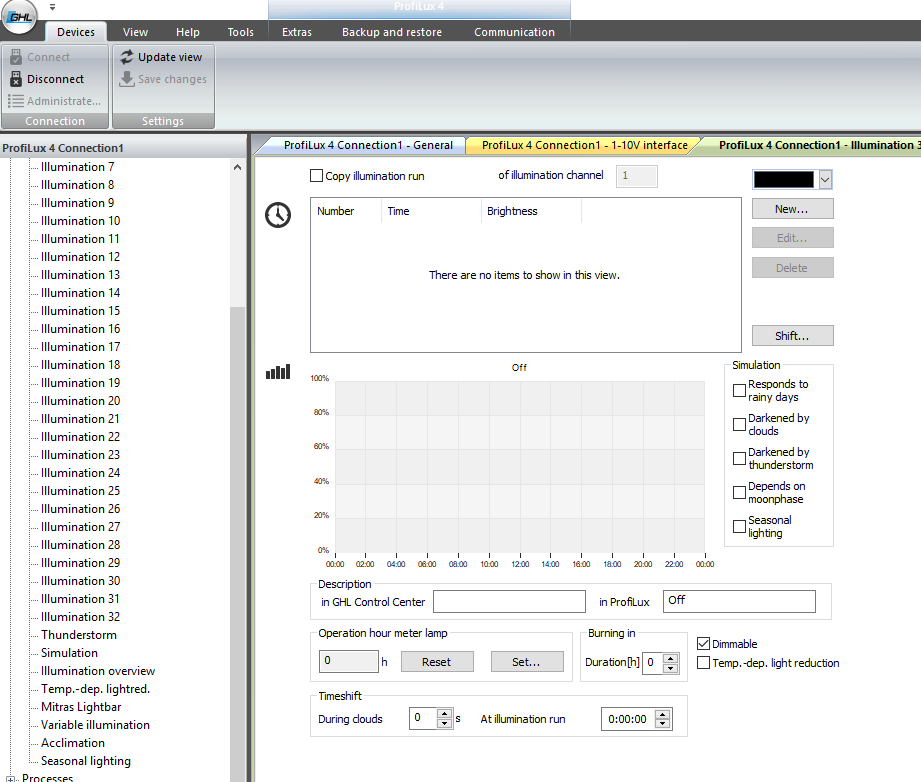
Overall very simple, easy to do. I will take some pictures tonight of the moon light.
Oh I forgot, moon light is seen in the simulation section of both the GCC desktop software and the GCC App and my GHL and the P4
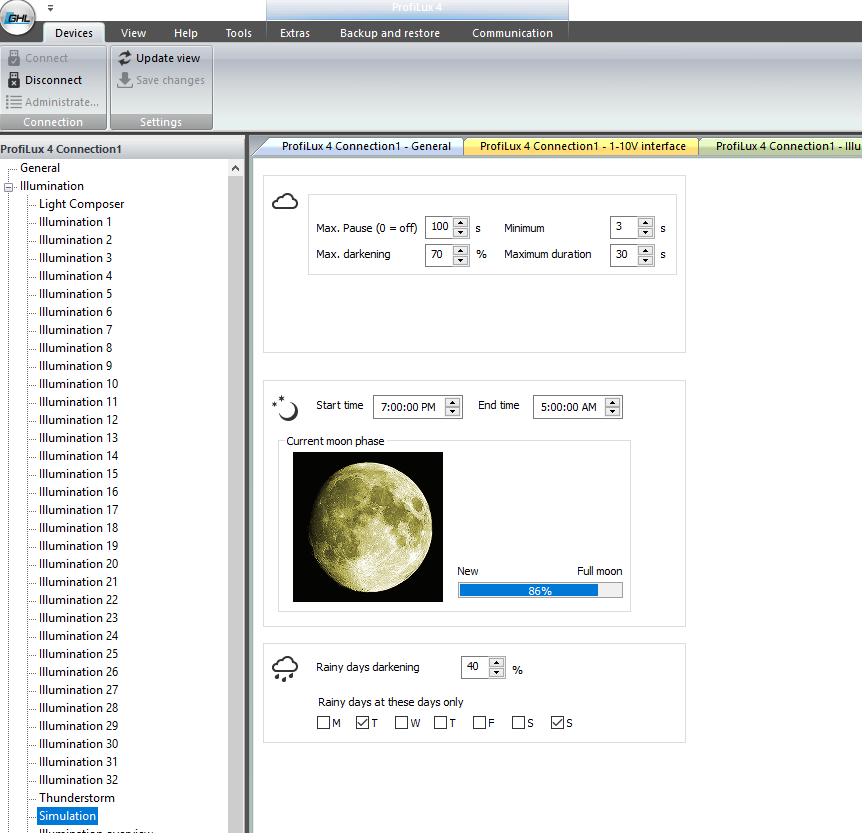
With that said, now that the new tank is cycled it time to begin to hang some lights
I am using 160cm Light Bar 2(Mitras Lightbar 2 Actinic & Mitras Lightbar 2 Deep Actinic) from GHL, and 2 Mitras-Simu-Stick 95 also from GHL.
I am doing the same setup as my old tank, as I like the even lighting throughout the tank the Light Bar 2 have to offer, and the Mitras-Simu-Stick 95 will be used for Moonlight on the tank.
Flipping over my Tank Hood, I was easily able to mount them underneath the hood. I had to use a 2x4 so that I could have the Mitras-Simulation Sticks (Which overlapp in the middle of the tank) would shine light even and not be blocked by the Mitras lightbar 2.
Also trying to keep the wires as neat as Possible
Installation onto the Tank hood completed. When done they will be 8 inches above the water-line.
Still programming them, but this is at 40% power.
Mitras-Simulation Sticks
Programming
After you connect your Mitras-Simu to the Mitras Simu Driver (https://www.aquariumcomputer.com/usa/product/mitras-simu-driver-usacnd/) to P4 ports L Ports show on the arrow below you can begin to program the Simu Lights. You will be using two L ports for the Simu Lights.
Since I had my GHL Breeze on the Yellow Ports L1/L2 I am using on my P4 L3/L4 for one connection and L5/L6 for the other connection.
First your going to Create a Illumination Channel that is on 100% from 12:00am to 11:59pm. This is going to allow us to know what color simulation channel is on what L port.
Open GCC desktop software
Expand Illumination, and choose a illumination channel your not using and make it 100%. For me I am using channel 30. (Make sure you click Dimmable on the menu so you can enter a brightness)
To program a time for the channel click New and enter the time and the Brightness.
Now that we have a always on programmed let now figure out what L channel is what Simulation led channel.
Determining which Simulation LED channel is what L Channel.
Since I plugged mine into the P4, L3/L4 and L5/L6 are my simulation channels.
Click System
Click 1-10V Interface
Click L3
Choose Function Illumination, select Channel you are using to have the LED turn on at 100% for me Channel 30, place in your description Simu and click ok
Then click save, and look at your Simulation Led stick. One LED color should be on. For me it was Blue.
Go Back and Edit your L3 and lable the Description of Sumu - And the color it was for me it was Blue so mine was Simu - Blue
Do this 3 more times till on the other 3 channels. For me it was L4, L5 and l6. Repeat the steps.
Since I wanted my Blue Channel to be the Moon I program Illumination Channel 31 to be Moon lighting, and applied that Illumination channel to L3. (Make sure you click Dimmable, and if you want to use the P4 moon phases then click also dependable on moonphase)
I created a Illumination channel 32 to be dark and applied that to the channels I was not using for now
Overall very simple, easy to do. I will take some pictures tonight of the moon light.
Oh I forgot, moon light is seen in the simulation section of both the GCC desktop software and the GCC App and my GHL and the P4
That's great, thanks for taking the time to go through all of this in such detail.What a great time at Reefapoolza, met some great people, some good conversations. Special call out to @Matthias Gross @Vinny@GHLUSA for spending extra time with me to answer all my questions!! I am looking forward to going next year.
With that said, now that the new tank is cycled it time to begin to hang some lights
I am using 160cm Light Bar 2(Mitras Lightbar 2 Actinic & Mitras Lightbar 2 Deep Actinic) from GHL, and 2 Mitras-Simu-Stick 95 also from GHL.
I am doing the same setup as my old tank, as I like the even lighting throughout the tank the Light Bar 2 have to offer, and the Mitras-Simu-Stick 95 will be used for Moonlight on the tank.
Flipping over my Tank Hood, I was easily able to mount them underneath the hood. I had to use a 2x4 so that I could have the Mitras-Simulation Sticks (Which overlapp in the middle of the tank) would shine light even and not be blocked by the Mitras lightbar 2.

Also trying to keep the wires as neat as Possible

Installation onto the Tank hood completed. When done they will be 8 inches above the water-line.

Still programming them, but this is at 40% power.

Mitras-Simulation Sticks
Programming
After you connect your Mitras-Simu to the Mitras Simu Driver (https://www.aquariumcomputer.com/usa/product/mitras-simu-driver-usacnd/) to P4 ports L Ports show on the arrow below you can begin to program the Simu Lights. You will be using two L ports for the Simu Lights.

Since I had my GHL Breeze on the Yellow Ports L1/L2 I am using on my P4 L3/L4 for one connection and L5/L6 for the other connection.
First your going to Create a Illumination Channel that is on 100% from 12:00am to 11:59pm. This is going to allow us to know what color simulation channel is on what L port.
Open GCC desktop software
Expand Illumination, and choose a illumination channel your not using and make it 100%. For me I am using channel 30. (Make sure you click Dimmable on the menu so you can enter a brightness)
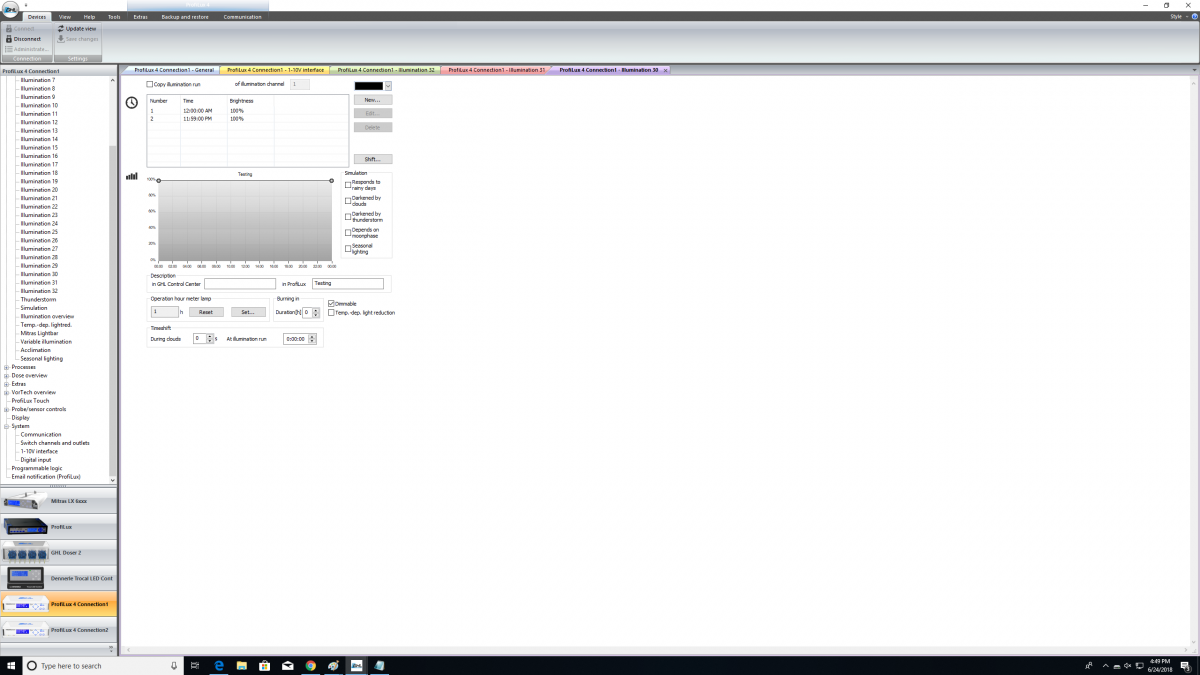
To program a time for the channel click New and enter the time and the Brightness.
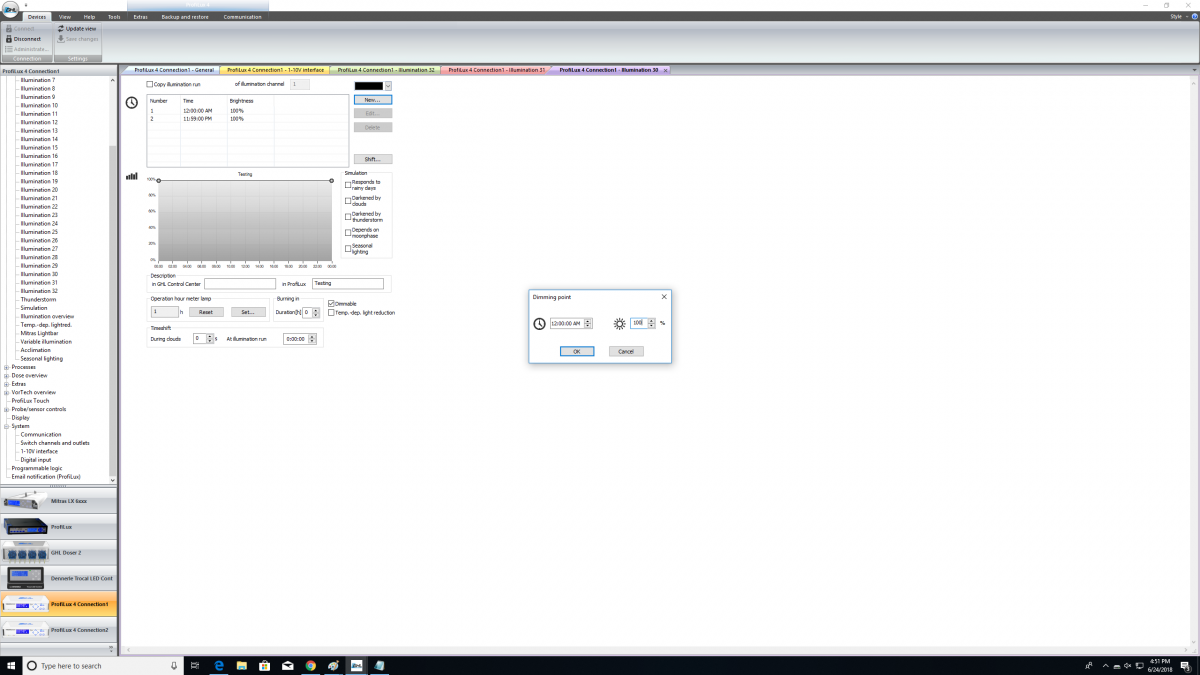
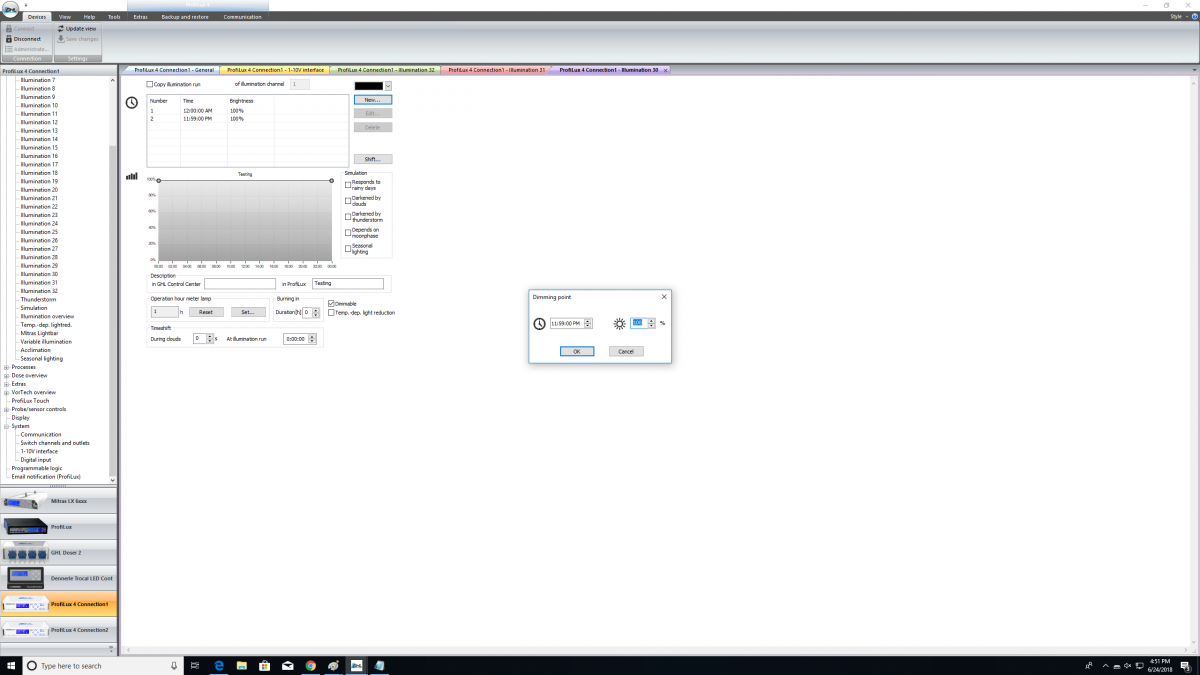
Now that we have a always on programmed let now figure out what L channel is what Simulation led channel.
Determining which Simulation LED channel is what L Channel.
Since I plugged mine into the P4, L3/L4 and L5/L6 are my simulation channels.
Click System
Click 1-10V Interface
Click L3
Choose Function Illumination, select Channel you are using to have the LED turn on at 100% for me Channel 30, place in your description Simu and click ok
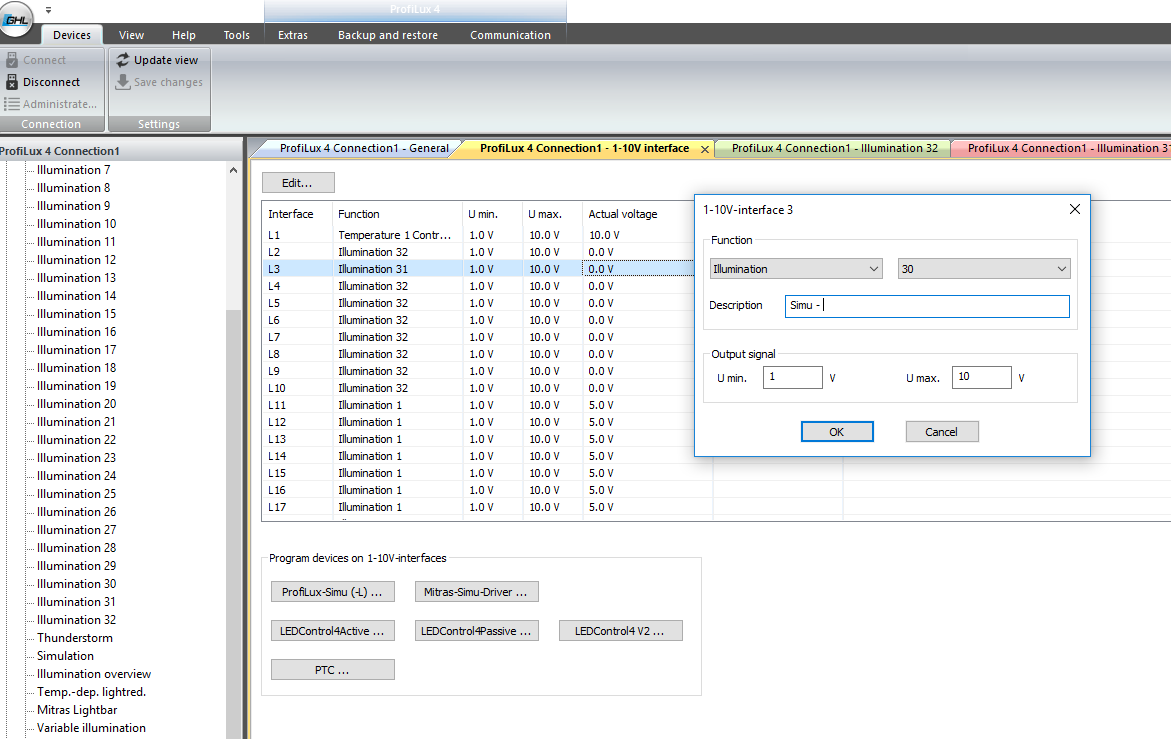
Then click save, and look at your Simulation Led stick. One LED color should be on. For me it was Blue.
Go Back and Edit your L3 and lable the Description of Sumu - And the color it was for me it was Blue so mine was Simu - Blue
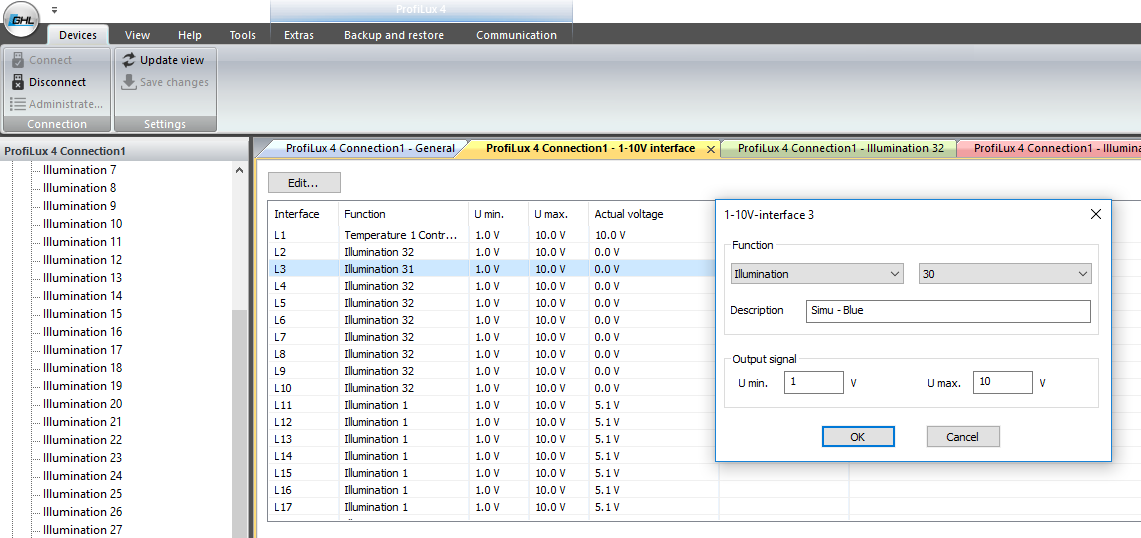
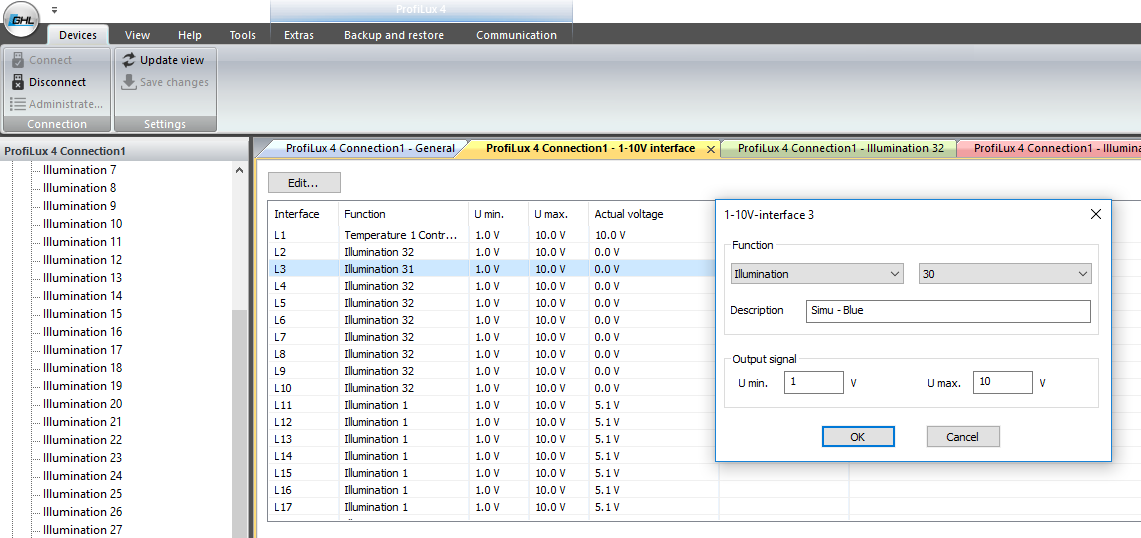
Do this 3 more times till on the other 3 channels. For me it was L4, L5 and l6. Repeat the steps.
Since I wanted my Blue Channel to be the Moon I program Illumination Channel 31 to be Moon lighting, and applied that Illumination channel to L3. (Make sure you click Dimmable, and if you want to use the P4 moon phases then click also dependable on moonphase)
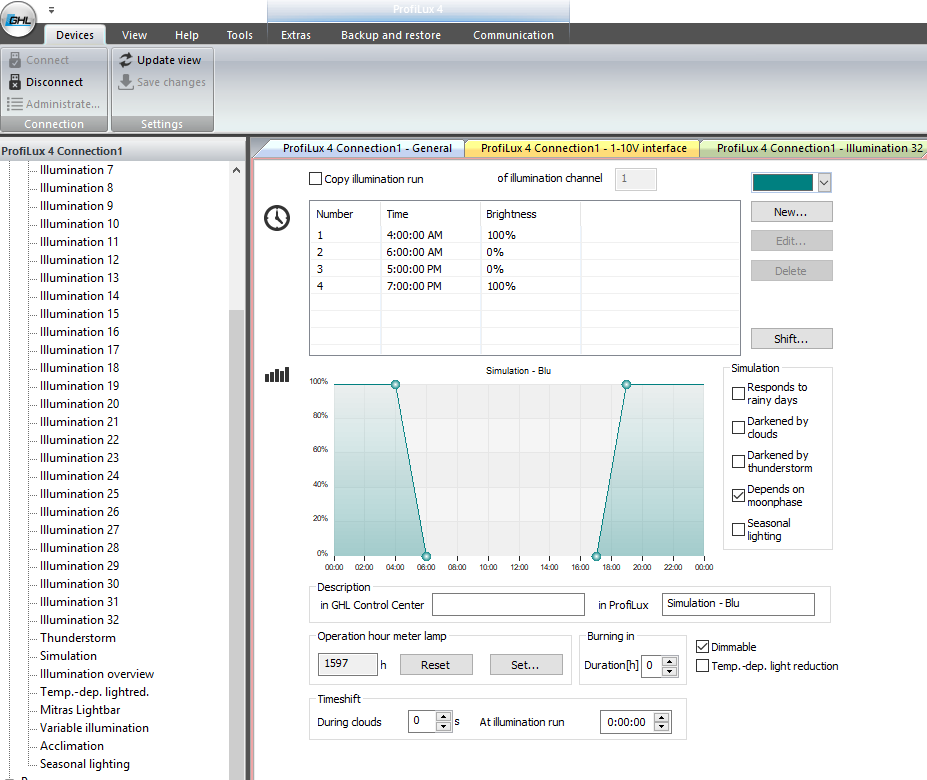
I created a Illumination channel 32 to be dark and applied that to the channels I was not using for now
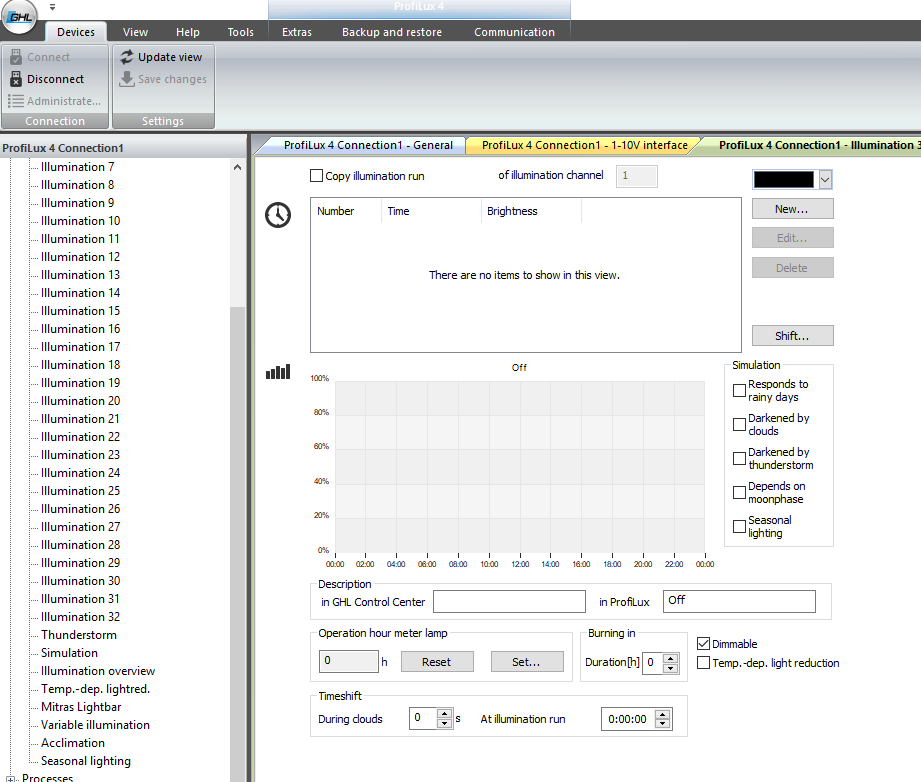
Overall very simple, easy to do. I will take some pictures tonight of the moon light.
Oh I forgot, moon light is seen in the simulation section of both the GCC desktop software and the GCC App and my GHL and the P4
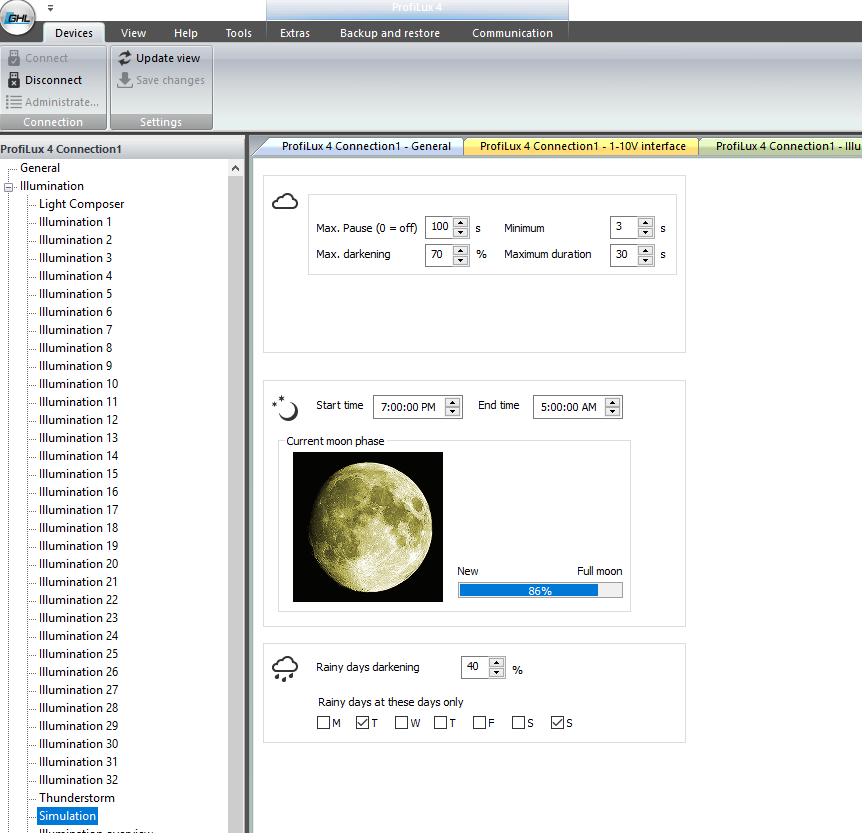
I'm going to have to go back through all of the information on the simulation options now that I'm actually getting some lights
@Tristan - Yes some great options for a moonlight, clouds and rain events all easily on one tab.
I will post details on the light bars once I get them fully online.
Below is a picture of moonlight simulation on, which today is 86%. I did mine in blue but could be white also.

I will post details on the light bars once I get them fully online.
Below is a picture of moonlight simulation on, which today is 86%. I did mine in blue but could be white also.
Similar threads
- Replies
- 7
- Views
- 397
- Replies
- 12
- Views
- 316
- Replies
- 3
- Views
- 149