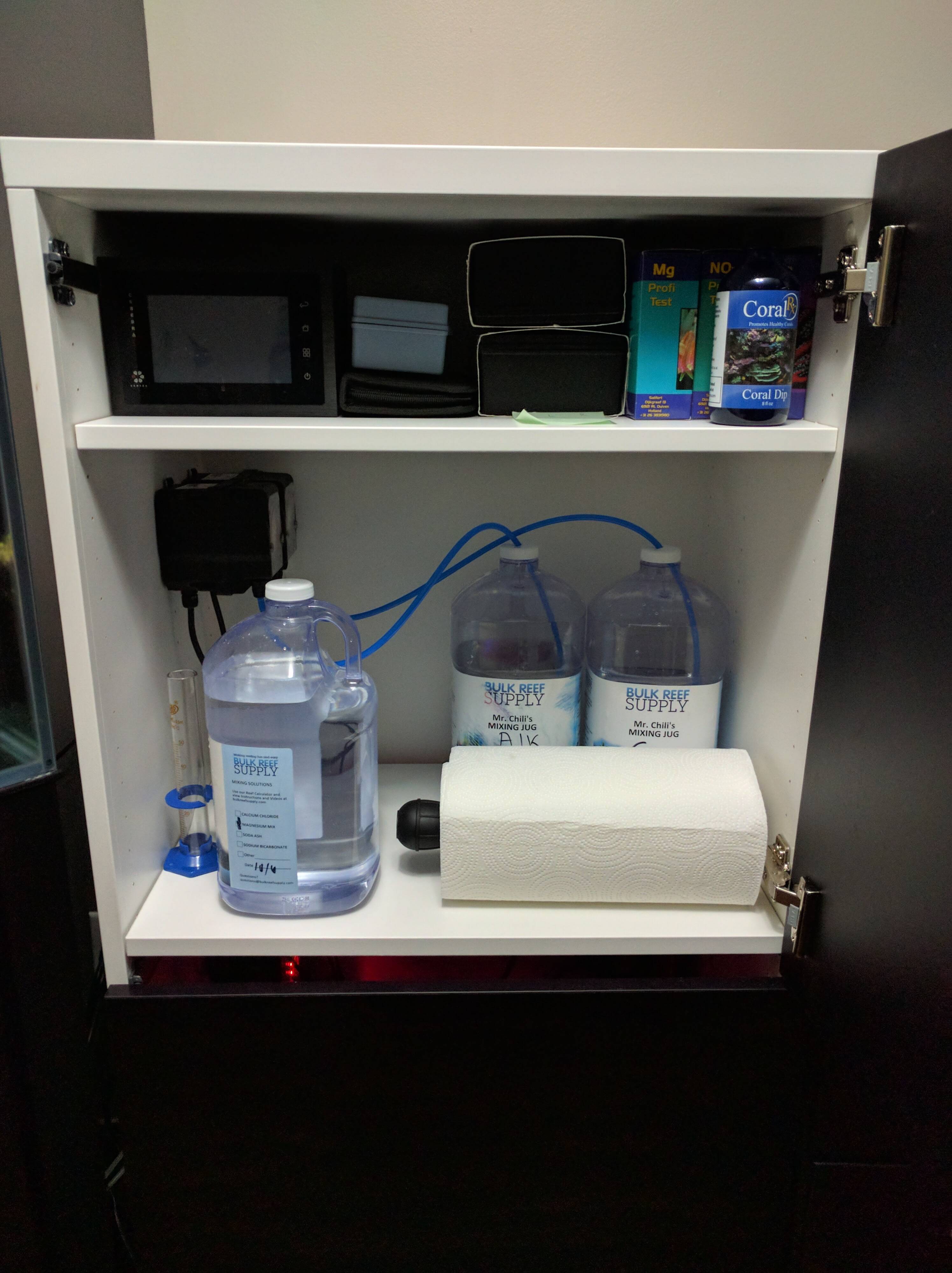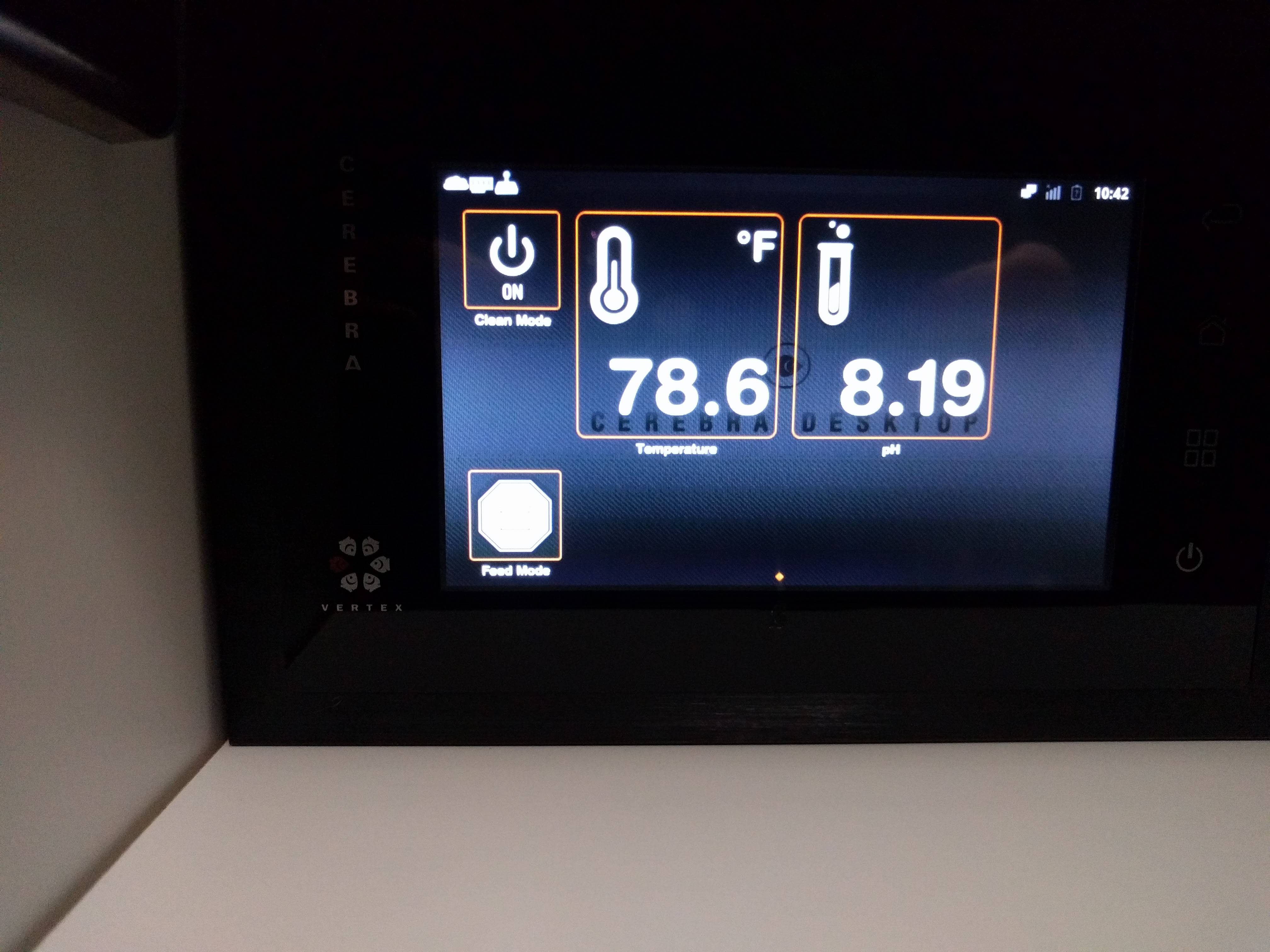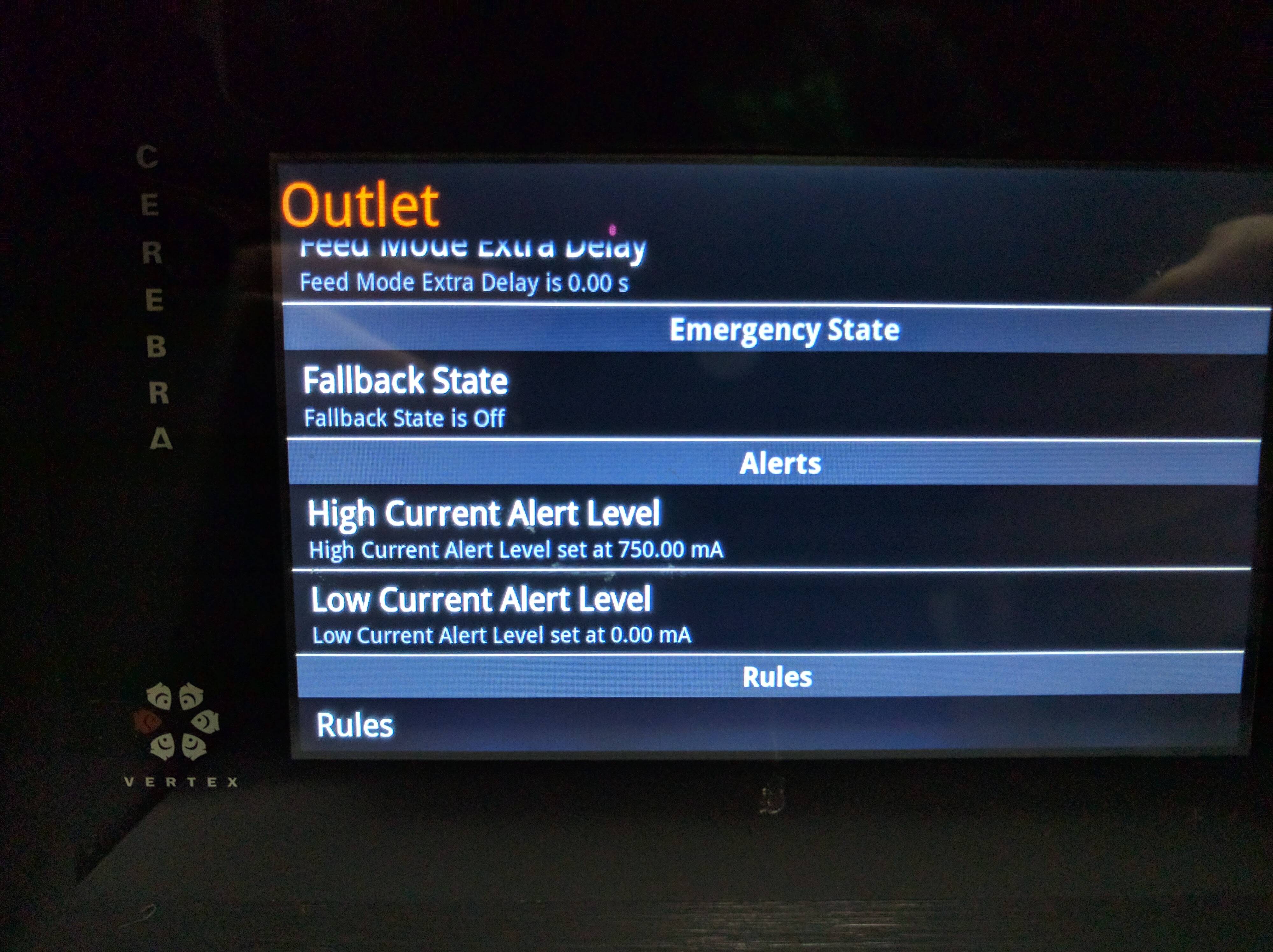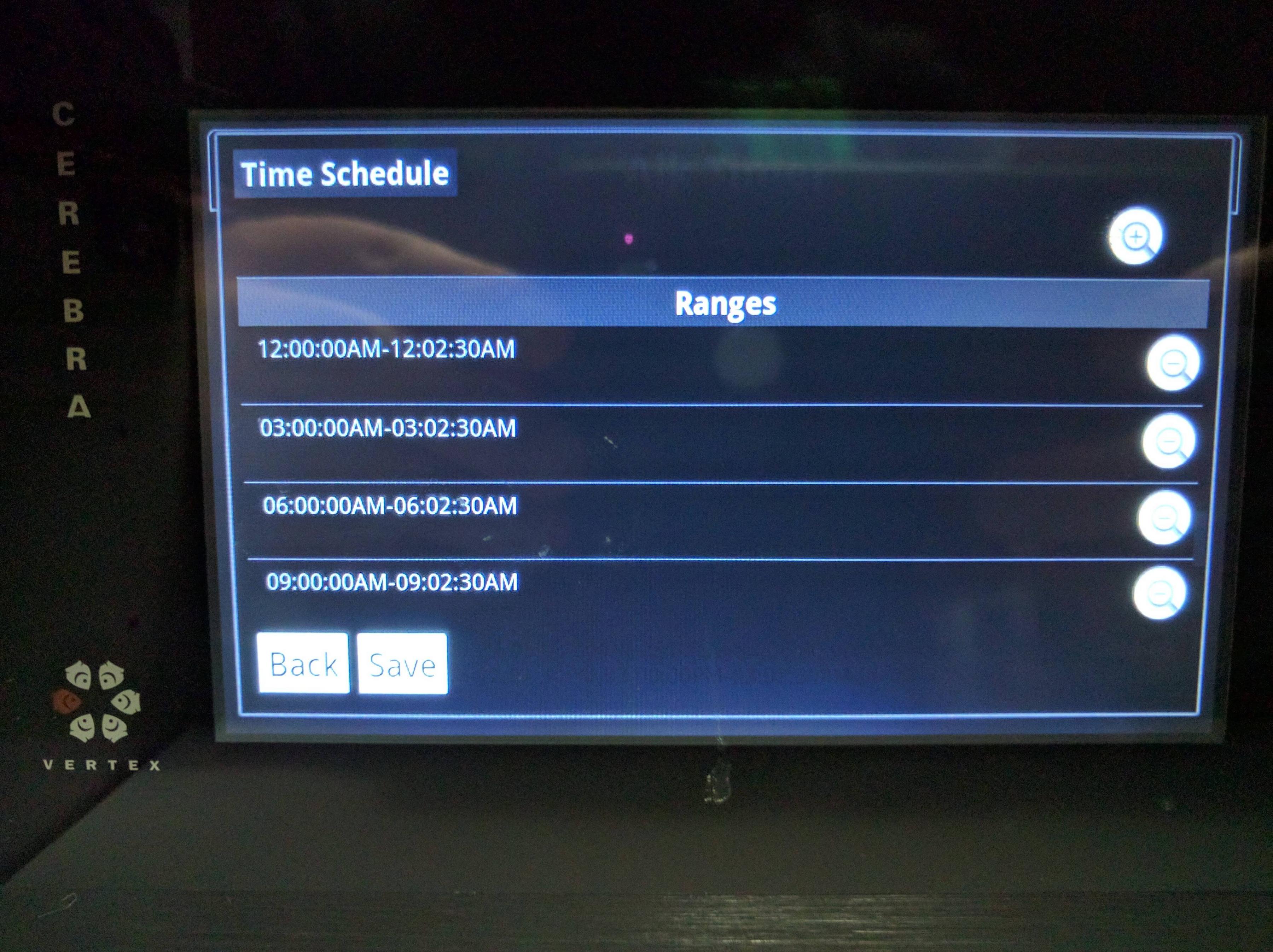Daniel@R2R
Living the Reef Life
View Badges
Staff member
Super Moderator
Reef Squad
Partner Member 2024
Excellence Award
Photo of the Month
Article Contributor
Hospitality Award
Article Administrator
Reef Pumpkin Carver
R2R Secret Santa 2023
My Tank Thread
Ok! Let's talk controllers! Throw 'em into the ring and have 'em keep swinging until only 1 is still getting back up!  Just kidding (well about that last bit anyway
Just kidding (well about that last bit anyway  )...but I do want to see some comparisons of different controller options! Tell us why you like yours.
)...but I do want to see some comparisons of different controller options! Tell us why you like yours.
RULE for this thread: PLEASE be sure to include some comparison statements in your post! So you should tell us why you like yours MORE or maybe why X controller is ALSO a good option, etc. I'm hoping to see pros and cons.
The controllers I can think of right off that could be compared are the following:
RULE for this thread: PLEASE be sure to include some comparison statements in your post! So you should tell us why you like yours MORE or maybe why X controller is ALSO a good option, etc. I'm hoping to see pros and cons.
The controllers I can think of right off that could be compared are the following:
- Neptune Apex
- Digital Aquatics Reef Keeper
- Digital Aquatics Archon
- GHL Profilux
- Vertex Cerebra
- Puratek Insight 24/7
- Reef Angel
Last edited: