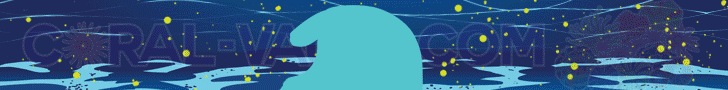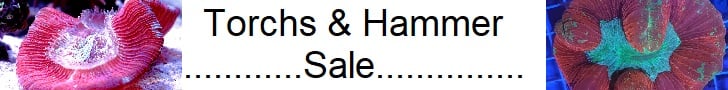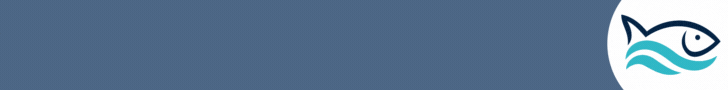So i got my Nikon D7100 out (that has not been used for years) and started taking a shot at doing some videos, but i am getting a lot of flickering in the video.
I am using a ReefBreeders Photon V2+ 50 panel. I saw someone complain about reefbreeders led and flicker but that was like years ago.
Is anyone having similar issue in general? Or specifically with that LED brand?
Thanks
I am using a ReefBreeders Photon V2+ 50 panel. I saw someone complain about reefbreeders led and flicker but that was like years ago.
Is anyone having similar issue in general? Or specifically with that LED brand?
Thanks