- Joined
- Sep 7, 2018
- Messages
- 166
- Reaction score
- 264
Adding a few more pics since I got the Atlas pH probe kit up and running today.
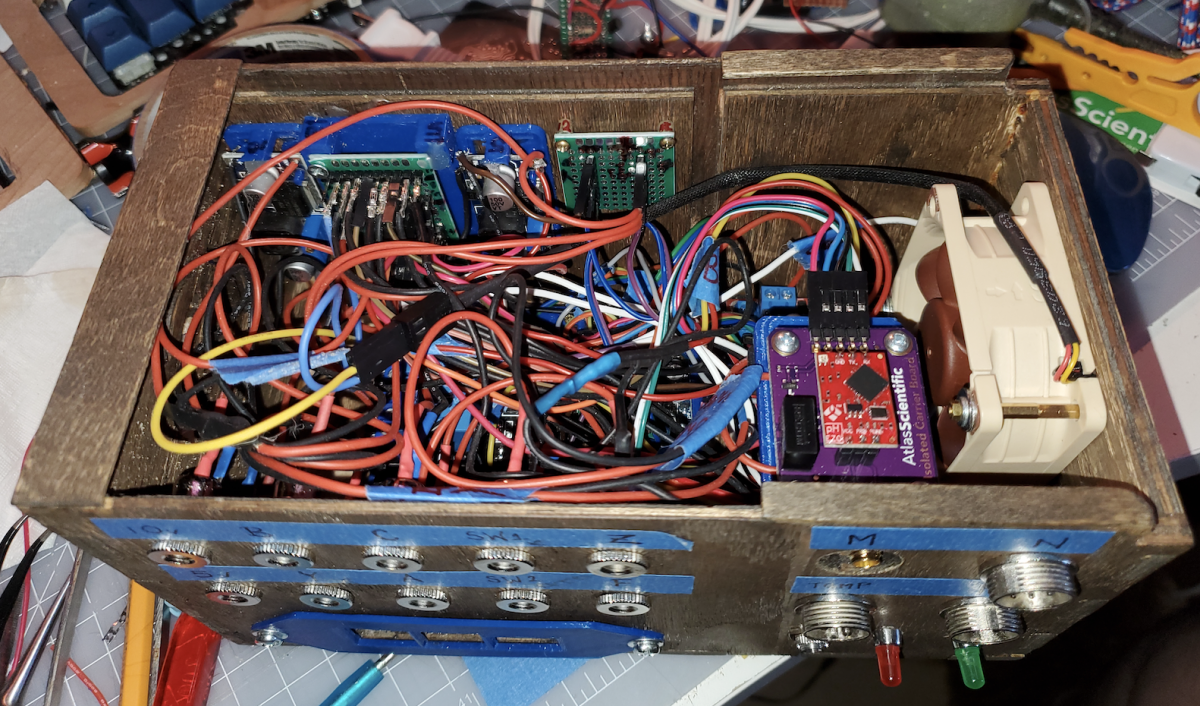
Atlas sent the new version (4) of the ESO isolation board so I designed and printed a panel mount support for it. It's available on Thingiverse here: https://www.thingiverse.com/thing:4773577
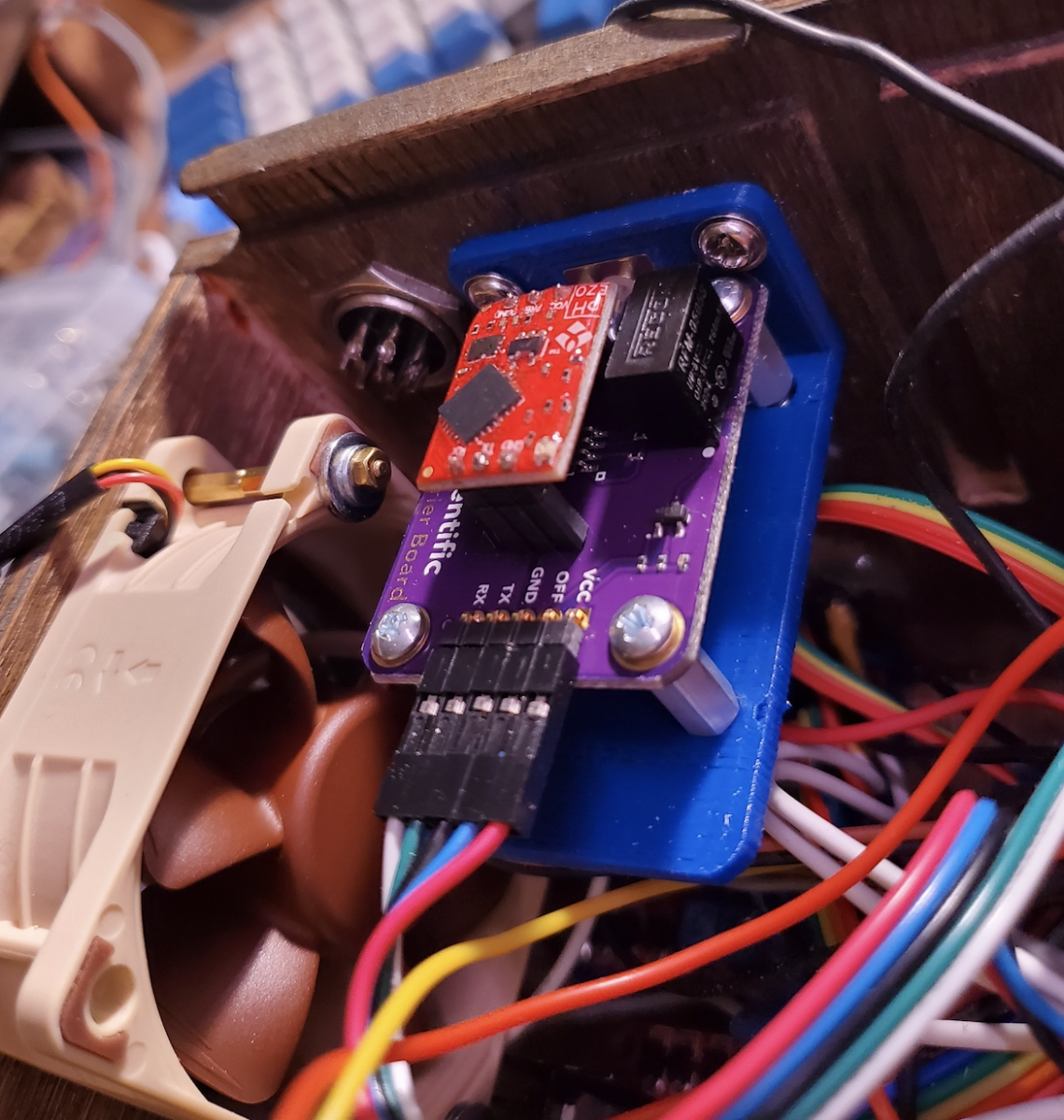
Here it is in it's final incognito form. I'm really pleased that it blends in to the furniture so well. The new Noctua fan is absolutely silent so I'm looking forward to forgetting all about it.
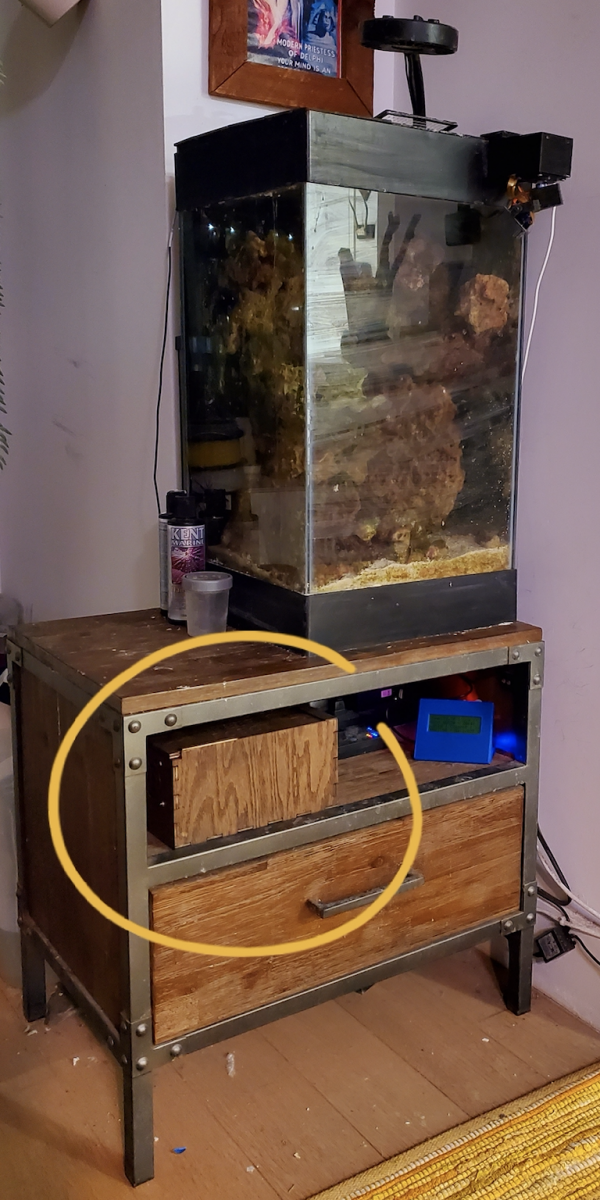
Atlas sent the new version (4) of the ESO isolation board so I designed and printed a panel mount support for it. It's available on Thingiverse here: https://www.thingiverse.com/thing:4773577
Here it is in it's final incognito form. I'm really pleased that it blends in to the furniture so well. The new Noctua fan is absolutely silent so I'm looking forward to forgetting all about it.




















