CAUTION- I am not liable for any damages to your person or property. This is offered as a possible solution to an electrical problem, and with this territory comes risk to your health and property that may not be directly mentioned. You should only attempt this repair if you are sure of your own safety when working with and around both soldering equipment and electronics.
If your eb832 has the following symptoms then you can probably repair. Be careful and ensure that your symptoms ALL align with the following, or it may be a different issue.
You will need the following: (amazon links were not working)

Once these are out, the shell is still held on the opposite side with little clips. Fold it open it like a book, being careful not to rip or stress the little white ribbon and the wires going to the cover. You will have this when you are open:

In the bottom right corner is the problem unit. seen closer here:
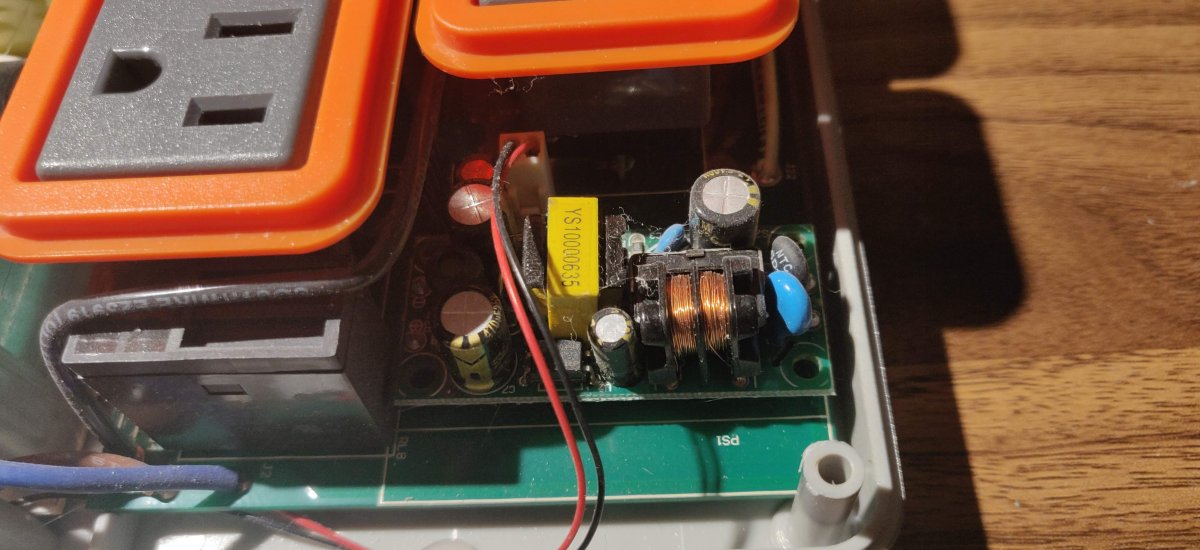
As you have probably recognized, it is pretty crazy that this entire product relies on a 2$ part to function at all. (edit- I removed a rant about Neptune)
Moving on, you will want to remove the fan connector. It is the small white connector next to the power supply. You just need to get it out of the way.

If you look at the small fan, you can carefully break the hot glue and pull it out. Set that aside and I will mention what to do with it in a few steps
At this point you can lift the main board and inspect the power supply. You will notice it floats above the main board, connected by 4 small pins. circled below are those pins. Your replacement power supply will not come with these pins, so we will take those off from the old supply.
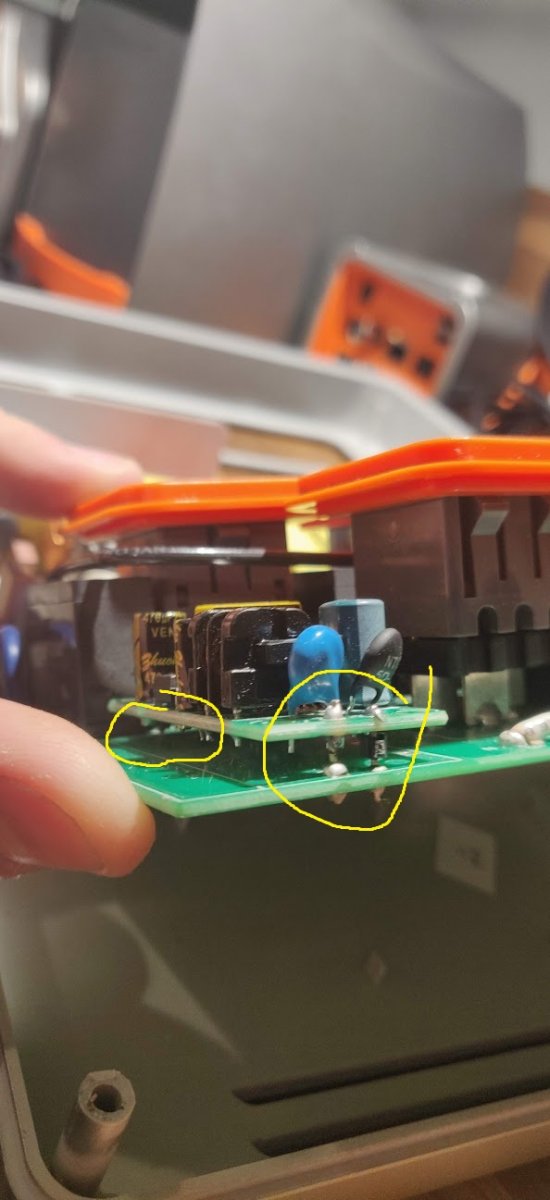
I assume that if you are following this, that you are confident in you abilities to solder and de-solder a bit. If you have always wanted to learn how, this probably isn't a great project to just jump into, but it definitely could be done with very little knowledge. I will write the following will steps to follow but as far as the basics of soldering, you will need to find help elsewhere. Youtube has a lot of great videos, but to be honest I don't know what to recommend.
Removing the old board:
I would recommend heating up the solder from the bottom of the main board and rocking the power supply back and forth as you pull it. the 4 pins to heat and push through are circled here:
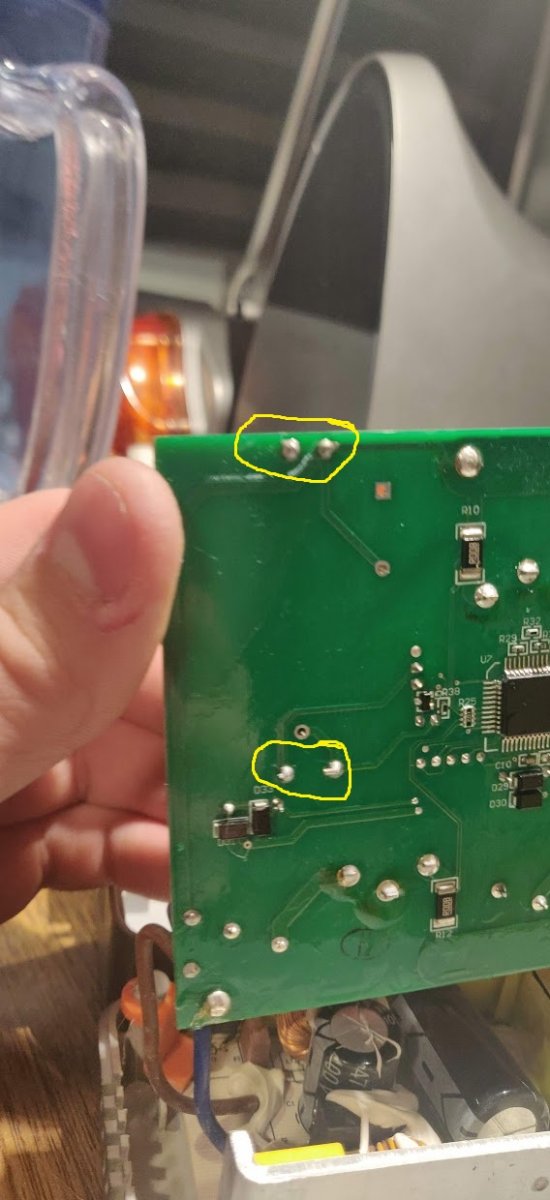
If you do this carefully the power supply will easily come free with the pins, leaving the holes in the main board. You should remove the pins and solder them to the new power supply in the same 4 holes. Once the power supply has pins, it is just a matter of soldering that back to the main board. It should be obvious from the distance between the pairs of pins, but the letters/numbers on the yellow component should face away from the edge of the main board. If you are bending pins to get them to line up, you may not be putting it in the correct direction Sorry if this isn't enough of an explanation for someone new to soldering, feel free to ask questions and either myself or one of the other members may be able to help.
Sorry if this isn't enough of an explanation for someone new to soldering, feel free to ask questions and either myself or one of the other members may be able to help.
At this point you could close it all up and everything should work fine. If you want to test before you close it up, you should see this red LED on the power supply.
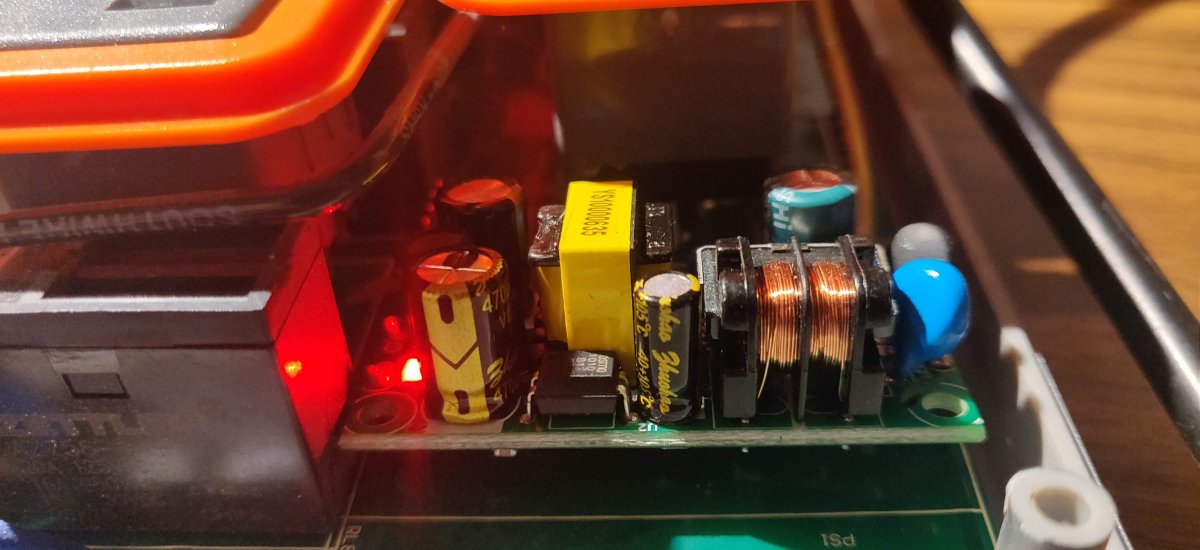
Please take caution that there are plenty of live connections that would love to give you a jolt. So do this very carefully and don't touch anything in the power bar while it is connected to the wall, or for a time after disconnecting.
All that remains is that we need to have a look at the fan and do some coating to help reduce the likelihood of damages in the future.
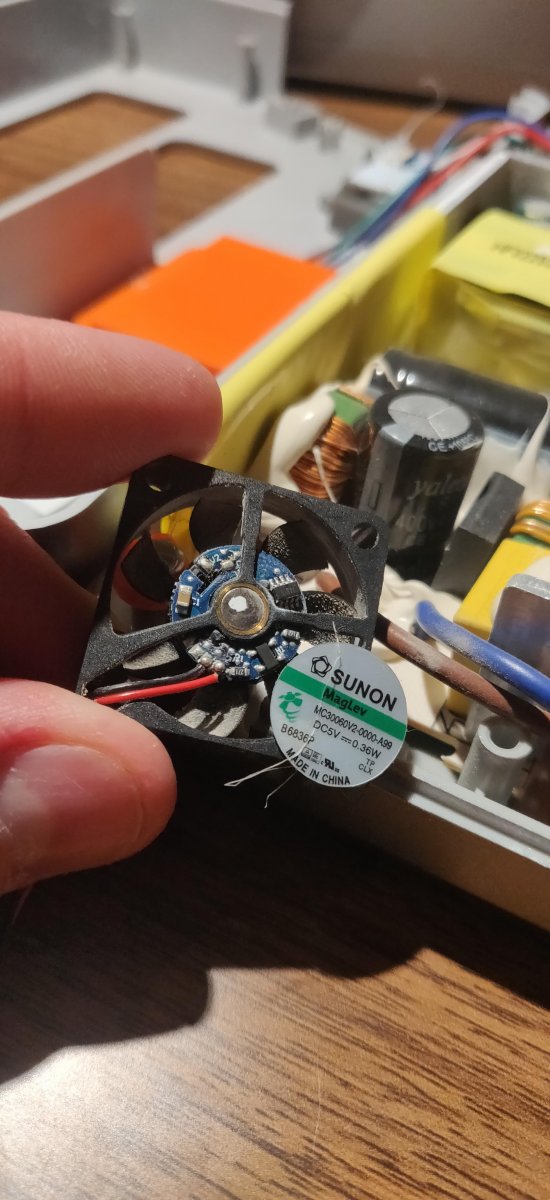
Go ahead and peel the sicker off the back of the fan. This will expose the board that controls the fan. If enough salt or moisture had built up to connect these pins, then it is likely that this fan caused the power supply to fail. That slight mist of salt that builds up on all of your aquarium equipment, gets pulled in by this fan. It wouldn't need to get directly exposed to water to cause the failure of your whole EB832. (edit- removed more Neptune rant) Whatever, here is what I did with mine.
I didn't outright replace my fan, but I think that might be a better move. I linked a compatible version above. I just cleaned the salt and dust that had built up on my fan, and then painted conformal coating on its board. It wont stop everything, but it should help reduce the effects of salt. I then did that to the entire back of the EB832 main board, and around all of the pins on the top side.
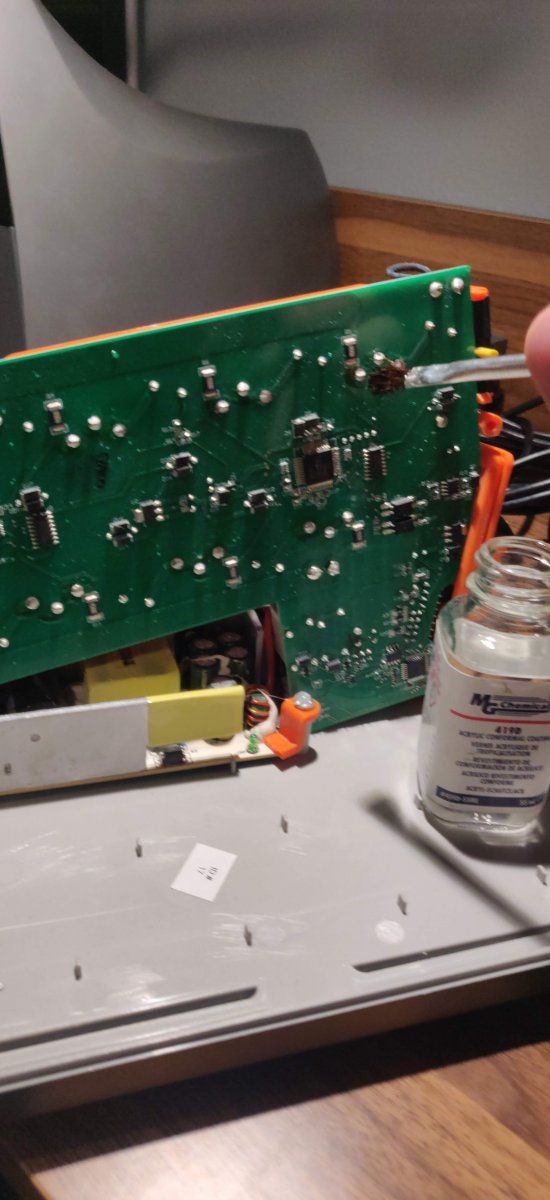
Again, this will not at all stop damages from salt and water, but it should at least defend some of the more sensitive components that have been shown to fail from very small amounts of moisture.
Well hopefully this inspires someone to fix an eb832 that went out unexpectedly. I have ordered quite a few of these replacement power supply boards, and plan to sell them in the US so hopefully you wont need to wait 2 months for them to arrive from china. I am toying with the idea of offering to do this for users who cannot, or do not want to bother with soldering. I have seen similar ebay "electronic repair services" and if there is enough demand I will set that up. Total cost for me to do this repair is ~4$ and time, so it should be fractions of the cost of a new unit.
If you are frustrated that a 2 dollar part within your 250$ power bar could cause the whole system to fail, and force you to go searching for this thread, then you are definitely not alone.
I edited out a few sections of rant in my post because despite how cheap this system seems to be made, it has worked for many people. I don't mean to scare people away from an apex because I had problems with 2 components. It is good to keep in mind that although you may NEVER experience any issues, parts MAY fail. There are product issues just like any product. I think Neptune should supply information that enables people to fix their product independently. This has an obvious business flaw. Neptune wouldn't provide the information posted here because it cuts into new EB832 orders.
EDIT:
For anyone asking themselves "why replace the power supply with the same crappy power supply" see _AV 's thread below. It focuses more on fixing the core issue with this PSU, rather than just replacing the whole unit. It is a little more intense of a repair, but is almost certain to give a lot longer life to the power supply.

 www.reef2reef.com
www.reef2reef.com
If your eb832 has the following symptoms then you can probably repair. Be careful and ensure that your symptoms ALL align with the following, or it may be a different issue.
- You can see the EB832 outlets in Fusion
- Outlets do not power on or "click" when you switch them in Fusion
- You can see the small indicator lights on the EB832 change as you change them in Fusion
- You can hear a "click" when the 24v "Link" ports are switched on and off in Fusion
You will need the following: (amazon links were not working)
- soldering iron, solder, and a decent idea of how to use them safely
- amazon, walmart, auto stores, etc.
- A replacement 5v power supply. I have found a few sources, but none of them are quick at all
- search amazon "Gazechimp AC-DC 12V 500mA Buck Converter"
- https://www.aliexpress.com/item/4000341322106.html?spm=a2g0s.9042311.0.0.2f5a4c4d5LSIRa
- recommend but not required- Acrylic conformal coating
- search amazon "MG Chemicals - 419D-55ML"
- recommended but not required- 30mmx30mmx7mm 5v fan
- search amazon "MakerFocus 2pcs Raspberry Pi DC Brushless Cooling Fan Heatsink Cooler Radiator Connector"
Once these are out, the shell is still held on the opposite side with little clips. Fold it open it like a book, being careful not to rip or stress the little white ribbon and the wires going to the cover. You will have this when you are open:
In the bottom right corner is the problem unit. seen closer here:
As you have probably recognized, it is pretty crazy that this entire product relies on a 2$ part to function at all. (edit- I removed a rant about Neptune)
Moving on, you will want to remove the fan connector. It is the small white connector next to the power supply. You just need to get it out of the way.
If you look at the small fan, you can carefully break the hot glue and pull it out. Set that aside and I will mention what to do with it in a few steps
At this point you can lift the main board and inspect the power supply. You will notice it floats above the main board, connected by 4 small pins. circled below are those pins. Your replacement power supply will not come with these pins, so we will take those off from the old supply.
I assume that if you are following this, that you are confident in you abilities to solder and de-solder a bit. If you have always wanted to learn how, this probably isn't a great project to just jump into, but it definitely could be done with very little knowledge. I will write the following will steps to follow but as far as the basics of soldering, you will need to find help elsewhere. Youtube has a lot of great videos, but to be honest I don't know what to recommend.
Removing the old board:
I would recommend heating up the solder from the bottom of the main board and rocking the power supply back and forth as you pull it. the 4 pins to heat and push through are circled here:
If you do this carefully the power supply will easily come free with the pins, leaving the holes in the main board. You should remove the pins and solder them to the new power supply in the same 4 holes. Once the power supply has pins, it is just a matter of soldering that back to the main board. It should be obvious from the distance between the pairs of pins, but the letters/numbers on the yellow component should face away from the edge of the main board. If you are bending pins to get them to line up, you may not be putting it in the correct direction
At this point you could close it all up and everything should work fine. If you want to test before you close it up, you should see this red LED on the power supply.
Please take caution that there are plenty of live connections that would love to give you a jolt. So do this very carefully and don't touch anything in the power bar while it is connected to the wall, or for a time after disconnecting.
All that remains is that we need to have a look at the fan and do some coating to help reduce the likelihood of damages in the future.
Go ahead and peel the sicker off the back of the fan. This will expose the board that controls the fan. If enough salt or moisture had built up to connect these pins, then it is likely that this fan caused the power supply to fail. That slight mist of salt that builds up on all of your aquarium equipment, gets pulled in by this fan. It wouldn't need to get directly exposed to water to cause the failure of your whole EB832. (edit- removed more Neptune rant) Whatever, here is what I did with mine.
I didn't outright replace my fan, but I think that might be a better move. I linked a compatible version above. I just cleaned the salt and dust that had built up on my fan, and then painted conformal coating on its board. It wont stop everything, but it should help reduce the effects of salt. I then did that to the entire back of the EB832 main board, and around all of the pins on the top side.
Again, this will not at all stop damages from salt and water, but it should at least defend some of the more sensitive components that have been shown to fail from very small amounts of moisture.
Well hopefully this inspires someone to fix an eb832 that went out unexpectedly. I have ordered quite a few of these replacement power supply boards, and plan to sell them in the US so hopefully you wont need to wait 2 months for them to arrive from china. I am toying with the idea of offering to do this for users who cannot, or do not want to bother with soldering. I have seen similar ebay "electronic repair services" and if there is enough demand I will set that up. Total cost for me to do this repair is ~4$ and time, so it should be fractions of the cost of a new unit.
If you are frustrated that a 2 dollar part within your 250$ power bar could cause the whole system to fail, and force you to go searching for this thread, then you are definitely not alone.
I edited out a few sections of rant in my post because despite how cheap this system seems to be made, it has worked for many people. I don't mean to scare people away from an apex because I had problems with 2 components. It is good to keep in mind that although you may NEVER experience any issues, parts MAY fail. There are product issues just like any product. I think Neptune should supply information that enables people to fix their product independently. This has an obvious business flaw. Neptune wouldn't provide the information posted here because it cuts into new EB832 orders.
EDIT:
For anyone asking themselves "why replace the power supply with the same crappy power supply" see _AV 's thread below. It focuses more on fixing the core issue with this PSU, rather than just replacing the whole unit. It is a little more intense of a repair, but is almost certain to give a lot longer life to the power supply.

Another attempt at fixing Apex EB832
Some of my previous repairs: https://www.reef2reef.com/threads/radion-xr30-complete-no-light-repair.792711/ https://www.reef2reef.com/threads/radion-lights-board-level-repair.774331/ https://www.reef2reef.com/threads/ai-hydra-fan-connector-repair-significant-corrosion.793402/ First off, let me...
 www.reef2reef.com
www.reef2reef.com
Last edited:

















