At 15X15mm size, I'd be more concerned with someone bumping into the tank and it buckling. The plywood however, if properly affixed will greatly strengthen the structure. According to the link you supplied, they are based in the Netherlands. Will shipping be an issue for cost or time reasons? I saw another build somewhere here about someone using something similar but based in the USA with larger beam sizes available. Let me look back at my history...I want to build this stand with maker beam (or makerbeam xl) for one of my pico tank. I need some help with this .. @Erica-Reneeor anyone more familiar
- This stand will hold an Imagitarium 3.7G, and its life support system.
- The life support system will include reef-pi controller , 7x4” , an adj powerstrip , bunch of wires , and a large 5g jug for ato reservoir.
- HOB Filter, heatr, return pump, a 12V DC power head, temp,ph, ato sensor and a Kessil A80 light, all will be mounted in the tank
Here is my tentative plan
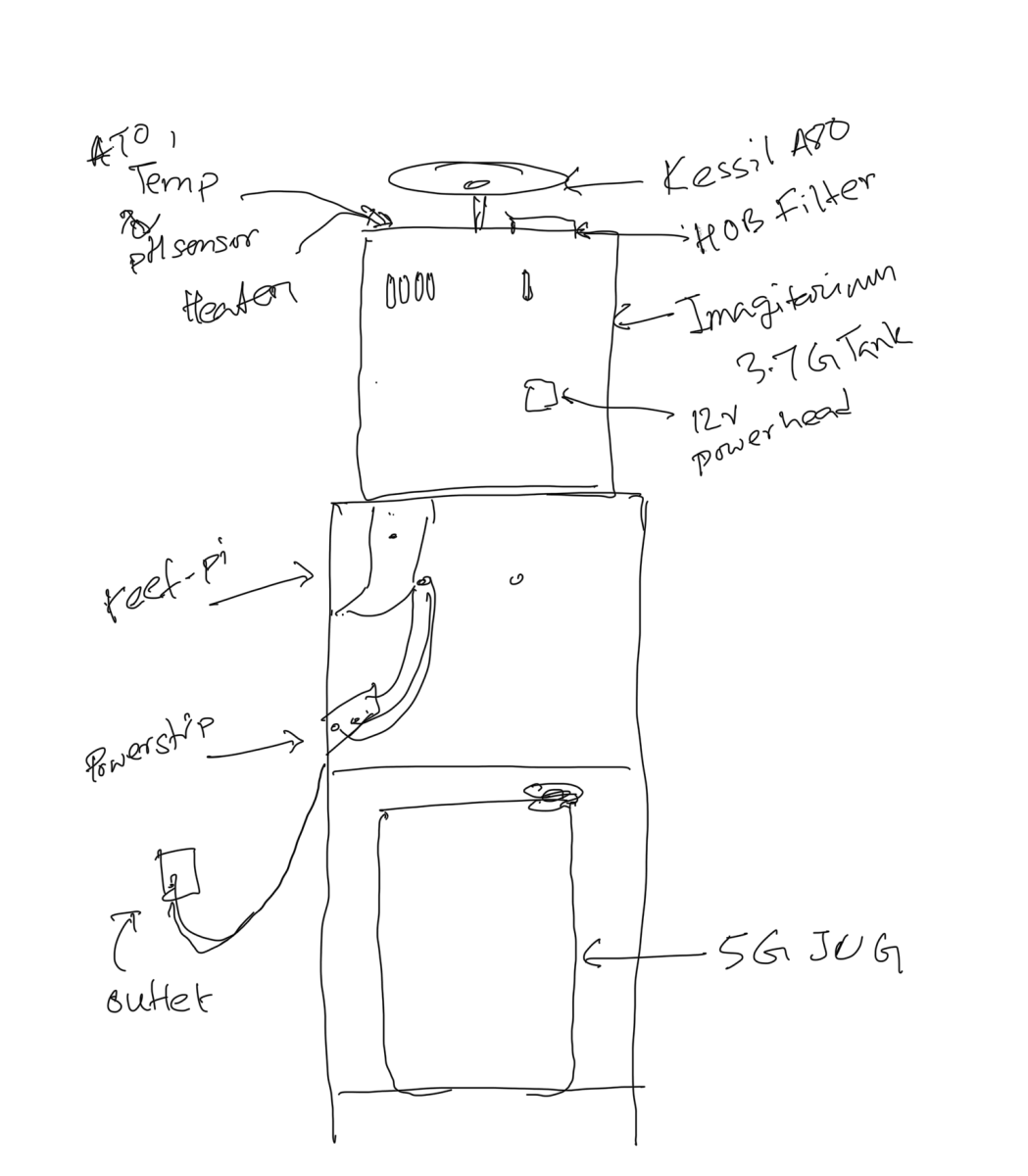
I want the tank to be 28" (around 711mm), 12" wide 11" depth, with one shelf inside and a door. All the side will be covered with plywood, the door too will be made of plywood. The top shelf, where the stand will be kept will have a thicker plywood.
Some details around makerbeam , these are modular anodized aluminum frames and repeated accessories (screws, nuts, hinges, tslots, corner braces etc ).
My initial questions are
1) Can makerbeam support my tank weight and the ato water (10G overall), if not I have to go with makerbeam xl. I am not able to deduce this from their spec, which is hard for me to understand, its noted here
2) The actual frames are available in 300/600/900 mm sizes. Because I need 28" height, which is around 711mm, I have to either use 900mm frames and cut it to size or use 600mm and do something to adjust the gap. Is that even possible to do easily at home? cut anodized aluminum frames. and i'll also loos the threaded ends at the end of the frame (probably fine)
3) Is plywood the right choice for sides ? I am likely to build a acrylic/plexiglass sheet based side walls also, for makerfaire, to showcase the internal arrangement of the controller, wire management, adj powerstip etc.
once I have the basic plan validated and reviewd, i'll start working on a detailed plan including the bill of materials,
thanks in advance
Navigation
Install the app
How to install the app on iOS
Follow along with the video below to see how to install our site as a web app on your home screen.
Note: This feature may not be available in some browsers.
More options
You are using an out of date browser. It may not display this or other websites correctly.
You should upgrade or use an alternative browser.
You should upgrade or use an alternative browser.
reef-pi :: An opensource reef tank controller based on Raspberry Pi.
- Thread starter Ranjib
- Start date
-
- Tags
- controller raspberry-pi
- Tagged users Ranjib
Hi guys! I'm fairly certain that when the build guides first came out the power controller was built using several regular duplex outlets in a typical junction box. Now, I see the build guide has been added over at Adafruit, and has been updated and suggests using a rather expensive (I thought) controllable power strip. What was the reason for this change?
Thanks guys!
-FishFan
Im still a fan of just using cord whips.

@Ranjib Found the post I was thinking of https://www.reef2reef.com/threads/diy-80-20-aluminum-stand.500312/#post-5340874 using parts from https://8020.net/ based in Indiana. Don't know if that is better or not.
Hey guys... having some more troubles.
Running ReefPi 2.0 on a Raspberry Pi Zero W with Two Temp probes and five outlets (four outlets are controlled via a mechanical relay, the last is always live.
I thought I had everything working and closed up in the enclosure. In general it seems to work, but at some point something causes it to "lose" the temperature sensors (I get emails that state it's failed, and I can't find any sensors) or it has a temperature of 32.
All the AC outlets work properly when controlling them through the equipment tab (haven't tried macros yet). The temperature one seems to turn it on and off depending on temperature. It seems if I toggle them quickly on and off in the equipment tab is when it happens the most. I tried only using one temperature sensor and it doesn't appear to make a difference.
I've torn it a part a couple times trying to find any little issue where maybe a wire wasn't properly seated or something and everything appears correct.
The temp probes do not come back for a "while". I haven't quiet figured out what the secret to getting it to come back. It takes several restarts sometimes, and sometimes just a few minutes and they come back.
I've also thought maybe the raspberry pi is too close to the AC outlets (pretty close, but def not touching / shorting).
Any thoughts or suggestions to try?
Running ReefPi 2.0 on a Raspberry Pi Zero W with Two Temp probes and five outlets (four outlets are controlled via a mechanical relay, the last is always live.
I thought I had everything working and closed up in the enclosure. In general it seems to work, but at some point something causes it to "lose" the temperature sensors (I get emails that state it's failed, and I can't find any sensors) or it has a temperature of 32.
All the AC outlets work properly when controlling them through the equipment tab (haven't tried macros yet). The temperature one seems to turn it on and off depending on temperature. It seems if I toggle them quickly on and off in the equipment tab is when it happens the most. I tried only using one temperature sensor and it doesn't appear to make a difference.
I've torn it a part a couple times trying to find any little issue where maybe a wire wasn't properly seated or something and everything appears correct.
The temp probes do not come back for a "while". I haven't quiet figured out what the secret to getting it to come back. It takes several restarts sometimes, and sometimes just a few minutes and they come back.
I've also thought maybe the raspberry pi is too close to the AC outlets (pretty close, but def not touching / shorting).
Any thoughts or suggestions to try?
Hey guys... having some more troubles.
Running ReefPi 2.0 on a Raspberry Pi Zero W with Two Temp probes and five outlets (four outlets are controlled via a mechanical relay, the last is always live.
I thought I had everything working and closed up in the enclosure. In general it seems to work, but at some point something causes it to "lose" the temperature sensors (I get emails that state it's failed, and I can't find any sensors) or it has a temperature of 32.
All the AC outlets work properly when controlling them through the equipment tab (haven't tried macros yet). The temperature one seems to turn it on and off depending on temperature. It seems if I toggle them quickly on and off in the equipment tab is when it happens the most. I tried only using one temperature sensor and it doesn't appear to make a difference.
I've torn it a part a couple times trying to find any little issue where maybe a wire wasn't properly seated or something and everything appears correct.
The temp probes do not come back for a "while". I haven't quiet figured out what the secret to getting it to come back. It takes several restarts sometimes, and sometimes just a few minutes and they come back.
I've also thought maybe the raspberry pi is too close to the AC outlets (pretty close, but def not touching / shorting).
Any thoughts or suggestions to try?
I had tons of issues with the female side of the stereo plug. Very similar issues as you I had to play with the plug a bit and several reboots to get the temp probes to show up. Maybe try removing the plug from the equation by using alligator clips just for testing. The probes are also sensitive and I have had several just stop working. Probably would t hurt to get some spares.
What brand and where did you purchase them? The first 5 I bought worked flawlessly, the second 5, not so good. I only got the second 5 because of the longer cords. Thinking of compiling a list of good and not so good brands/sources.Hey guys... having some more troubles.
Running ReefPi 2.0 on a Raspberry Pi Zero W with Two Temp probes and five outlets (four outlets are controlled via a mechanical relay, the last is always live.
I thought I had everything working and closed up in the enclosure. In general it seems to work, but at some point something causes it to "lose" the temperature sensors (I get emails that state it's failed, and I can't find any sensors) or it has a temperature of 32.
All the AC outlets work properly when controlling them through the equipment tab (haven't tried macros yet). The temperature one seems to turn it on and off depending on temperature. It seems if I toggle them quickly on and off in the equipment tab is when it happens the most. I tried only using one temperature sensor and it doesn't appear to make a difference.
I've torn it a part a couple times trying to find any little issue where maybe a wire wasn't properly seated or something and everything appears correct.
The temp probes do not come back for a "while". I haven't quiet figured out what the secret to getting it to come back. It takes several restarts sometimes, and sometimes just a few minutes and they come back.
I've also thought maybe the raspberry pi is too close to the AC outlets (pretty close, but def not touching / shorting).
Any thoughts or suggestions to try?
They are available via amazon. I’ll read through the other posts. There are lots of tutorials etc available for makerbeam, hence I’m inclining to use themAt 15X15mm size, I'd be more concerned with someone bumping into the tank and it buckling. The plywood however, if properly affixed will greatly strengthen the structure. According to the link you supplied, they are based in the Netherlands. Will shipping be an issue for cost or time reasons? I saw another build somewhere here about someone using something similar but based in the USA with larger beam sizes available. Let me look back at my history...
Can be a number of reasons . Can you share chord length , and resistor value used ? Try 5 v and 10k resistor combination. This can be due to faulty probe as wellHey guys... having some more troubles.
Running ReefPi 2.0 on a Raspberry Pi Zero W with Two Temp probes and five outlets (four outlets are controlled via a mechanical relay, the last is always live.
I thought I had everything working and closed up in the enclosure. In general it seems to work, but at some point something causes it to "lose" the temperature sensors (I get emails that state it's failed, and I can't find any sensors) or it has a temperature of 32.
All the AC outlets work properly when controlling them through the equipment tab (haven't tried macros yet). The temperature one seems to turn it on and off depending on temperature. It seems if I toggle them quickly on and off in the equipment tab is when it happens the most. I tried only using one temperature sensor and it doesn't appear to make a difference.
I've torn it a part a couple times trying to find any little issue where maybe a wire wasn't properly seated or something and everything appears correct.
The temp probes do not come back for a "while". I haven't quiet figured out what the secret to getting it to come back. It takes several restarts sometimes, and sometimes just a few minutes and they come back.
I've also thought maybe the raspberry pi is too close to the AC outlets (pretty close, but def not touching / shorting).
Any thoughts or suggestions to try?
I had tons of issues with the female side of the stereo plug. Very similar issues as you I had to play with the plug a bit and several reboots to get the temp probes to show up. Maybe try removing the plug from the equation by using alligator clips just for testing. The probes are also sensitive and I have had several just stop working. Probably would t hurt to get some spares.
What brand and where did you purchase them? The first 5 I bought worked flawlessly, the second 5, not so good. I only got the second 5 because of the longer cords. Thinking of compiling a list of good and not so good brands/sources.
So I didn't use a regular stereo plug, I used the IP68 4-wire connectors (had them laying around, and cut one wire so it was only using three). The connections are solid. I can rub them around and move them a lot and nothing happens. Plus when one sensor goes, both go.
I'm still trying to figure it out, but it does seem like it's related to a load. If there is a load on the outlet when I toggle quickly it seems to more often stop working versus if there is no load. I'm still testing...
Here's a couple pictures of the build: https://photos.app.goo.gl/z82jdRuKqbYVRjjc8 (excuse my "dirty" wiring)
The temperature sensors I bought were these off amazon: https://www.amazon.com/gp/product/B07H3P8LRT/ref=oh_aui_search_detailpage?ie=UTF8&psc=1
Temp cables are about 5 feet at most. I'm using the 4.7 resistor on the 3.3v line.Can be a number of reasons . Can you share chord length , and resistor value used ? Try 5 v and 10k resistor combination. This can be due to faulty probe as well
That makes more sense, being available from Amazon. BTW, easiest way to cut aluminum extrusion like that is with a compound miter saw with a cheap medium-fine tooth wood blade. It will make clean straight cuts. I've used mine numerous times to cut aluminum parts, screen door frames, plate, tube... It's noisy and messy, wear ear and eye protection!They are available via amazon. I’ll read through the other posts. There are lots of tutorials etc available for makerbeam, hence I’m inclining to use them
Are you powering the relay through the pi0 directly?So I didn't use a regular stereo plug, I used the IP68 4-wire connectors (had them laying around, and cut one wire so it was only using three). The connections are solid. I can rub them around and move them a lot and nothing happens. Plus when one sensor goes, both go.
I'm still trying to figure it out, but it does seem like it's related to a load. If there is a load on the outlet when I toggle quickly it seems to more often stop working versus if there is no load. I'm still testing...
Here's a couple pictures of the build: https://photos.app.goo.gl/z82jdRuKqbYVRjjc8 (excuse my "dirty" wiring)
The temperature sensors I bought were these off amazon: https://www.amazon.com/gp/product/B07H3P8LRT/ref=oh_aui_search_detailpage?ie=UTF8&psc=1
If so it might be pulling too many miliamps through the headers of the pi0 and causing issues
Enclosure looks great! Is that a 3D router? I noticed in your picture that you haven't got the pi power cable hooked to the microUSB labeled "power in". Maybe using the other port limits the current available?So I didn't use a regular stereo plug, I used the IP68 4-wire connectors (had them laying around, and cut one wire so it was only using three). The connections are solid. I can rub them around and move them a lot and nothing happens. Plus when one sensor goes, both go.
I'm still trying to figure it out, but it does seem like it's related to a load. If there is a load on the outlet when I toggle quickly it seems to more often stop working versus if there is no load. I'm still testing...
Here's a couple pictures of the build: https://photos.app.goo.gl/z82jdRuKqbYVRjjc8 (excuse my "dirty" wiring)
The temperature sensors I bought were these off amazon: https://www.amazon.com/gp/product/B07H3P8LRT/ref=oh_aui_search_detailpage?ie=UTF8&psc=1
Btw , I do follow your thread in Houston forum , thanks for documenting itSo I didn't use a regular stereo plug, I used the IP68 4-wire connectors (had them laying around, and cut one wire so it was only using three). The connections are solid. I can rub them around and move them a lot and nothing happens. Plus when one sensor goes, both go.
I'm still trying to figure it out, but it does seem like it's related to a load. If there is a load on the outlet when I toggle quickly it seems to more often stop working versus if there is no load. I'm still testing...
Here's a couple pictures of the build: https://photos.app.goo.gl/z82jdRuKqbYVRjjc8 (excuse my "dirty" wiring)
The temperature sensors I bought were these off amazon: https://www.amazon.com/gp/product/B07H3P8LRT/ref=oh_aui_search_detailpage?ie=UTF8&psc=1
Didn't think of that at all! Makes sense it could be sagging! Trying one more thing then maybe throwing a polulu 5v reg off a battery so that I can test it independently!Are you powering the relay through the pi0 directly?
If so it might be pulling too many miliamps through the headers of the pi0 and causing issues
Yes it's plugged into the USB one I was thinking if I need to access it through a computer connected directly I could... but then I realized i do everything over putty anyways so that really isn't useful. I just moved it over to the Power IN one, maybe it'll provide more power. Trying that now... my last attempt for the night.Enclosure looks great! Is that a 3D router? I noticed in your picture that you haven't got the pi power cable hooked to the microUSB labeled "power in". Maybe using the other port limits the current available?
It's just a 3-axis cheapo router from China. This is the first actual project I've used it for and made a few mistakes (this is my second project box) but it does a far better job than I could do by hand! Also much quicker and stronger than if I tried to 3D print it. It's severely under powered for anything more than wood or plastic, but it's something new to learn
Haha thanks. I'm actually from the Bay Area, only moved to Houston in April from Milpitas. I'm friends with a few people in BARF... one of the guys even has my fish (which I still need to ship out here... southwest is taking forever to approve my air cargo account).Btw , I do follow your thread in Houston forum , thanks for documenting it
Yes, the 3D router did a fabulous job on the outlet holes! How many watt or amp power supply are you using for the pi? Last picture looks like it's plugged into a cellphone charger. If moving it to the power in doesn't work, can you measure the voltage on the 5v pins with it running and switching outlets?Didn't think of that at all! Makes sense it could be sagging! Trying one more thing then maybe throwing a polulu 5v reg off a battery so that I can test it independently!
Yes it's plugged into the USB one I was thinking if I need to access it through a computer connected directly I could... but then I realized i do everything over putty anyways so that really isn't useful. I just moved it over to the Power IN one, maybe it'll provide more power. Trying that now... my last attempt for the night.
It's just a 3-axis cheapo router from China. This is the first actual project I've used it for and made a few mistakes (this is my second project box) but it does a far better job than I could do by hand! Also much quicker and stronger than if I tried to 3D print it. It's severely under powered for anything more than wood or plastic, but it's something new to learn
Haha thanks. I'm actually from the Bay Area, only moved to Houston in April from Milpitas. I'm friends with a few people in BARF... one of the guys even has my fish (which I still need to ship out here... southwest is taking forever to approve my air cargo account).
Originally it was a samsung (knockoff pretty sure) 1.5a one. I tried a 2amp "HP" one and still had issues. Just tried a 1.8a Blackberry one (which has been probably the best one I've had to date) and it also has failed it appears.Yes, the 3D router did a fabulous job on the outlet holes! How many watt or amp power supply are you using for the pi? Last picture looks like it's plugged into a cellphone charger. If moving it to the power in doesn't work, can you measure the voltage on the 5v pins with it running and switching outlets?
I was googling if there was a way to monitor the 5v input to the Raspberry Pi Zero W and it appears there isn't.
SO I was going to go to bed, but curiosity got the better of me. So I spent the bit of time messing with it. I thought I finally fixed it (neutral line wasn't tightened all the way to the distribution block) but I didn't. It was working 100% proper on the bench in the garage (closed up and everything), but as soon as it went back into the house it stopped working. I am using different pumps inside the house and the probes are fully submerged. Maybe there's something going on with a rogue current hitting the probes? I don't know... tomorrow I'll try again.
I was monitoring the voltage while doing the switches while in the garage with my Fluke and I couldn't detect a drop at all. It could be too quick for the Fluke to recognize but I doubt it as it didn't drop below 5.06v ever.
Sounds like the voltage is fine, put the Fluke in "min" mode and it should register anything lower at a faster sample rate than the meter will display. I'm curious if you are getting electrical interference with the pi that close to AC input to the case and causing logic errors? Higher amperage pumps inside creating more noise perhaps. Could you unscrew and move the pi out from under the AC wiring and test?Originally it was a samsung (knockoff pretty sure) 1.5a one. I tried a 2amp "HP" one and still had issues. Just tried a 1.8a Blackberry one (which has been probably the best one I've had to date) and it also has failed it appears.
I was googling if there was a way to monitor the 5v input to the Raspberry Pi Zero W and it appears there isn't.
SO I was going to go to bed, but curiosity got the better of me. So I spent the bit of time messing with it. I thought I finally fixed it (neutral line wasn't tightened all the way to the distribution block) but I didn't. It was working 100% proper on the bench in the garage (closed up and everything), but as soon as it went back into the house it stopped working. I am using different pumps inside the house and the probes are fully submerged. Maybe there's something going on with a rogue current hitting the probes? I don't know... tomorrow I'll try again.
I was monitoring the voltage while doing the switches while in the garage with my Fluke and I couldn't detect a drop at all. It could be too quick for the Fluke to recognize but I doubt it as it didn't drop below 5.06v ever.
That makes more sense, being available from Amazon. BTW, easiest way to cut aluminum extrusion like that is with a compound miter saw with a cheap medium-fine tooth wood blade. It will make clean straight cuts. I've used mine numerous times to cut aluminum parts, screen door frames, plate, tube... It's noisy and messy, wear ear and eye protection!
I use a fine tooth aluminum saw, but yeah super fast on a miter saw, even a cheap one. And yes, tiny flecks of aluminum get everywhere!
Sounds like the voltage is fine, put the Fluke in "min" mode and it should register anything lower at a faster sample rate than the meter will display. I'm curious if you are getting electrical interference with the pi that close to AC input to the case and causing logic errors? Higher amperage pumps inside creating more noise perhaps. Could you unscrew and move the pi out from under the AC wiring and test?
This would be my guess as well. Since 1wire is just a single ended bus (and an open drain one at that), a long wire lead like that will happily make an antenna for anything to creep on to.
Similar threads
- Replies
- 8
- Views
- 168


















