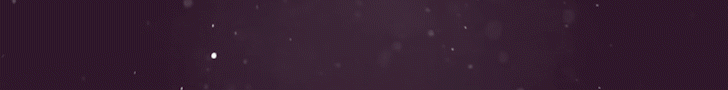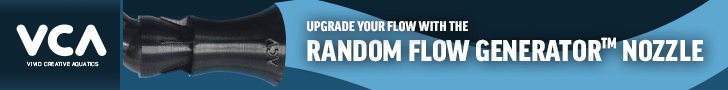I recently set up 2 Kessil pendants over my tank. I programmed the sectrum and intensities and set it on acclimation mode. It is moving through each mode smoothly and I'm liking what I am seeing. My only problem is that it doesn't ever actually turn all the way off. I thought it would turn off at 7pm when it is programmed to be C0% and I0%, but it stays at it's lowest blue setting all through the night. How do I get it to turn completely off from 7p-7a? Thanks in advance!
Navigation
Install the app
How to install the app on iOS
Follow along with the video below to see how to install our site as a web app on your home screen.
Note: This feature may not be available in some browsers.
More options
You are using an out of date browser. It may not display this or other websites correctly.
You should upgrade or use an alternative browser.
You should upgrade or use an alternative browser.
Kessil Programming
- Thread starter AubreyLin
- Start date
- Tagged users None
So at 7pm your color is 0 and your intensity is 0? And then at 7 am it starts to ramp back from 0?
- Joined
- Nov 7, 2017
- Messages
- 23
- Reaction score
- 16
Yes. At 7am it starts ramping up for the day.So at 7pm your color is 0 and your intensity is 0? And then at 7 am it starts to ramp back from 0?
Hmm... I was just looking at mine and it’s programmed similar and it goes completely black once it gets to 0 on both sides. Let me ask you this, when you set your program, and run “preview” do they go black then??
You don't have it set for 7 am twice do you? If i remember correctly it uses military time (24) hours, so it should be 7:00AM 0%color 5%Intensity and then whatever settings throughout the day. Then 0% color 0% intensity at 19:00 (7:00PM) to turn them off for the day 
So for example my schedule goes as follows:
10:00 0% color 5% intensity
12:00 35% color 40% intensity
13:00 50% color 50% intensity
17:00 50% color 50% intensity
18:00 35% color 40% intensity
20:00 0% color 0% intensity (off for the night)
I hope this helps you out
So for example my schedule goes as follows:
10:00 0% color 5% intensity
12:00 35% color 40% intensity
13:00 50% color 50% intensity
17:00 50% color 50% intensity
18:00 35% color 40% intensity
20:00 0% color 0% intensity (off for the night)
I hope this helps you out
That’s what mine looks like. 



- Joined
- Nov 7, 2017
- Messages
- 23
- Reaction score
- 16
That's how I have it set, on military time, no duplicate times.You don't have it set for 7 am twice do you? If i remember correctly it uses military time (24) hours, so it should be 7:00AM 0%color 5%Intensity and then whatever settings throughout the day. Then 0% color 0% intensity at 19:00 (7:00PM) to turn them off for the day
So for example my schedule goes as follows:
10:00 0% color 5% intensity
12:00 35% color 40% intensity
13:00 50% color 50% intensity
17:00 50% color 50% intensity
18:00 35% color 40% intensity
20:00 0% color 0% intensity (off for the night)
I hope this helps you out
- Joined
- Nov 7, 2017
- Messages
- 23
- Reaction score
- 16
I'll have to check when I get home tonight.Hmm... I was just looking at mine and it’s programmed similar and it goes completely black once it gets to 0 on both sides. Let me ask you this, when you set your program, and run “preview” do they go black then??
- Joined
- Nov 7, 2017
- Messages
- 23
- Reaction score
- 16
I'll have to try that. I think I've got it set for 5% color and 0% intensity at 7a. Then 0%/0% at 19:00+1 has to be 0 on both sides to completely turn off.
The last point on the controller must be 0% intensity or the LEDs will never turn off. Color does not matter.
- Joined
- Nov 7, 2017
- Messages
- 23
- Reaction score
- 16
Hmmmm, well the last setting of Intensity is 0, so idk what the deal is. I emailed Kessil. I'm going to try setting the 7a and 7p both for 0 and see what happens.The last point on the controller must be 0% intensity or the LEDs will never turn off. Color does not matter.
I believe if the controller cable is plugged in, what your turn the knobs to shouldn't matter as the control cable overrides the knobs. Anywho glad you got it figured outSo it’s figured out now, apparently you have to have all the knobs physically turned all the way down on the pendants in order to shut off. Working just fine now. Thanks for the help all!
- Joined
- Nov 24, 2016
- Messages
- 110
- Reaction score
- 124
I’ve actually had this exact problem before. Check to make sure your cables are plugged into the right hole. Make sure the cable from the controller is going to the input on the first light, and that the link cable is going from the output on the first light to the input on the second light.So it’s figured out now, apparently you have to have all the knobs physically turned all the way down on the pendants in order to shut off. Working just fine now. Thanks for the help all!
When it’s backwards, the knobs still affect things, but when it’s plugged in correctly, the controller completely overrides the knobs
Yeah the knobs on mine have no affect since
they’re plugged into the controller. But, if you have it working for you then roll with it
they’re plugged into the controller. But, if you have it working for you then roll with it
- Joined
- Nov 7, 2017
- Messages
- 23
- Reaction score
- 16
Ok, wonderful! Because when I got up this morning they weren't on, even though when I "previewed" them last night they went through the cycle flawlessly. How do you know which one in output or input? I thought they were both labeled the same thing?I’ve actually had this exact problem before. Check to make sure your cables are plugged into the right hole. Make sure the cable from the controller is going to the input on the first light, and that the link cable is going from the output on the first light to the input on the second light.
When it’s backwards, the knobs still affect things, but when it’s plugged in correctly, the controller completely overrides the knobs
- Joined
- Nov 7, 2017
- Messages
- 23
- Reaction score
- 16
Yeah, it actually didn't work for me... the lights weren't on when I woke up this morning. I'm going to try to figure out which 10v hole is output/input and do what Tyler suggested. Working til 11p, so we'll see later. Fingers crossed!Yeah the knobs on mine have no affect since
they’re plugged into the controller. But, if you have it working for you then roll with it
It should be labeled around each hole which one is which.Yeah, it actually didn't work for me... the lights weren't on when I woke up this morning. I'm going to try to figure out which 10v hole is output/input and do what Tyler suggested. Working til 11p, so we'll see later. Fingers crossed!
Similar threads
TOP 10 Trending Threads
- Replies
- 38
- Views
- 372
- Replies
- 25
- Views
- 526
- Replies
- 21
- Views
- 165
-
- Sticky
- Replies
- 63
- Views
- 540
- Replies
- 26
- Views
- 194
- Replies
- 41
- Views
- 824