And with the client program I can do everything I want too. But if there is no tiny screens or client program I do not have that option at all. The profilux 3 and 4 have 4 different interface to use if you want
Sincerely Lasse
Sincerely Lasse
Follow along with the video below to see how to install our site as a web app on your home screen.
Note: This feature may not be available in some browsers.
And with the client program I can do everything I want too. But if there is no tiny screens or client program I do not have that option at all. The profilux 3 and 4 have 4 different interface to use if you want
Sincerely Lasse
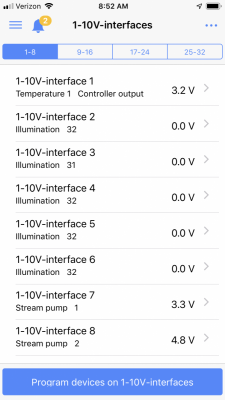

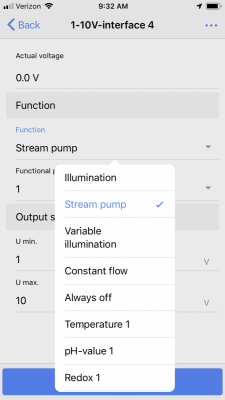
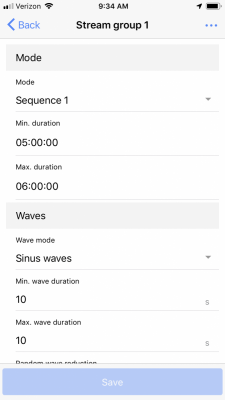
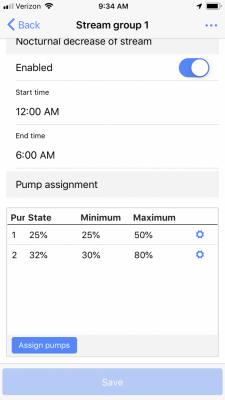
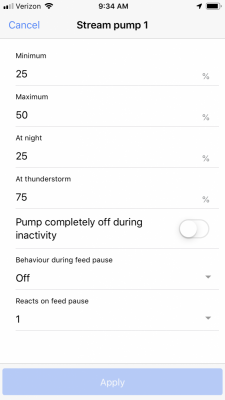
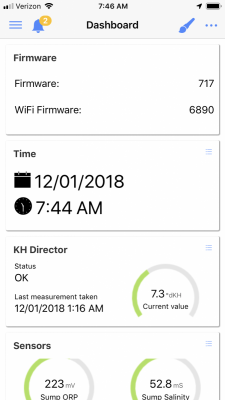
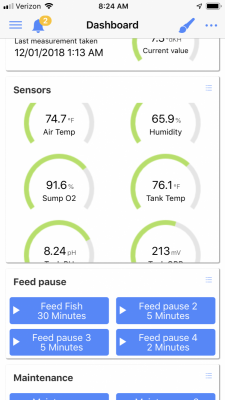
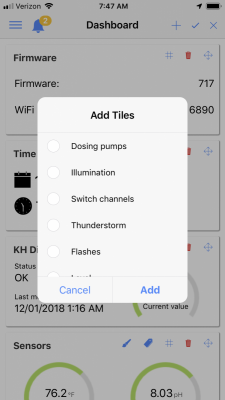
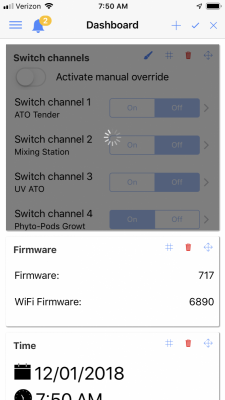
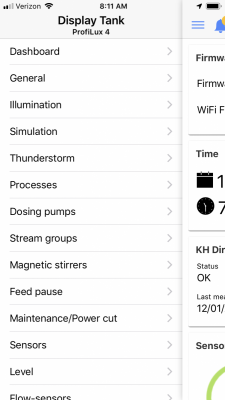
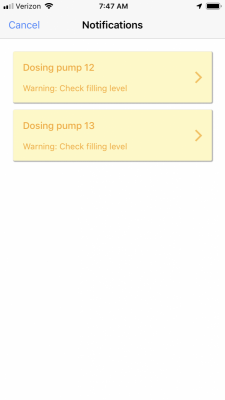
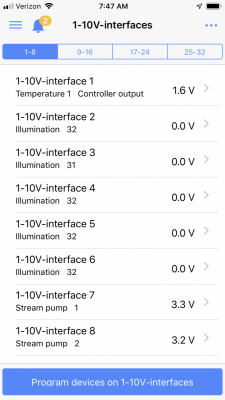
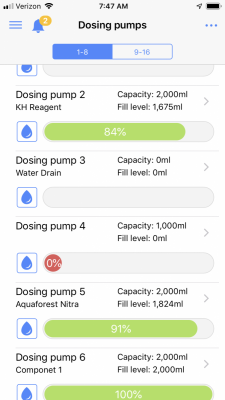
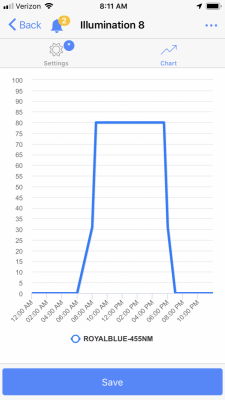
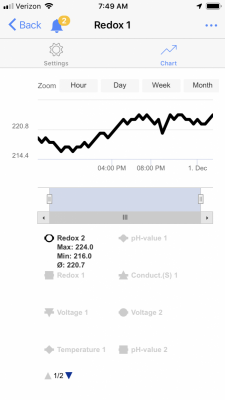
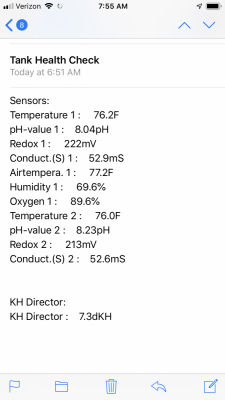
That looks great. Can't wait to start playing with it myself.Updated the Comparison Chart, had a few mistakes grammar and since September you been able to access the P4 on and off-net with the GCC App
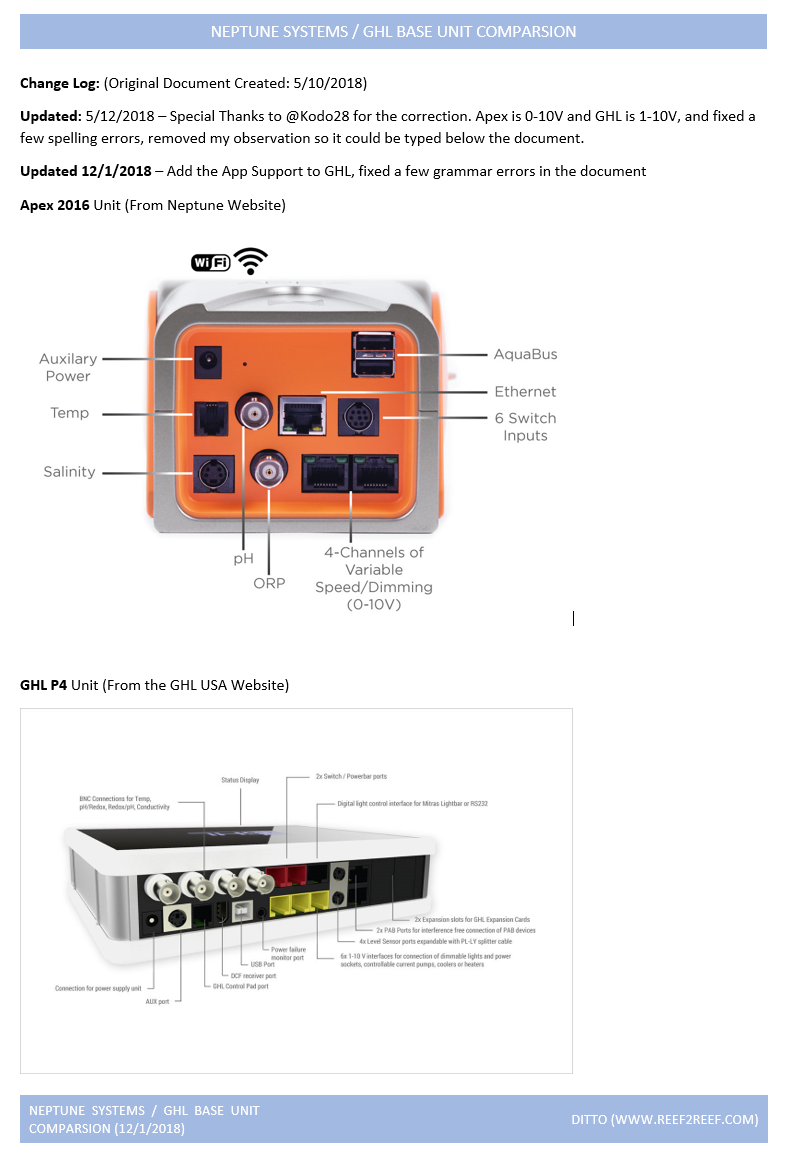
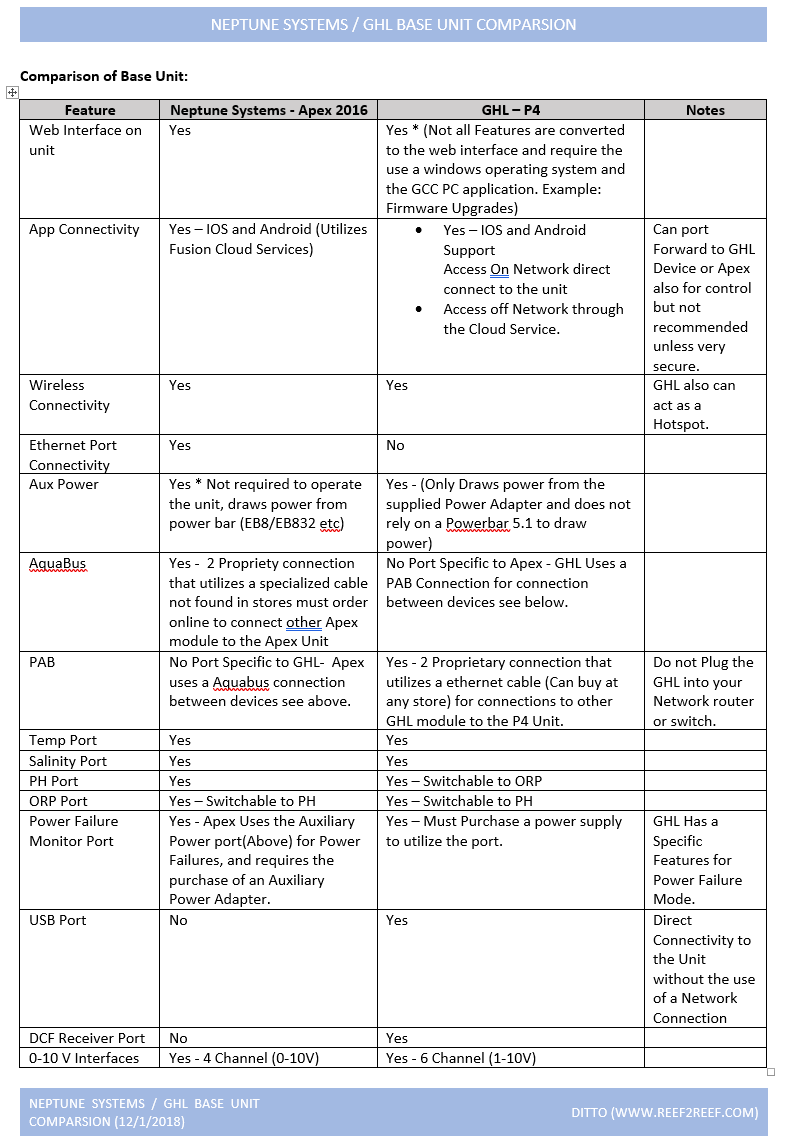
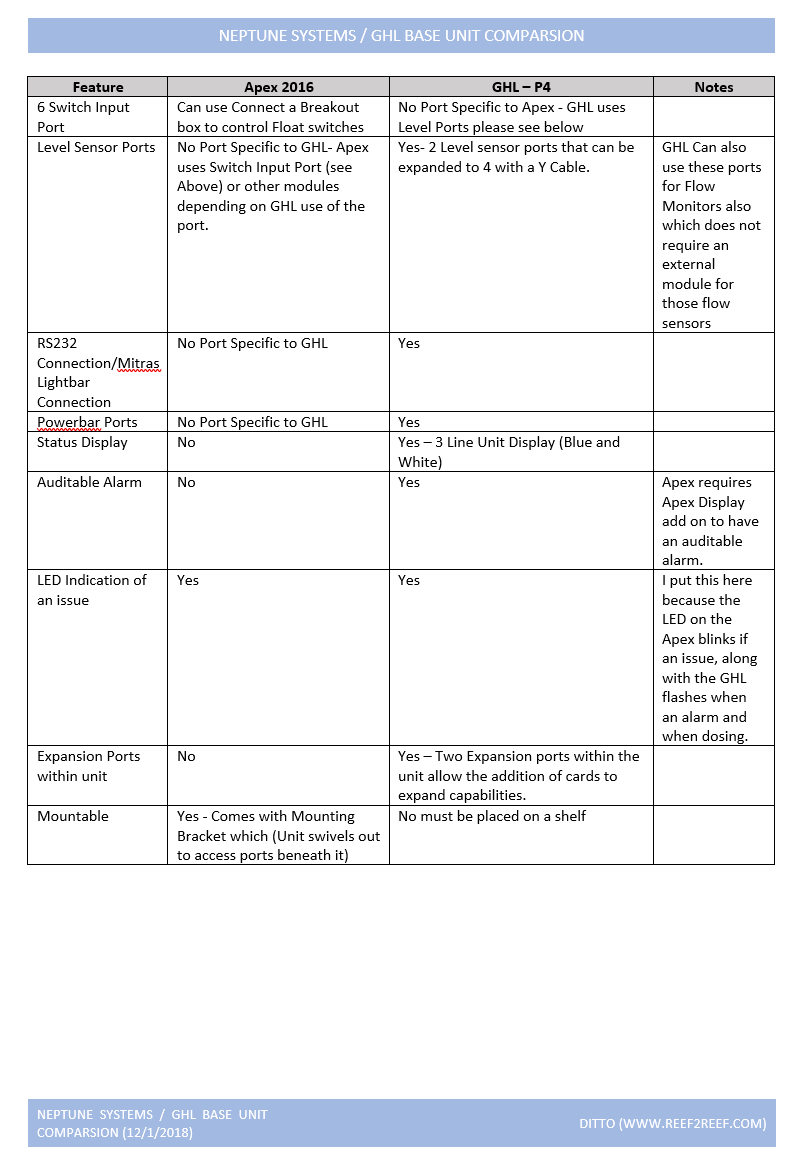
The GCC App, P4 Web Interface are constantly being updated and are in Sync with the same look and feel interface. Because of this, I thought be good to post some a few pictures of the interface. When I did the switch out from Apex to GHL the P4 Web interface and GCC app were just coming out. On my new tank build 95% of the configuration and setup was done through the App.
You Have an Overall Front Dashboard that can be customized this is mine running from my phone off net. (I am using Aquaforest product so my KH is kept between 7.3 and 7.5, with automatic adjustments by the KH Director, this was this early morning AWC which a maxi doser is changing approx 1.8 gallons of water per day at night.
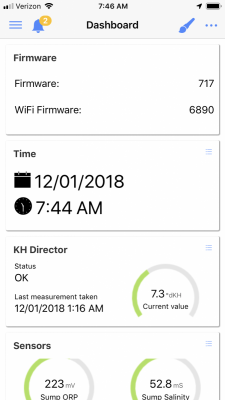
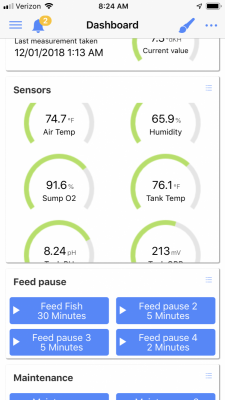
You Can Add/delete and customize the tile locations on the dashboard (Tiles can also be clicked on to access specific information also). Some tiles allow you to select for example which ports you want to see in the tile. Maybe you only one your most important outlets on the dashboard screen you can do that.
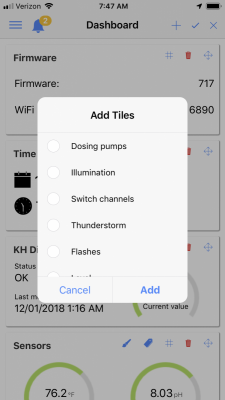
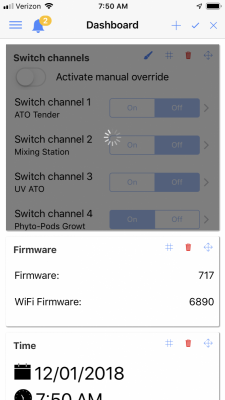
A Side menu allows you also to access everything also if you do not want to clutter up your front dashboard with a bunch of tiles and buttons (you can it your choice).
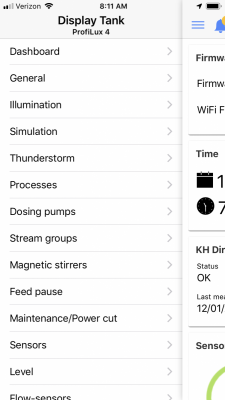
You can see Alerts within the App
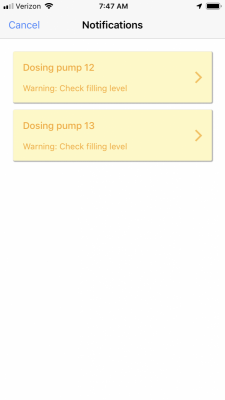
Some Other Shots (1-10 Volt Ports in Action, Dosing Pumps in action, Illumination channel and charts in action from the IOS App)
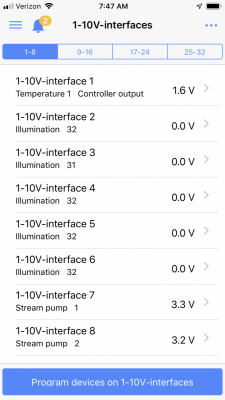
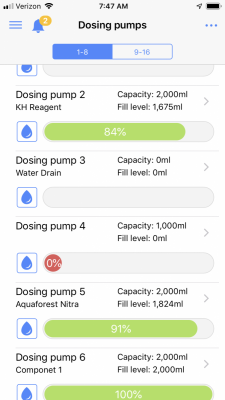
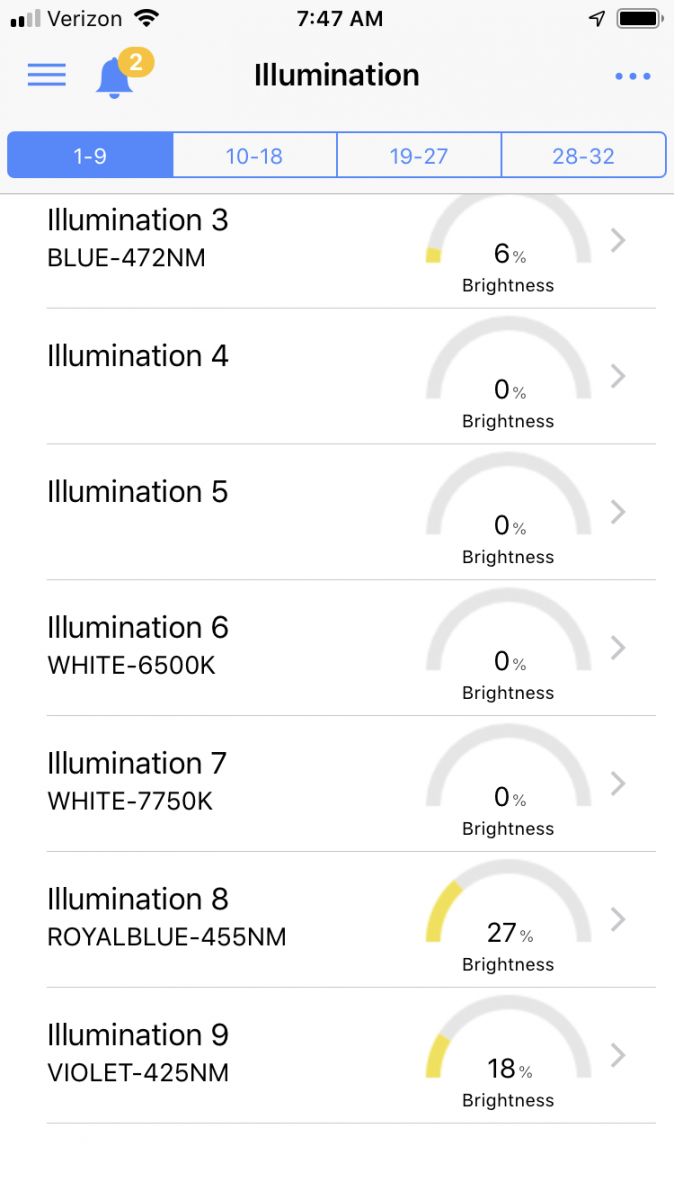
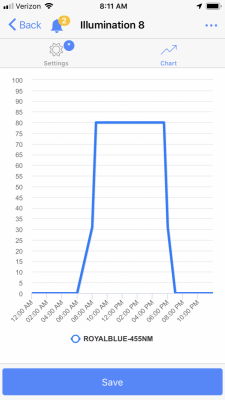
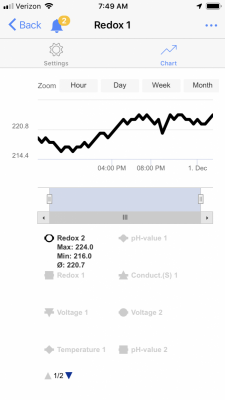
And You can even get tank health checksNot an alert, just hey here is what my tank parameters are at an email every 2 hours (Can set it for what ever interval I would like)
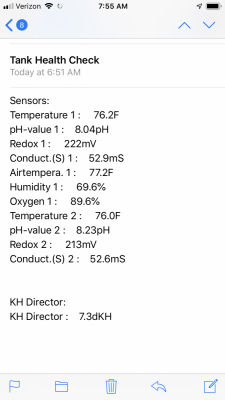
That looks great. Can't wait to start playing with it myself.
What info do you find yourself looking for most?
What feed/maintenance settings have you found to be most useful?
Cheers, Tony
The Radion I believe requires the WXM module to operate and not part of the base unit, was trying to stay within Base unit comparison, and port availability.

GHL base units are $520. It does come with a temperature sensor, so it's not strictly a base unit like the Apex: https://www.aquariumcomputer.com/usa/product/profilux-4-white-usacnd/...If you are strictly comparing the 'base' units in the true meaning of the word perhaps a huge price advantage should also be listed. Apex base is ONLY $399. GHL is not even sold as "BASE"...
We still can’t get the EB832 in the Uk, and it doesn’t look like we ever will... still stuck what the heck the old version and just 6 plugs...@BZOFIQ - The chart already reflects that the Apex has a Ethernet Port and the GHL does not.
GHL does sell the base unit by itself, and is listed on there shop website, you do not need to purchase a set to have one.
I can look at doing a comparison of the EB832 to the PowerBar, along with a DOS/DDR to the GHL Maxi and 2.1 Doser also, and the GHL Expansion Box to Apex Modules match since that is what I was running on the swap out. But I believe some of this has been covered in the thread but can make a table also
@BZOFIQ - The chart already reflects that the Apex has a Ethernet Port and the GHL does not.
GHL base units are $520. It does come with a temperature sensor, so it's not strictly a base unit like the Apex: https://www.aquariumcomputer.com/usa/product/profilux-4-white-usacnd/
We still can’t get the EB832 in the Uk, and it doesn’t look like we ever will... still stuck what the heck the old version and just 6 plugs...
Reading through some of the post I find it insane people say I’m switching controller because one is more reliable than the other, those that feel like that are missing the bigger point TECHNOLOGY BREAKS! As smart as these controlling boxes are at the end of they day it’s just ones and zeros, working in the IT field we have $30k +Cisco routers and switches that break, and most importantly if not configured right eventually will give you more headaches than a broken one because they are at the end of the day they are nothing more than dumb machines that only operate by our commands. How I see it these things will work as efficient as the person who is configuring/programming them. But that said I’m an apex user I’m glad and wish this hobby had more competition when it comes to equipment $700 for a remote is insane! But I will pay it because I’m an idiot that loves comfortable things and gadgets to play with when I need to make believe im doing something on my phone lol
Go GHL!!! that Director is making me reconsider Trident is taking too long lol
